Search result
REMOTE CONTROL connectors
When this unit is connected in combination with MODEL 10 and SACD 10, the following functions will be available.
Controlling MODEL 10 through this unit using the HEOS app
Controlling MODEL 10 through this unit, using the TV remote control (HDMI control function)
Synchronizing the power on/standby operations of this unit and MODEL 10 or SACD 10
You can also use the power linkage function by combining this unit with a Marantz amplifier.
Some operations may not be possible on some Marantz amplifiers.
It may not be possible to control the volume with the TV remote control (HDMI control function) depending on the Marantz amplifier and TV connected to this unit.
When controlling a Marantz amplifier that has a remote control code (AMP 1 – 3) setting function from this unit, set the remote control code of the amplifier to “AMP 1”.
Next, configure the “Connection” and “Setting”.
Connection
Use the included remote connector cable to connect the REMOTE CONTROL OUT connector of this unit to REMOTE CONTROL IN connector of MODEL 10 or SACD 10.
Setting
For the best way to adjust the the volume using the HDMI ARC function of the TV, configure the following settings.
This setting will disable remote sensor reception of MODEL 10 or SACD 10.
To operate the unit, point the remote control at the remote sensor of this unit.
To use this unit by itself without connecting MODEL 10 or SACD 10, turn the switch to “INTERNAL”.
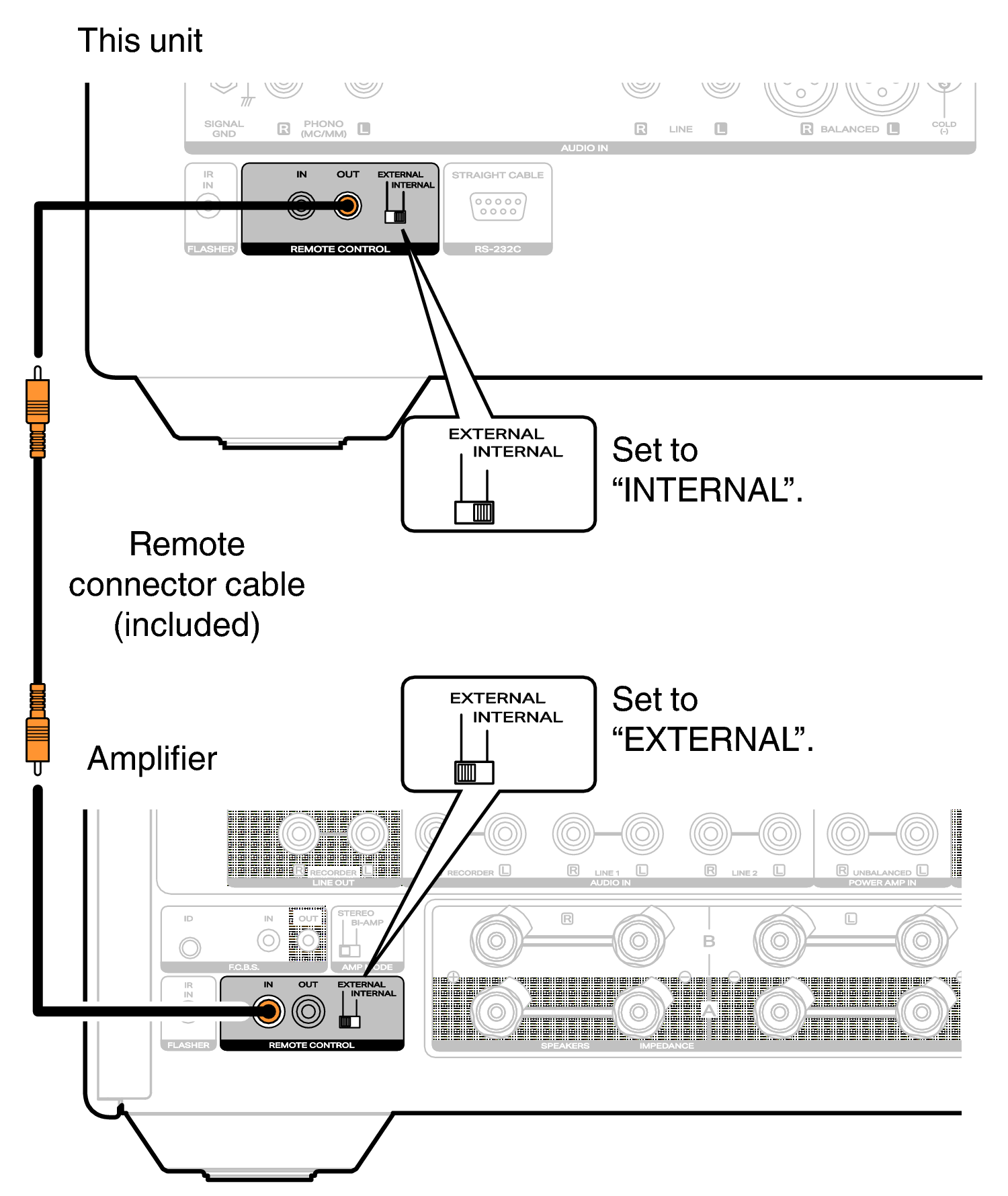
When connecting a Marantz amplifier that does not have the EXTERNAL/INTERNAL switch on the rear panel, configure the following settings.
This setting will disable remote sensor reception of this unit.
To operate the unit, point the remote control at the remote sensor of the amplifier.
When connecting an amplifier that can be set to “Disable” on the remote sensor reception function, configure the following settings.
This setting will disable remote sensor reception of this amplifier.
To operate the unit, point the remote control at the remote sensor of this unit.
