Search result
Front panel
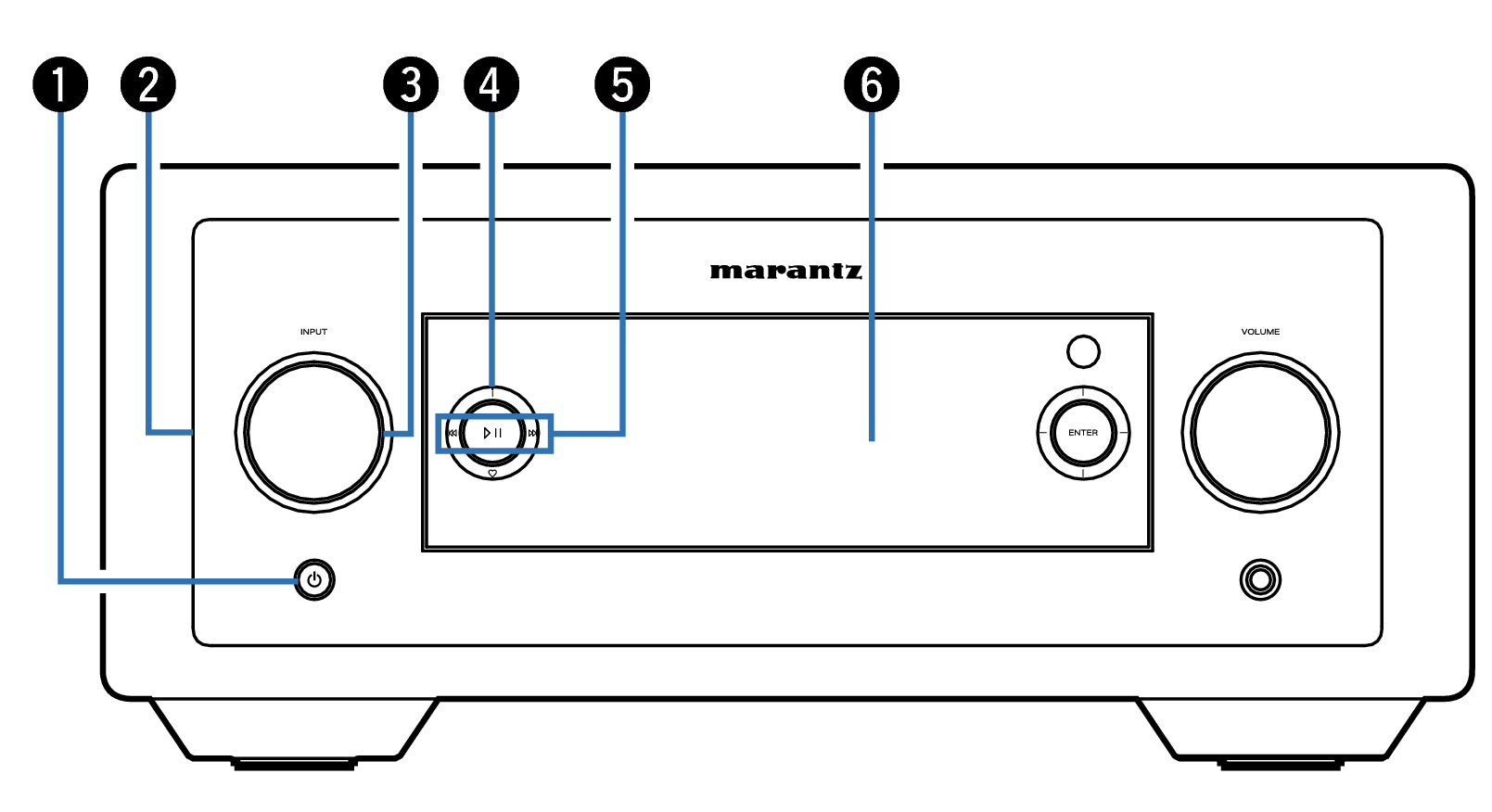
Power (  ) button/indicator
) button/indicator
This turns the power on/off (standby). link
This is lit as follows according to the power status:
Power on : White
Standby : Off
When the protection circuit is activated : Orange (blinking)
Illumination
This illuminates when the power is turned on. Brightness can be changed and lighting turned off.
INPUT selector knob
This selects the input source. link
Information button (  )
)
This switches to show/hide the playback time bar, repeat and random icons on the playback screen.
Depending on the input source and online service, the operation cannot be performed.
System buttons
These perform playback related operations.
Play/Pause button (  )
)
Press this button to pause during playback. If pressed while paused or stopped, resumes playback.
Forward-skip button (  )
)
Press this button during playback to play the next track.
Reverse-skip button (  )
)
Press this button during playback to restart the current track or play the previous track.
Depending on the input source and online service, the operation cannot be performed.
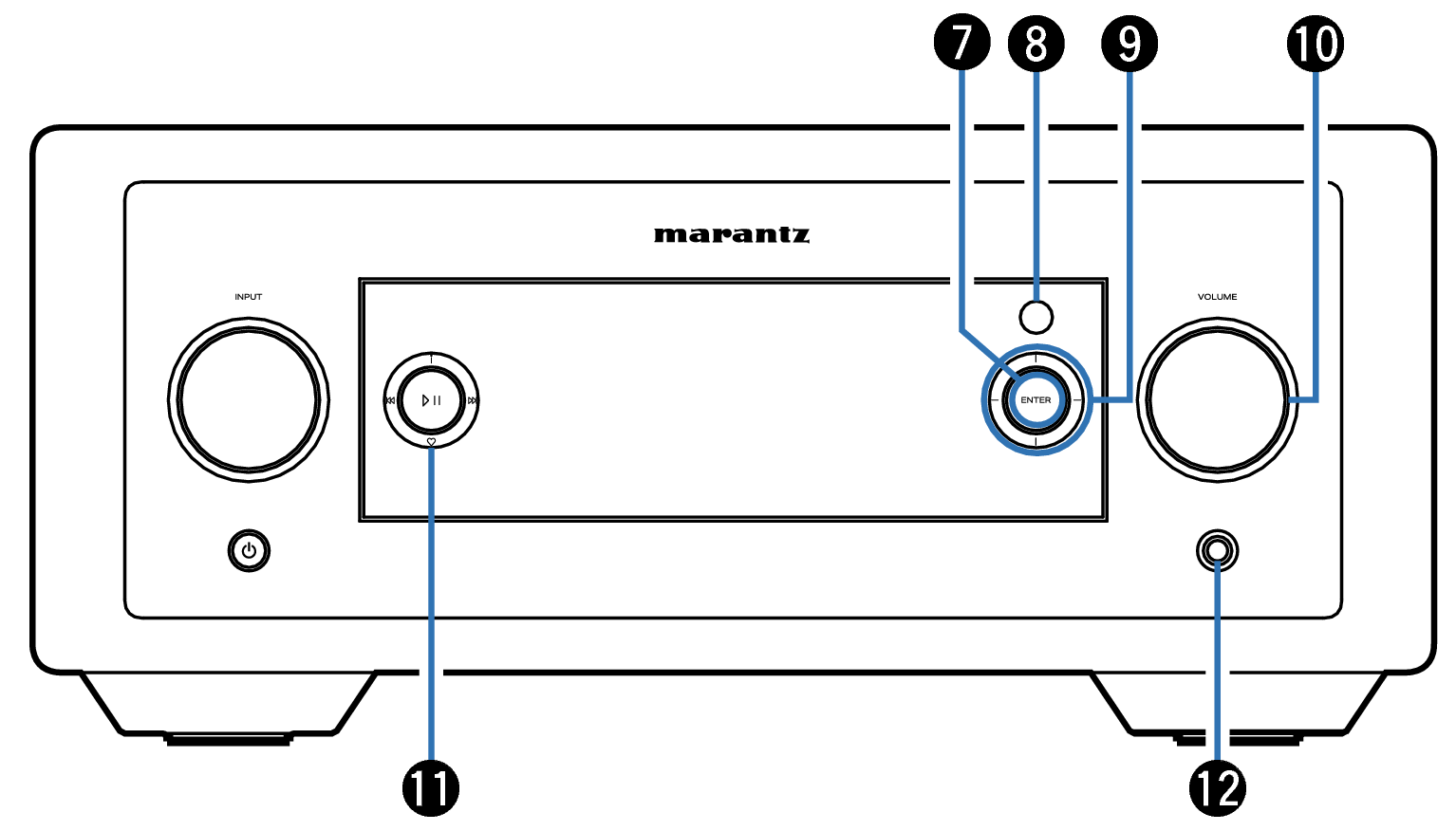
Display
This displays various pieces of information.
The display used in this unit is made with highly advanced technology, however, there may be some dots that do not light up or light up constantly. Please note that this is not a malfunction.
ENTER button
This determines the selection.
This switches the displays on the playback screen.
Remote control sensor
This receives signals from the remote control unit. link
Cursor buttons
These select items.
VOLUME knob
These adjust the volume level. link
Favorites button (  )
)
This allows you to call “HEOS Favorites” registered content. link
Headphones jack
Used to connect headphones.
When the headphones are plugged into this jack, audio will no longer be output from the PREAMP OUT connectors.
To prevent hearing loss, do not raise the volume level excessively when using headphones.
