Search result
Connecting 13.1-channel speakers
This system, which is based on a 5.1-channel system, plays back up to 13.1-channels at the same time.
Example layout when using surround back, Front Wide and two set of height speakers
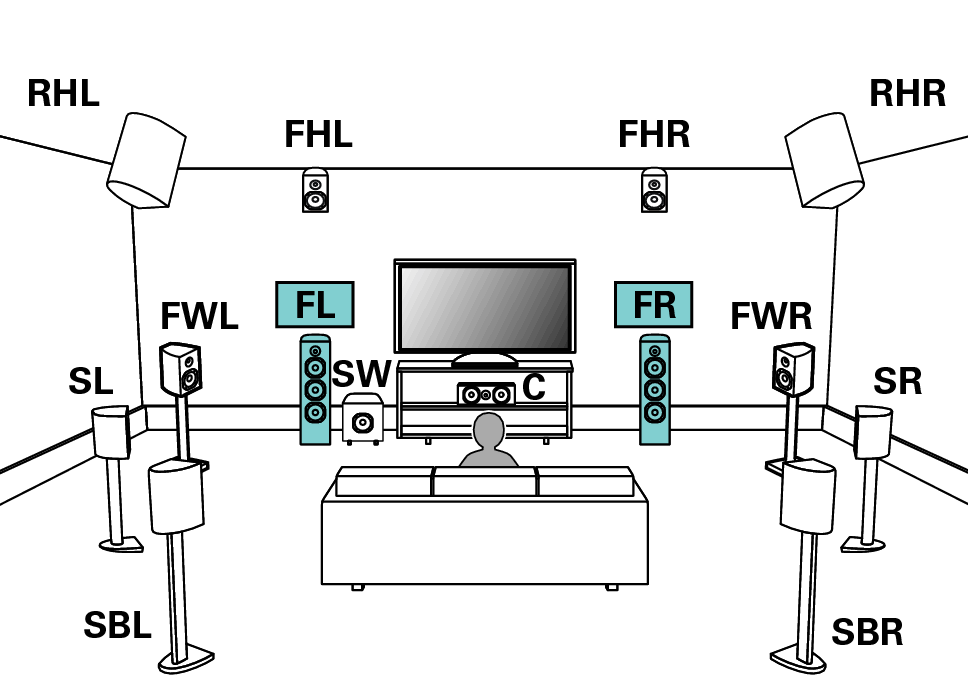
For each speaker connection, refer to the following.
Set Speaker Layout in the menu as follows. link
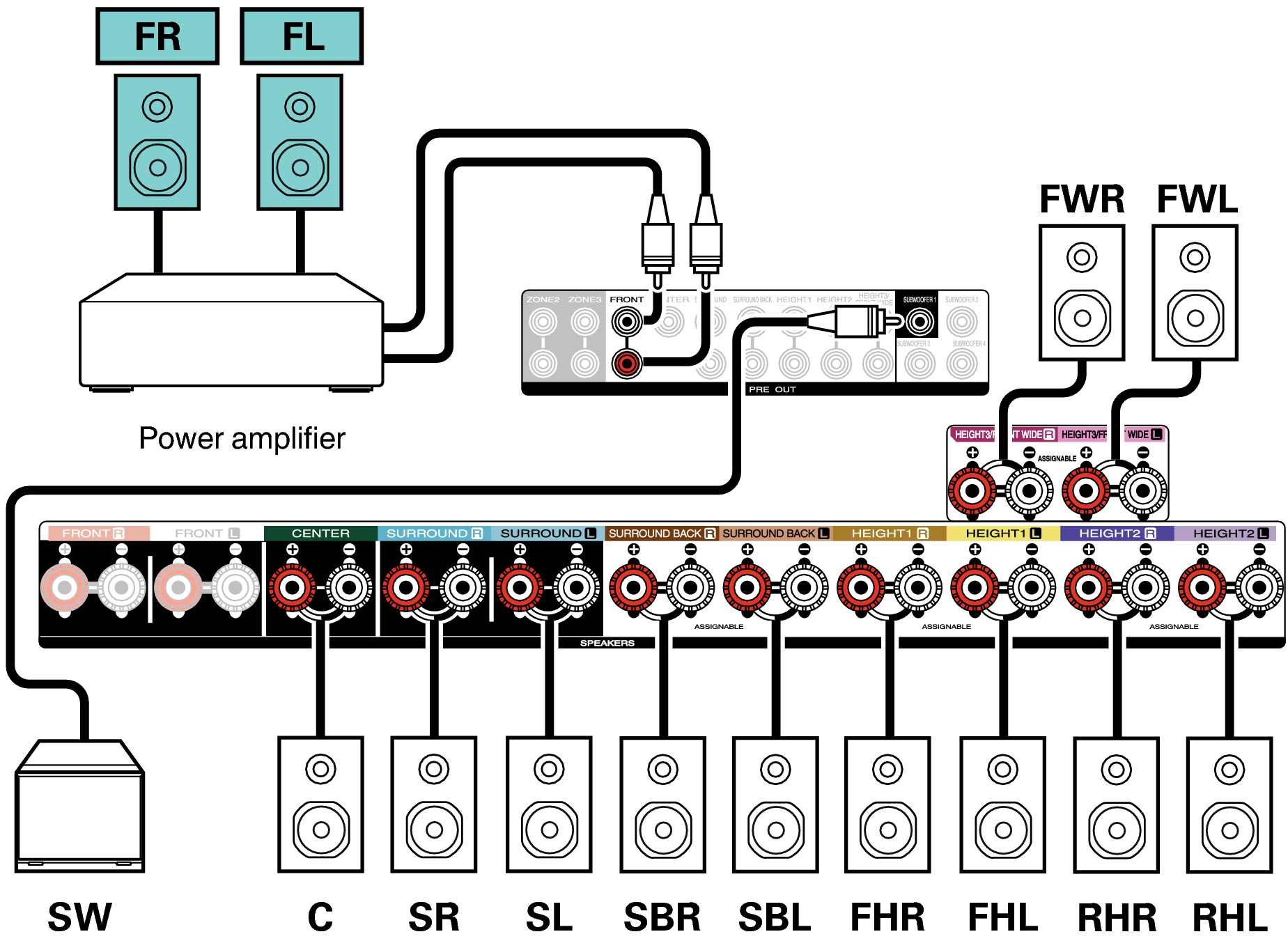
When connecting 13.1 channel speakers, an external amplifier needs to be connected to the Front channel or the Front Wide channel at minimum. Set “Connection” to “Pre-out Only” for your preferred channel. link
Example layout when using surround back and three sets of height speakers
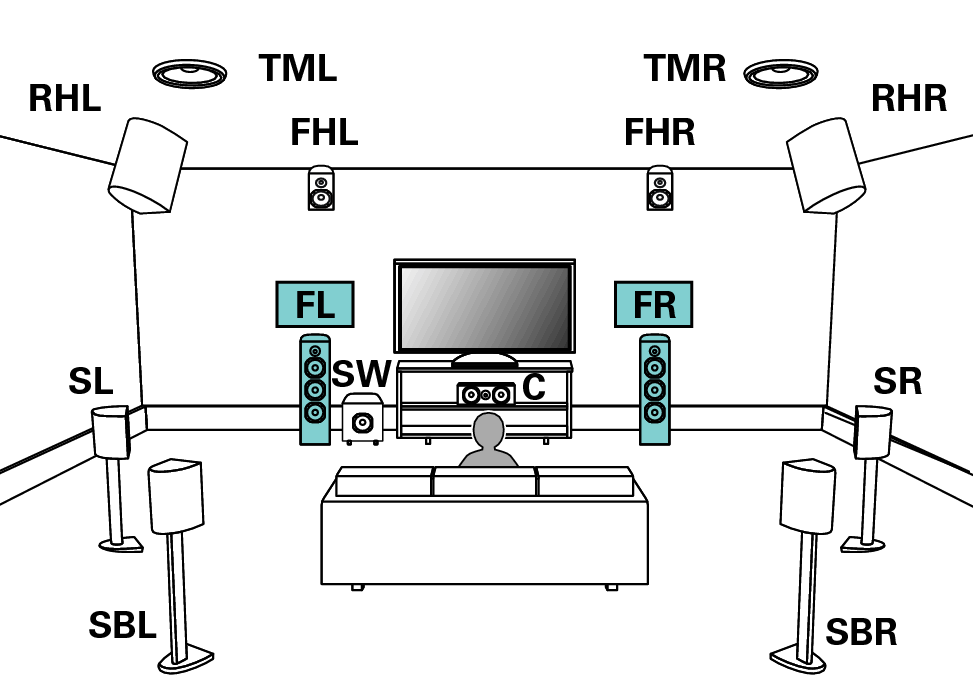
For each speaker connection, refer to the following.
Set Speaker Layout in the menu as follows. link
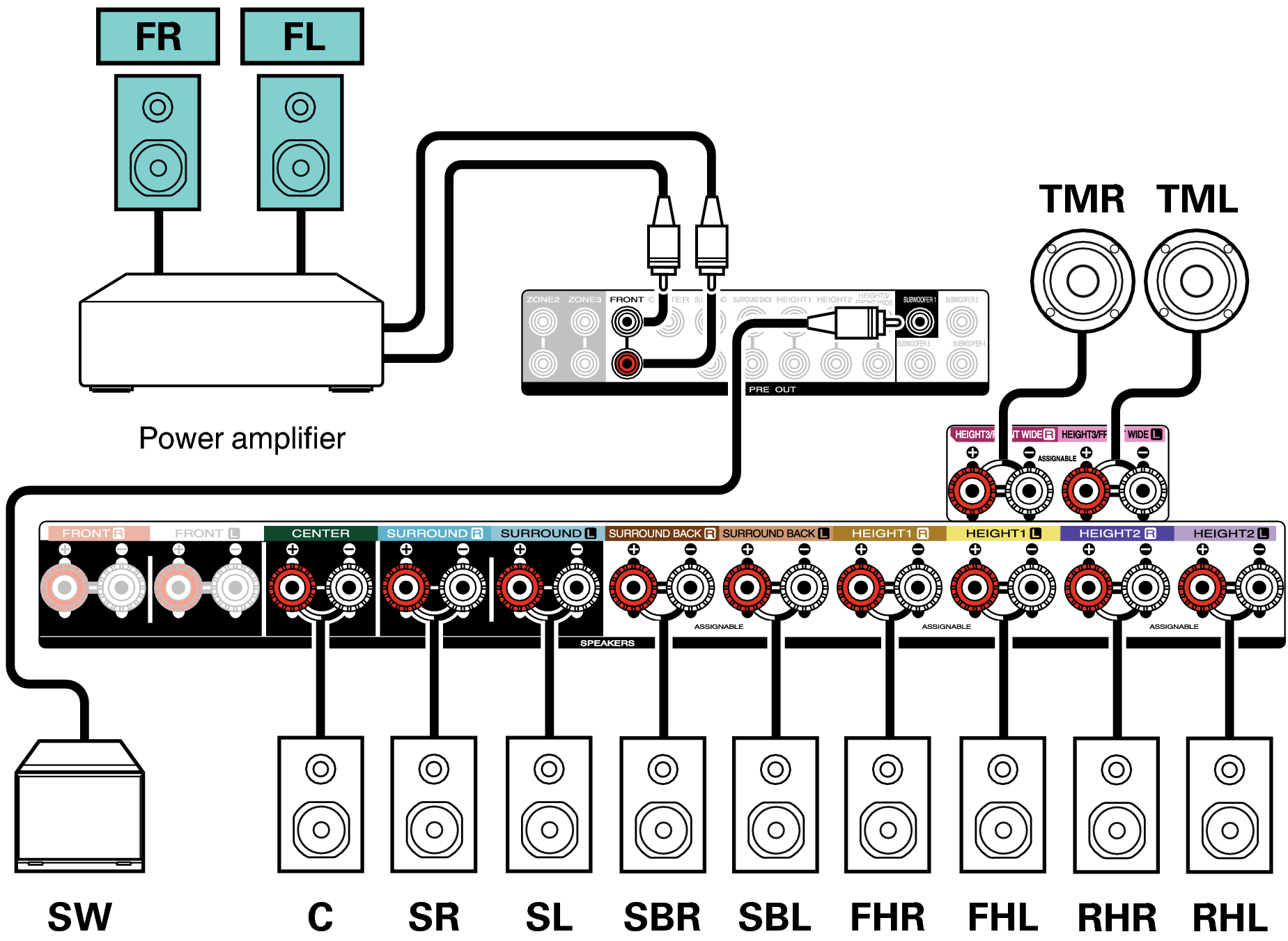
When connecting 13.1 channel speakers, an external amplifier needs to be connected to the Front channel or the Front Wide channel at minimum. Set “Connection” to “Pre-out Only” for your preferred channel. link
Example layout for AURO-3D 13.1 channel system
This speaker configuration is optimized for AURO-3D playback.
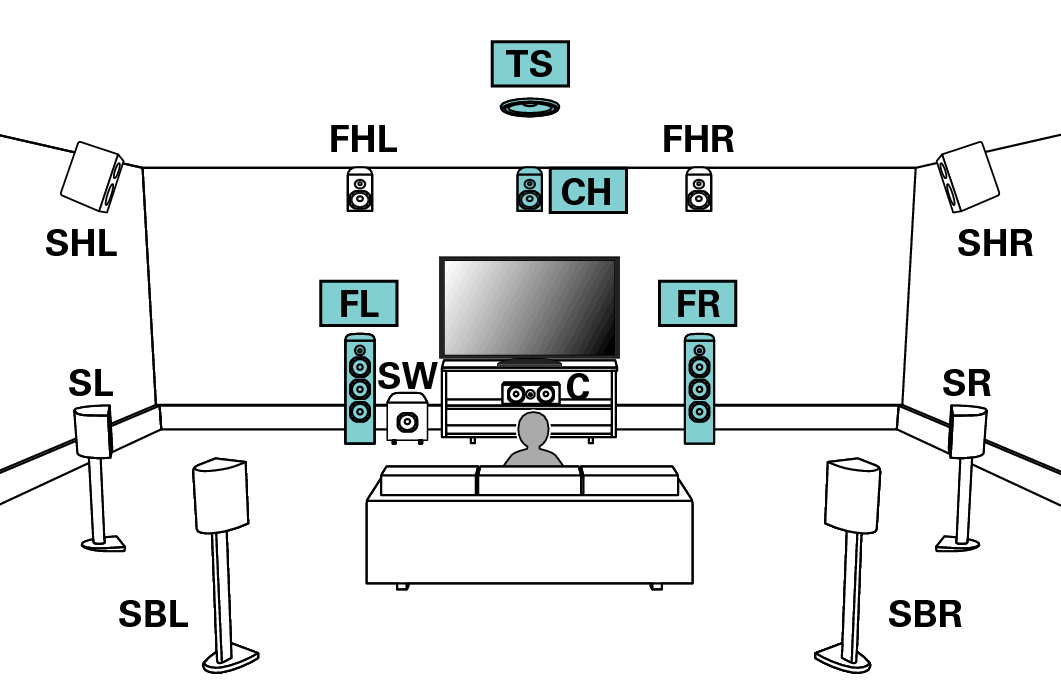
For each speaker connection, refer to the following.
Set Speaker Layout in the menu as follows. link
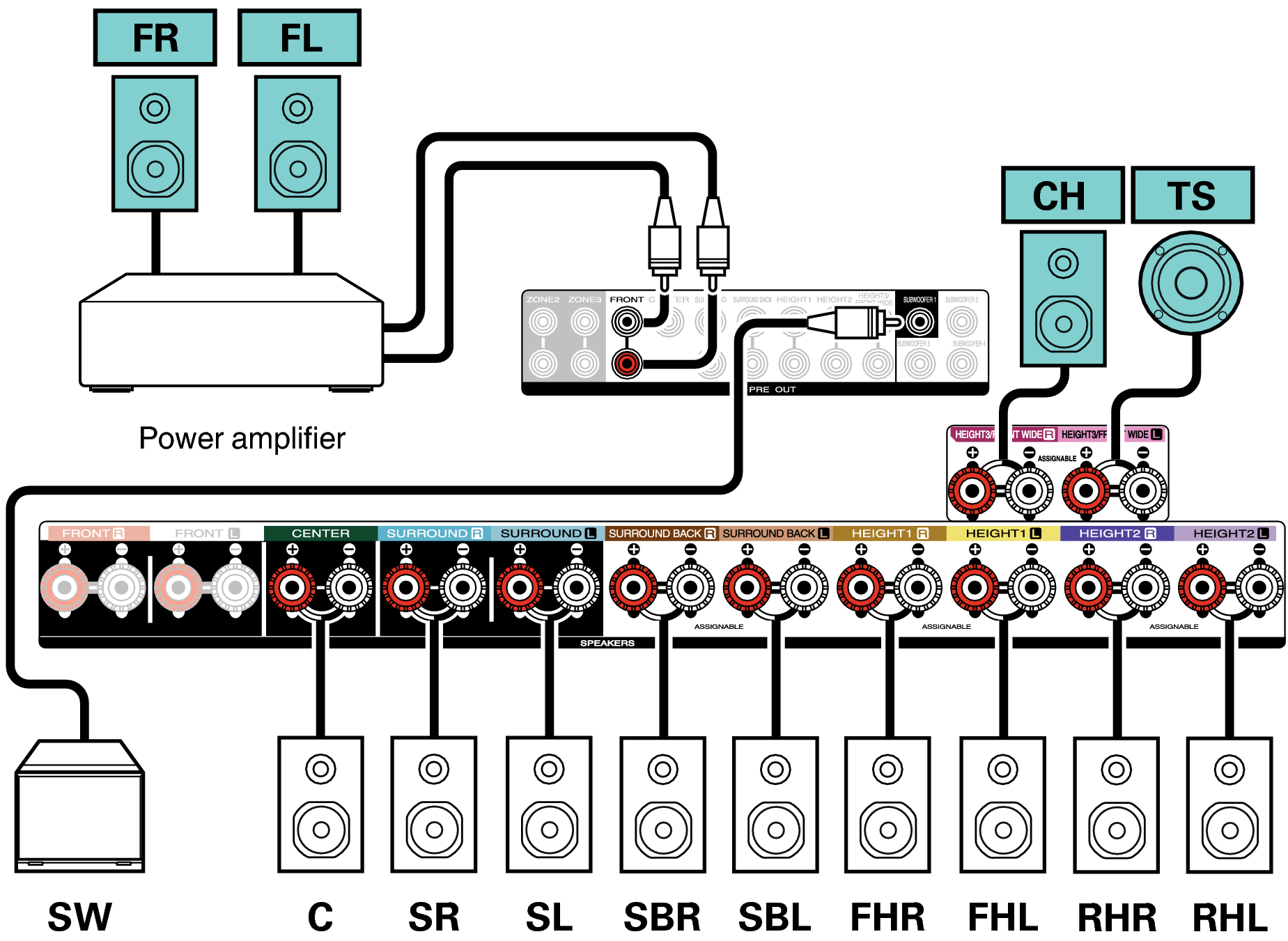
When connecting 13.1 channel speakers, an external amplifier needs to be connected to the Front channel or the Front Wide channel at minimum. Set “Connection” to “Pre-out Only” for your preferred channel. link
