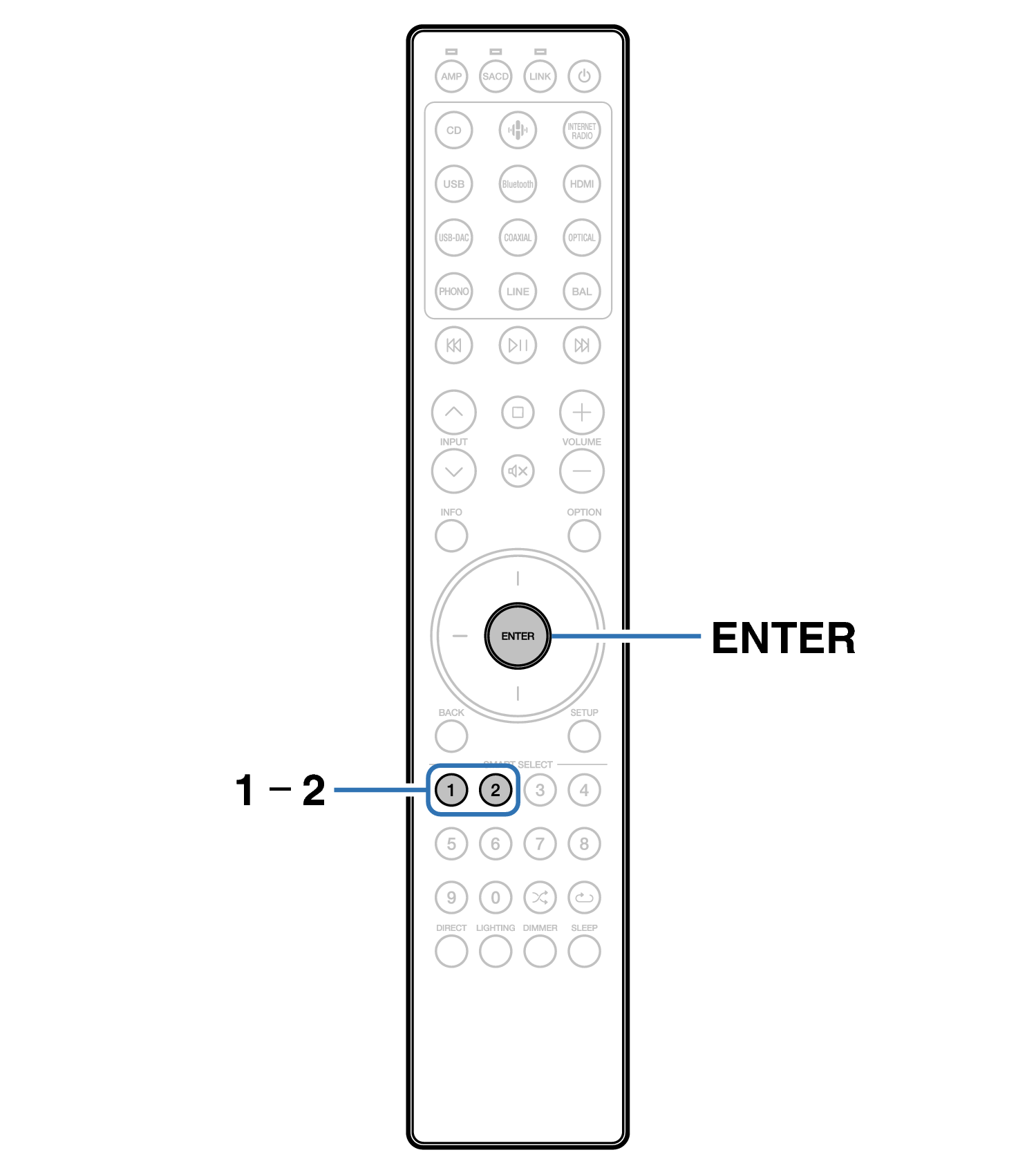Search result
Setting the device to be operated by the volume buttons on the remote control
On the included remote control, you can set the device to be operated by the volume buttons so that you can adjust the volume of this unit when it is either in SACD player operating mode or streaming preamplifier operating mode. You can select either “Amplifier” or “Streaming Preamplifier” as the device to be operated by the volume buttons on the remote control.
After setting the device to be operated by the volume buttons on the remote control, be sure to check the operation of your device.
Switching the device to be operated affects the VOLUME 
 and
and  buttons on the remote control.
buttons on the remote control.
Remote control unit illustration