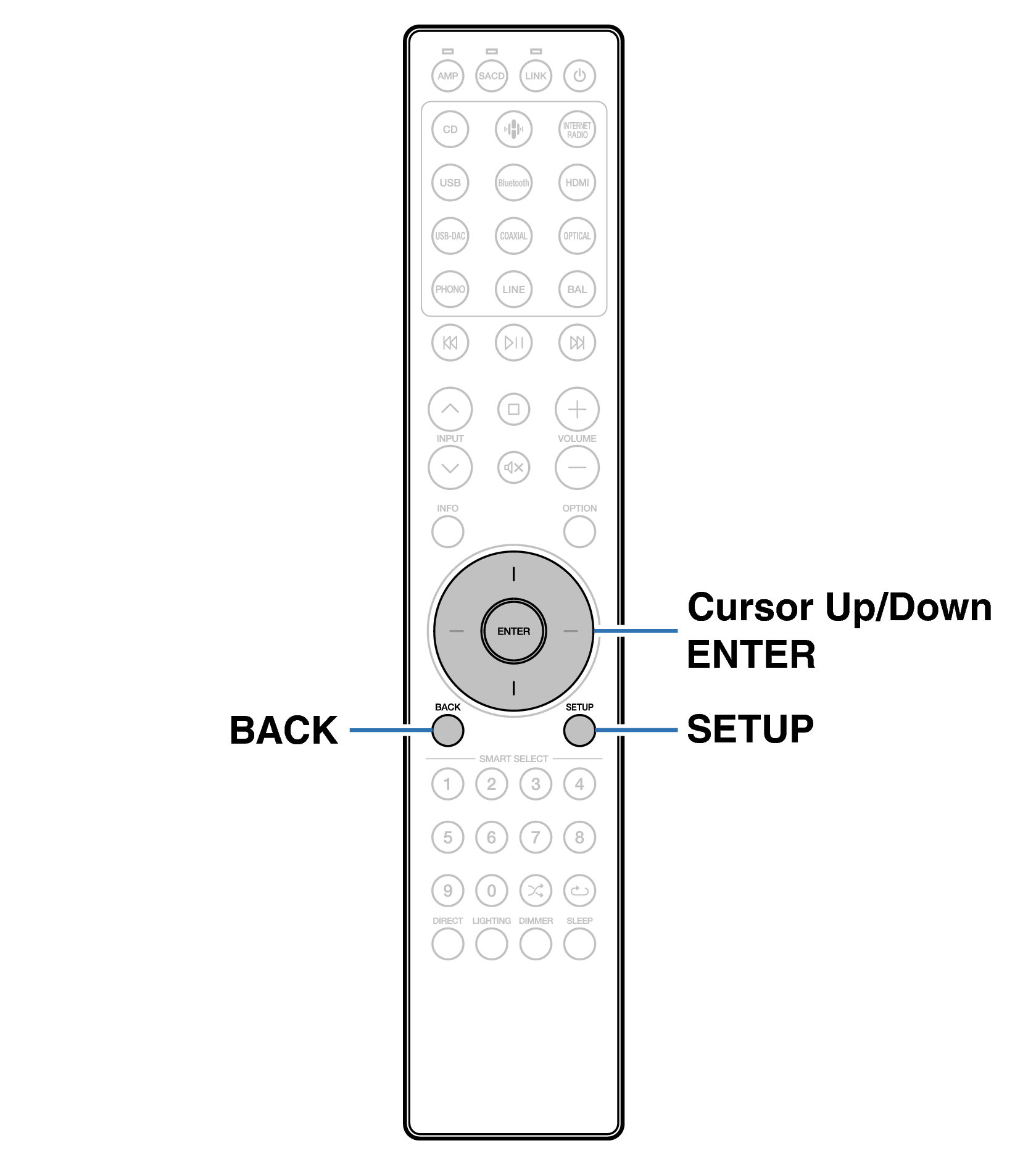Search result
Menu map
For menu operations, see the following page.
By default, this unit has recommended settings defined. You can customize this unit based on your existing system and your preferences.
|
Setting items |
Description |
Page |
|---|---|---|
|
Level Meter |
Sets whether to display the level meter. |
|
|
Illumination |
You can adjust the brightness of the front panel illumination, interior illumination and display. You can also link the front panel illumination and the interior illumination to the brightness of the display. When the brightness is turned “Off”, the noise source affecting the sound quality is suppressed, and high-quality sound playback is possible. |
|
|
Volume Scale |
Set how the volume is displayed. |
|
|
Phono |
Sets the phono equalizer of this unit according to the type or impedance of the turntable cartridge to be connected. |
|
|
Auto-Standby |
Sets whether to automatically switch the unit to the standby mode when there is no audio input and no operations are performed for more than 15 minutes. |
Remote control unit illustration