Search result
Overview
Connections
Playback
Settings
Tips
Appendix
REMOTE CONTROL jacks
If the remote control jack of this unit is connected with the remote control terminal of a Marantz device, the connected device can be controlled with the remote as a single system.
When controlling a connected device from this unit
Connect the REMOTE CONTROL OUT jack of this unit to the REMOTE CONTROL IN jack of the device to be connected.
Point the remote control operations towards this unit. The transmitted infrared signal from the remote control is received by the remote control infrared receiver of this unit and is sent to the other devices through the remote control jack.
If there is a remote control switch on the back of the device to be connected with this unit, set it to “EXTERNAL” or “EXT.”.
If you connect the Marantz power amp (including Hi-Fi amplifier) to any of these terminals, the power of the power amp operates in conjunction with the power of this unit.
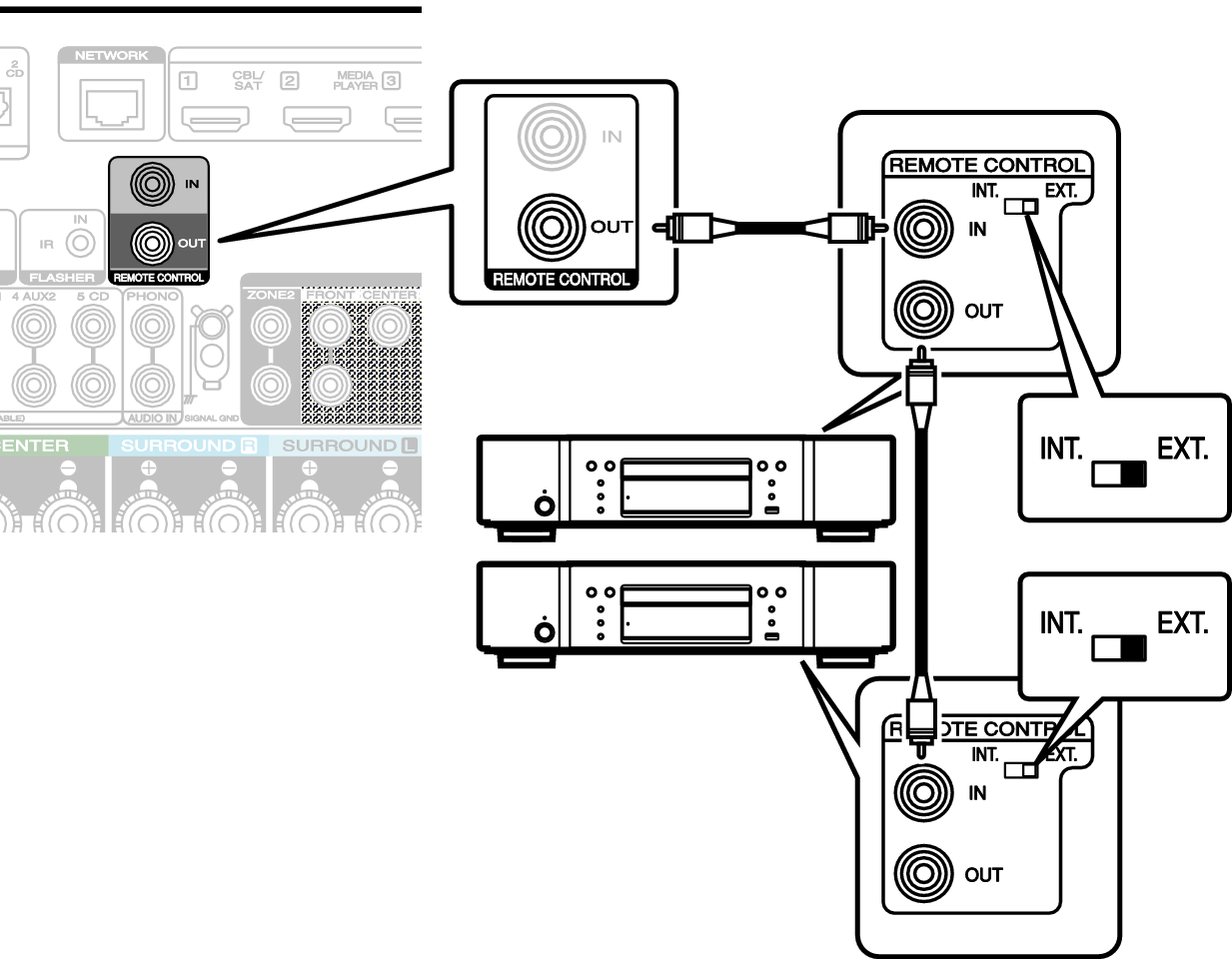
When controlling this unit from a connected device
Connect to the REMOTE CONTROL IN jack of this unit from the REMOTE CONTROL OUT jack of the device to be connected.
If you perform this operation, disable the remote sensor function of this unit using the “Remote lock function”. link
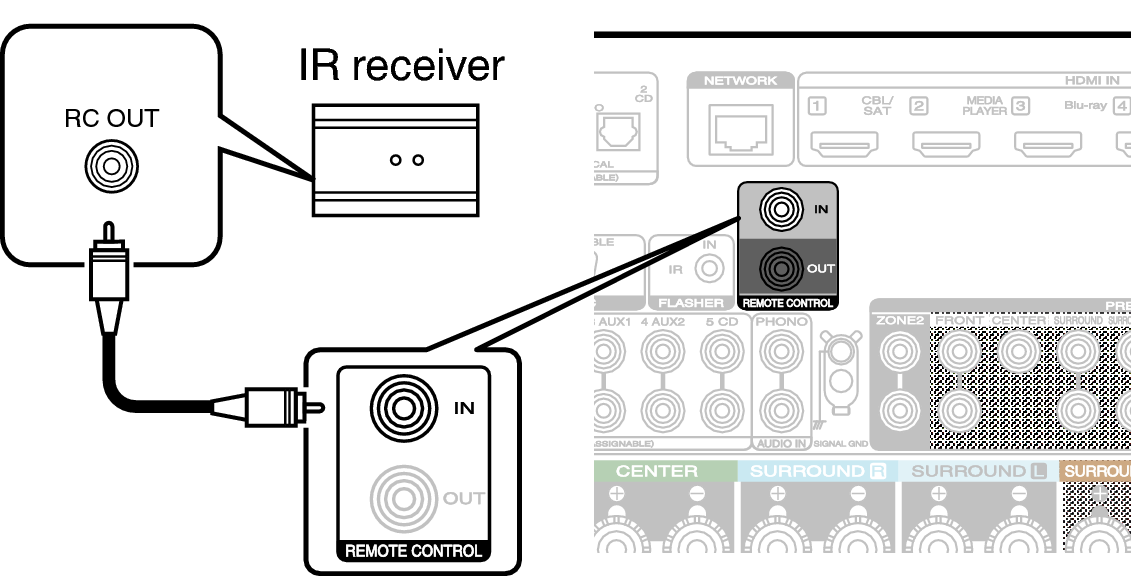
When the remote control signal receiving function is disabled, you can not perform operations with the remote control unit.
