Search result
Overview
Connections
Playback
Settings
Tips
Appendix
Connecting a TV
Connect a TV to this unit so that the input video is output to the TV. You can also enjoy audio from the TV on this unit.
How to connect a TV depends on the connectors and functions equipped on the TV.
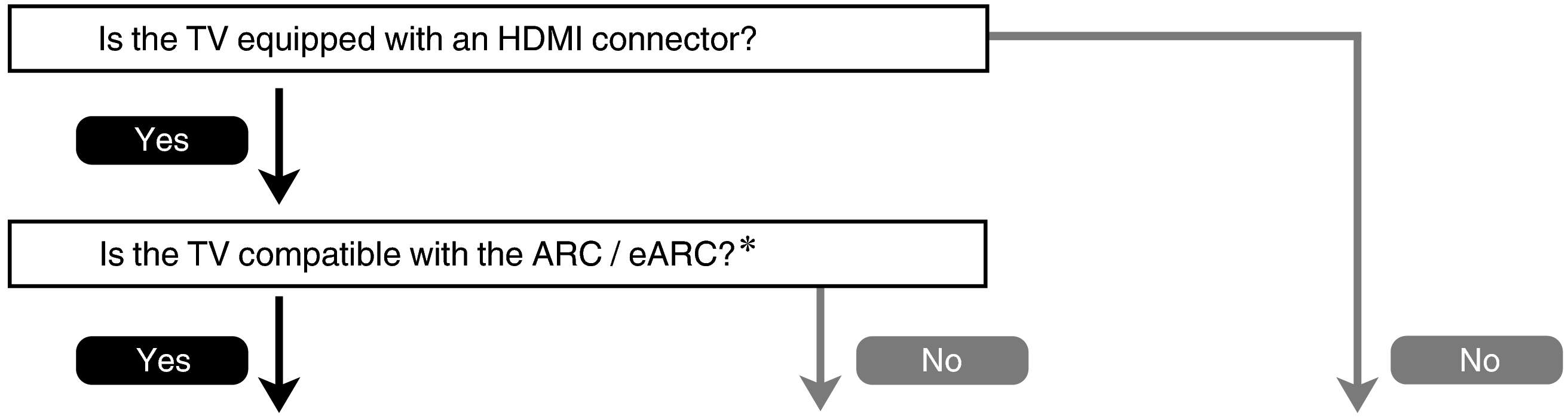
|
You cannot connect the TV to this unit. |
What is ARC and eARC?
ARC (Audio Return Channel) sends audio back to this unit using the same HDMI cable that sends video from this unit to your TV.
This allows this unit to process the sound from your TV’s built-in tuner and apps.
TVs with eARC (Enhanced Audio Return Channel) port provide additional support for high bitrate multichannel audio (Dolby Atmos, Dolby TrueHD, DTS-HD and DTS:X).
Please refer to your TV Owner’s Manual for details about eARC support for your particular model.
Use a TV with a 2 prong power plug for this unit. Do not connect a TV with a 3 prong power plug, as this may cause noise.
