Search result
Listening to DAB broadcasts
Connect the antenna. (Connecting a DAB/FM antennalink)
Press TUNER to switch the input source to “Tuner”.
Press OPTION.
The option menu screen is displayed.
Use cursor Up/Down to select “FM/DAB”, then press ENTER.
This displays the reception band input screen.
Use cursor Left/Right to select “DAB”, then press ENTER.
|
FM: |
When listening to an FM broadcast. |
|
DAB: |
When listening to a DAB broadcast. |
Automatically scans for DAB stations when DAB is selected for the first time after purchase.
 TV screen
TV screen 
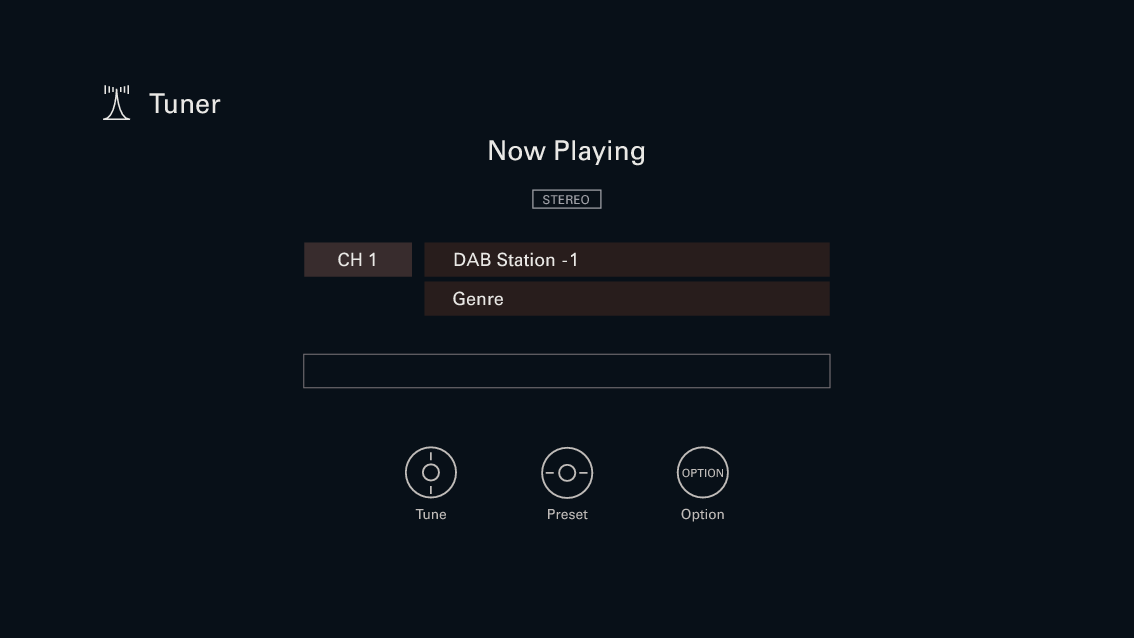
 Display of this unit
Display of this unit 
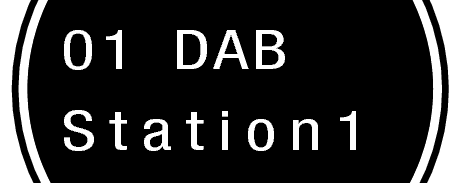
Press TUNE + or TUNE – to select the station you want listen to.
|
Operation buttons |
Function |
|
TUNE +, – |
Selects the radio station (up/down) |
|
BAND |
Switches between FM and DAB |
|
MODE |
Switching tuning mode |
|
MEMORY |
Register presets |
|
CH/PAGE |
Selects preset radio stations |
|
Cursor Up/Down |
Selects the radio station (up/down) |
|
Cursor Left/Right |
Selects preset radio stations |


