Search result
Overview
Connections
Playback
Settings
Tips
Appendix
Adjusting the Volume in ZONE2
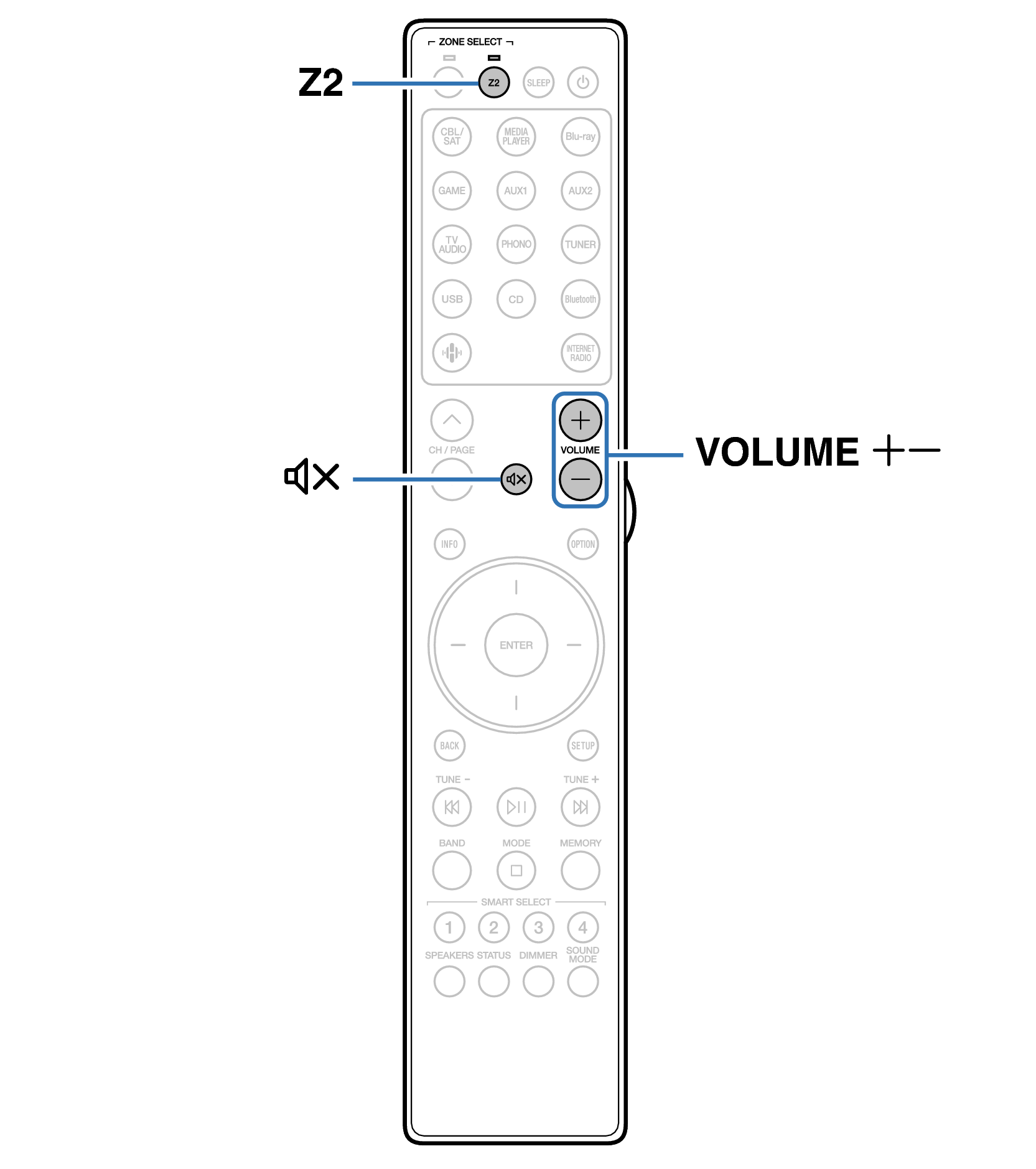
Adjusting the volume
Press Z2 to set the operating zone to ZONE2 with the remote control.
The Z2 indicator lights.
Use VOLUME 
 to adjust the volume.
to adjust the volume.

 to adjust the volume.
to adjust the volume.At time of purchase, “Volume Limit” is set to “70 (–10 dB)”. link
Turning off the sound temporarily (Muting)
Press Z2 to set the operating zone to ZONE2 with the remote control.
The Z2 indicator lights.
Press MUTE  .
.
 .
.To cancel mute, either adjust the sound volume or press MUTE  again.
again.
Network Stereo Receiver
©2023 DEI Sales, Inc. All Rights Reserved.
