Search result
Playback the source in ZONE2
Playing the same source simultaneously in MAIN ZONE and ZONE2 (TV Audio Sharing setting)
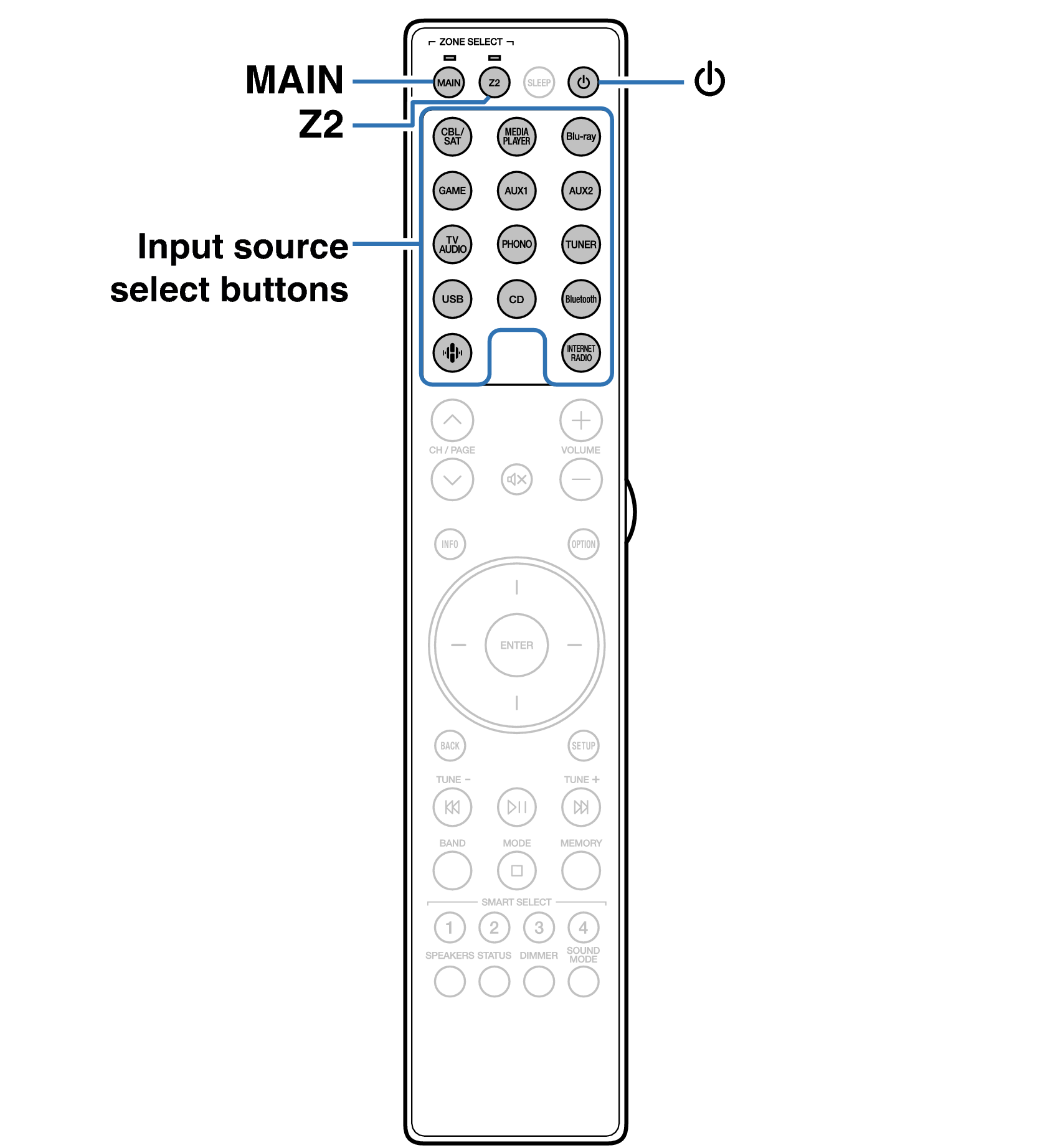
By setting the ZONE2 input source to “Source” in the TV Audio sharing settings of this unit, you can play audio input from a TV via ARC or from a playback device in the MAIN ZONE while enjoying the same content in ZONE2.
The MAIN indicator lights.
The audio signal of the selected source is output to MAIN ZONE.
The Z2 indicator lights.
 to turn on the ZONE2 power.
to turn on the ZONE2 power.The ZONE2 power indicator on the display lights.
If “Source” is selected as the input source of ZONE2, the input source is changed to mirror that of the MAIN ZONE.
The factory default setting for the ZONE2 input source is “Source”.
If you have changed the input source for ZONE2 to a different setting, use the “Marantz AVR Remote” App to change it to “Source”.
 ) to select ZONE2.
) to select ZONE2.The ZONE2 input source cannot be set to “Source” from the main unit or remote control unit.
The following audio signals can be played in ZONE2.
|
Input |
Output |
|---|---|
|
ZONE2 |
|
|
Digital Audio (HDMI) |
|
|
Digital Audio (Coaxial/Optical) |
|
|
Analog Audio |
|
|
USB |
|
|
HEOS Music |
|
|
TUNER |
|
Playing different sources in MAIN ZONE and ZONE2
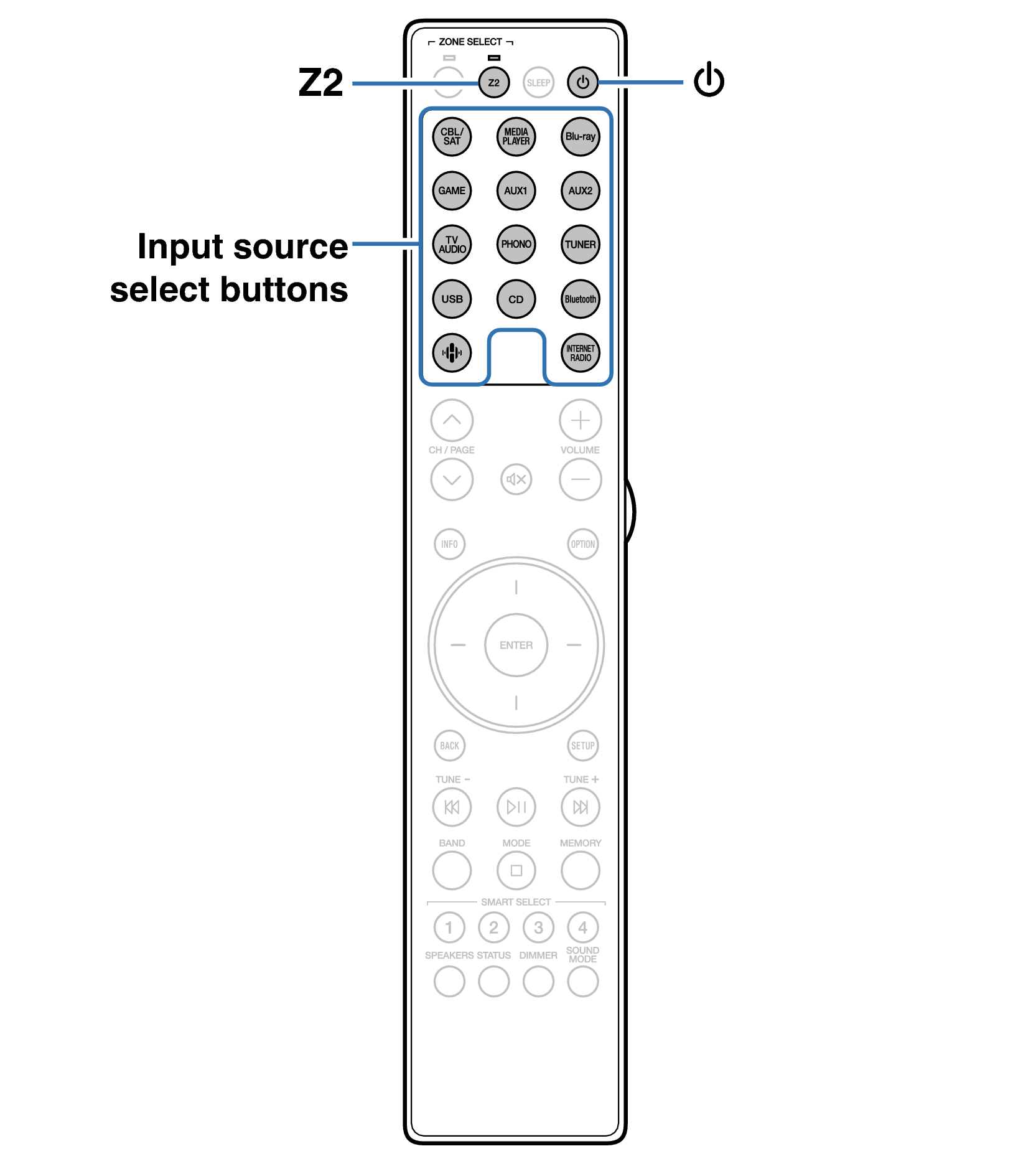
The Z2 indicator lights.
 to turn on the ZONE2 power.
to turn on the ZONE2 power.The ZONE2 power indicator on the display lights.
The audio signal of the selected source is output to ZONE2.
The following audio signals can be played in ZONE2.
|
Input |
Output |
|---|---|
|
ZONE2 |
|
|
Digital Audio (HDMI) |
|
|
Digital Audio (Coaxial/Optical) |
|
|
Analog Audio |
|
|
USB |
|
|
HEOS Music |
|
|
TUNER |
|

