Search result
Overview
Connections
Playback
Settings
Tips
Appendix
Operating CD player with the remote control unit
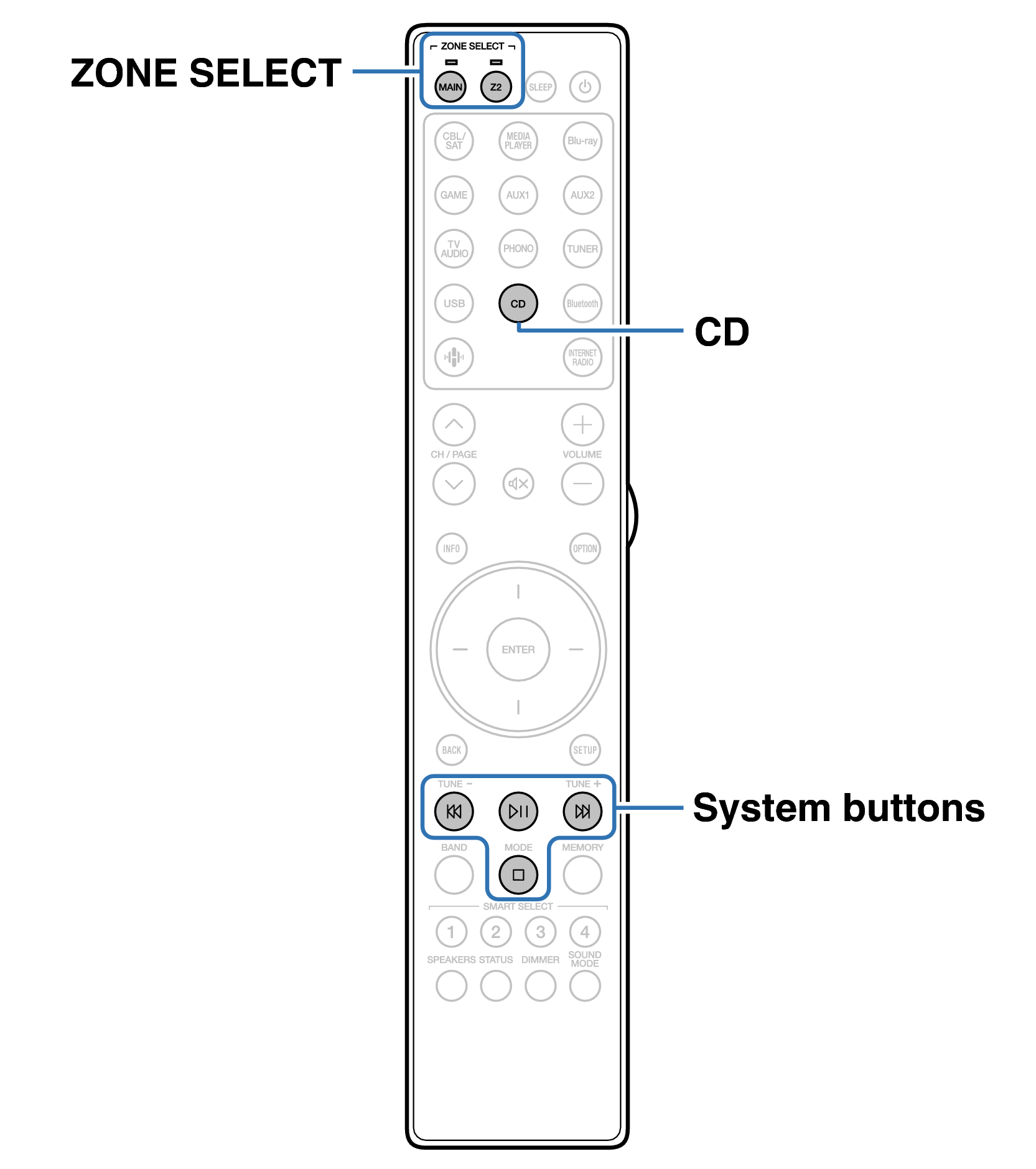
Press CD in the input source select buttons to operate your Marantz CD player with the system control buttons.
|
Operation buttons |
Function |
|---|---|
|
Operation buttons |
Function |
|
|
Skip track |
|
|
Playback / Pause |
|
|
Stop |
The zone selection button does not light up in CD control mode, even when the system control button is pressed.
You can exit CD control mode by pressing the zone selection button, the power button, an input source button other than CD or the SMART SELECT button.
Network Stereo Receiver
©2023 DEI Sales, Inc. All Rights Reserved.




