Search result
Overview
Connections
Playback
Settings
Tips
Appendix
Resetting factory settings
If the indicators are incorrect or the unit cannot be operated, restarting the unit may improve the problem. We recommend restarting the unit before returning the settings to the default settings.link
If the operations are not improved by restarting the unit, follow the steps below.
Various settings are reset to the factory default values. Make settings again.
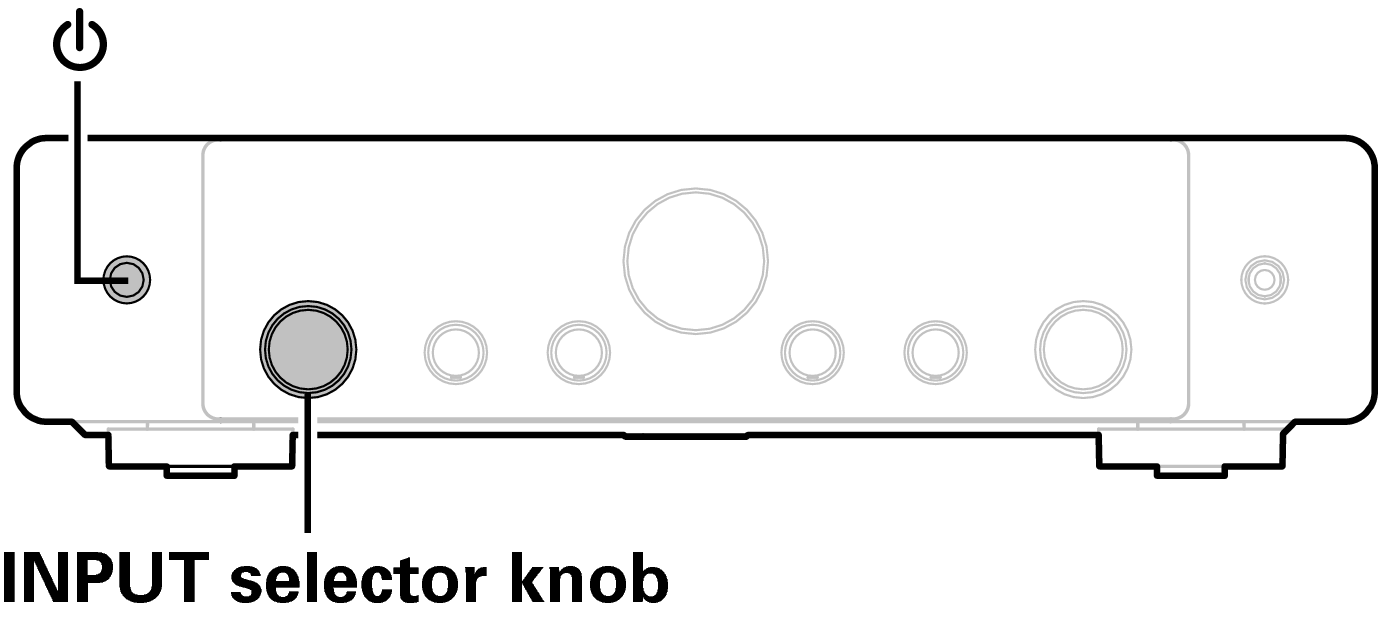
When this unit is turned on, press and hold  on the main unit until “SPECIAL MODE” appears on the display.
on the main unit until “SPECIAL MODE” appears on the display.
 on the main unit until “SPECIAL MODE” appears on the display.
on the main unit until “SPECIAL MODE” appears on the display.Turn the INPUT selector knob to select “2All Reset”, then press  .
.
 .
.Network Stereo Receiver
©2023 DEI Sales, Inc. All Rights Reserved.
