検索結果
接続のしかた
再生のしかた
設定のしかた
困ったときは
付録
iPhone、iPod touch、iPad の曲を複数の機器で同期して再生する (AirPlay 2)
iPhone、iPod touch、iPad がiOS 11.4 以上の場合、iPhone、iPod touch、iPad の曲をAirPlay 2 対応の複数の機器で同期して再生することができます。
iPhone、iPod touch、iPad の曲を再生する。
iPhone、iPod touch またはiPad の画面にAirPlay アイコンを表示します。
AirPlay アイコンをタップする。
同一ネットワーク上で再生可能な機器/スピーカーの一覧を表示します。
AirPlay 2対応の機器名には右側に丸い印が表示されます。
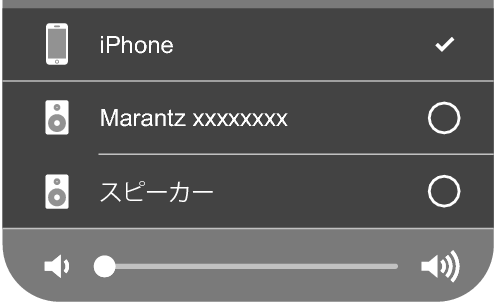
再生したい機器/スピーカーをタップする。
AirPlay 2対応機器は複数台選ぶことができます。
音量調整は機器毎の調整と、全体の音量調整がそれぞれでできます。
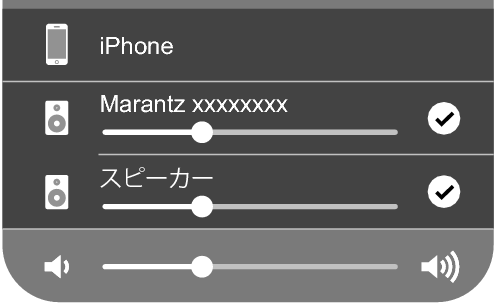
AV Surround Receiver
© 2020 Sound United. All Rights Reserved.
