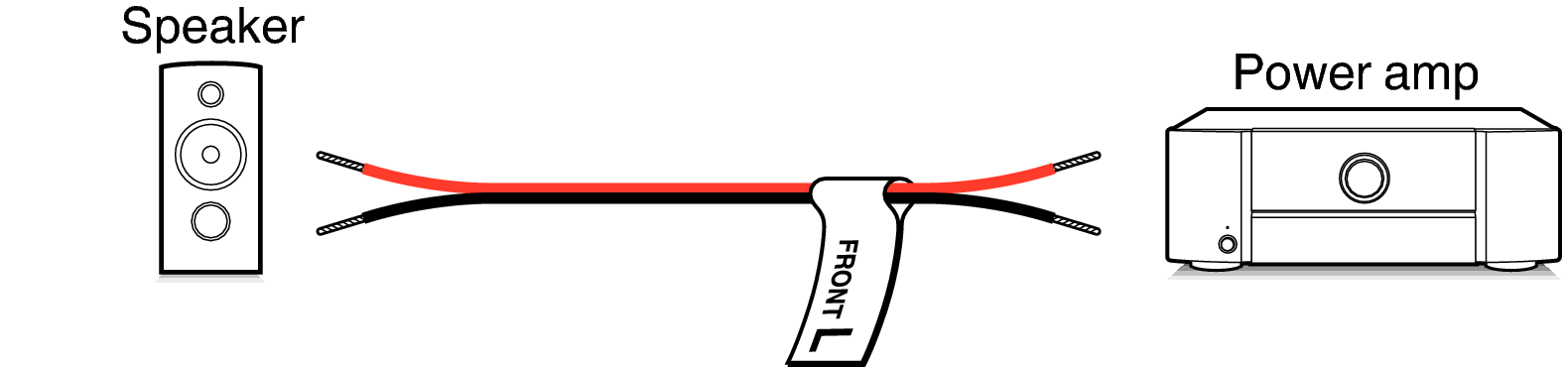Search result
Connecting a power amp
Connect a power amp (sold separately) to the PRE OUT connector of this unit.
This unit has UNBALANCED RCA PRE OUT connector and BALANCED XLR PRE OUT connector. Connect to the correct connector for your power amp. If your power amp has both connectors, connect to either of them.
Connect the speakers to the power amp.
For details on speaker connections, see the Owner's Manual for the power amp.
This section shows how to make a 11.1-channel connection.
For how to make other speaker connections, see page link.
 AV7702mk
AV7702mk  BALANCED XLR PRE OUT connector PIN arrangement
BALANCED XLR PRE OUT connector PIN arrangement 
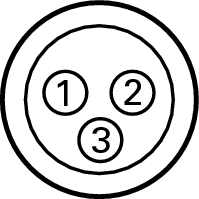
The PIN arrangement in this device uses the European method.
In the USA method,  is COLD, and
is COLD, and  is HOT.
is HOT.
When connecting a device that utilizes the USA type of PIN arrangement, replace the  and
and  plugs on one side of the balanced cable.
plugs on one side of the balanced cable.
Do not short the HOT and GND or COLD and GND for use.
Disconnect this unit’s power plug from the power outlet before connecting the speakers.
Also, turn off the power amp and subwoofer.
Example of connections to Marantz MM8077 power amp
Connecting the UNBALANCED RCA PRE OUT connector
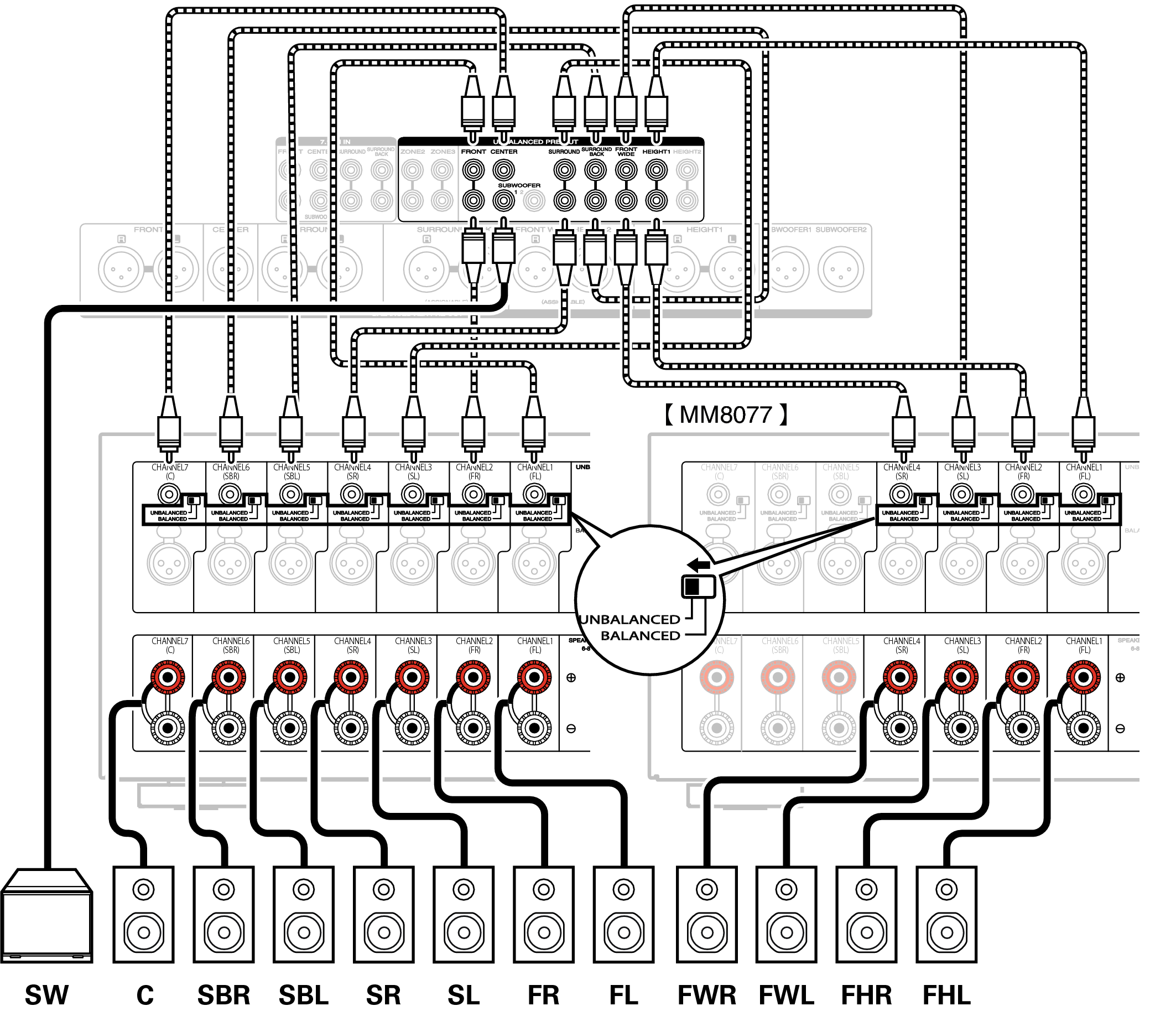
Connecting the BALANCED XLR PRE OUT connector
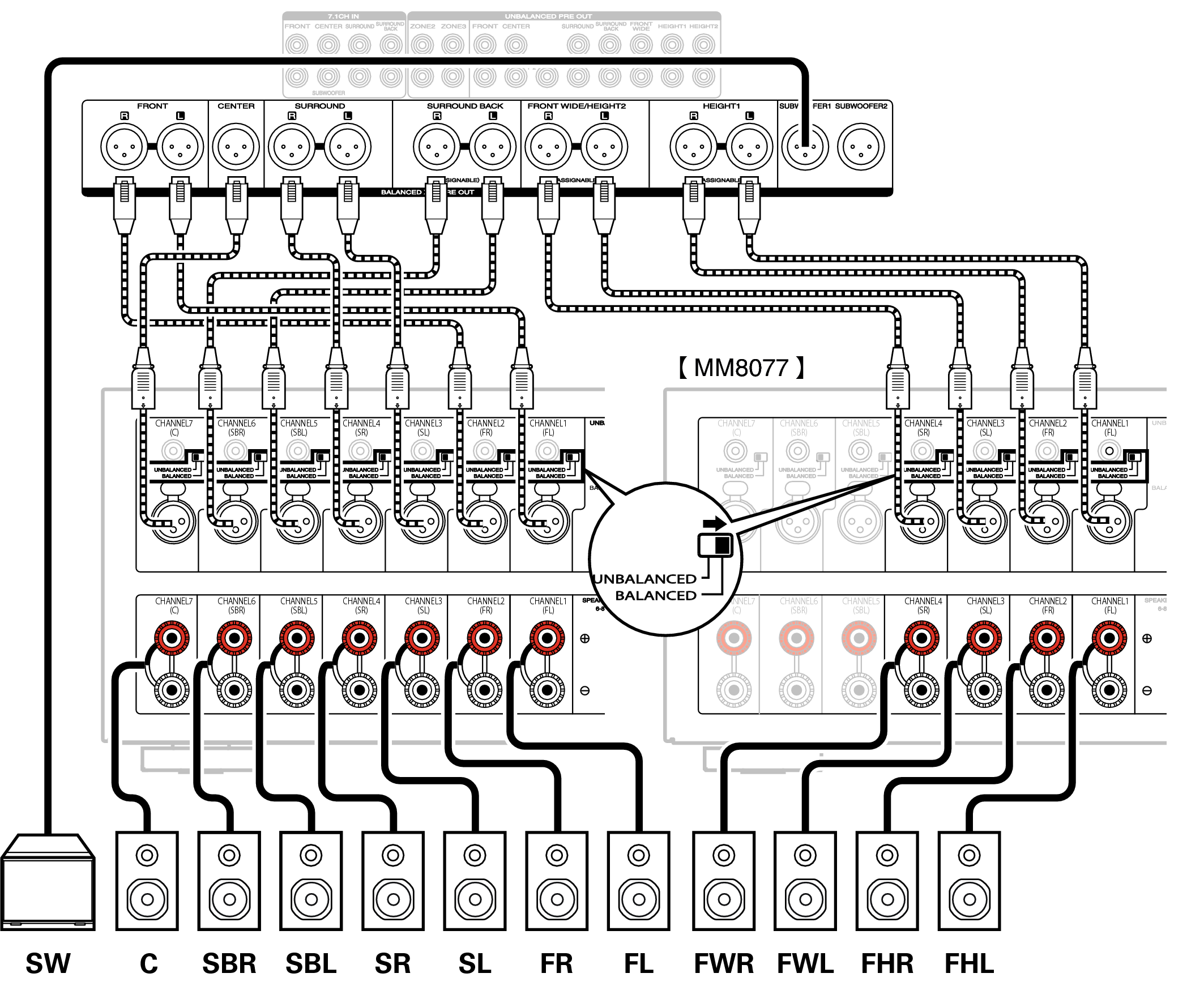
About the cable labels (supplied) for channel identification
Attach the cable label corresponding to each speaker to each speaker cable.
This makes it easier to connect the speakers to the power amp.
|
Channel |
Color |
|---|---|
|
FRONT L |
White |
|
FRONT R |
Red |
|
CENTER |
Green |
|
SURROUND L |
Light blue |
|
SURROUND R |
Blue |
|
SURROUND BACK L |
Beige |
|
SURROUND BACK R |
Brown |
|
FRONT WIDE L |
Light Yellow |
|
FRONT WIDE R |
Yellow |
|
FRONT HEIGHT L |
Light Yellow |
|
FRONT HEIGHT R |
Yellow |
|
TOP FRONT L |
Light Yellow |
|
TOP FRONT R |
Yellow |
|
TOP MIDDLE L |
Light Yellow |
|
TOP MIDDLE R |
Yellow |
|
TOP REAR L |
Light Yellow |
|
TOP REAR R |
Yellow |
|
REAR HEIGHT L |
Light Yellow |
|
REAR HEIGHT R |
Yellow |
|
FRONT DOLBY L |
Light Yellow |
|
FRONT DOLBY R |
Yellow |
|
SURROUND DOLBY L |
Light Yellow |
|
SURROUND DOLBY R |
Yellow |
|
BACK DOLBY L |
Light Yellow |
|
BACK DOLBY R |
Yellow |
|
SUBWOOFER |
Black |
Refer to the table and attach the label to each speaker cable.
 How to attach the cable labels
How to attach the cable labels