Search result
Overview
Connections
Playback
Settings
Tips
Appendix
Connecting ZONE
Connection 1 : Connection through the HDMI ZONE2 connector
When a TV is connected to the HDMI ZONE2 OUT connector, you can play back a video or audio from the device connected to the HDMI 1 – 7 IN connector in ZONE2 (HDMI ZONE2 function).
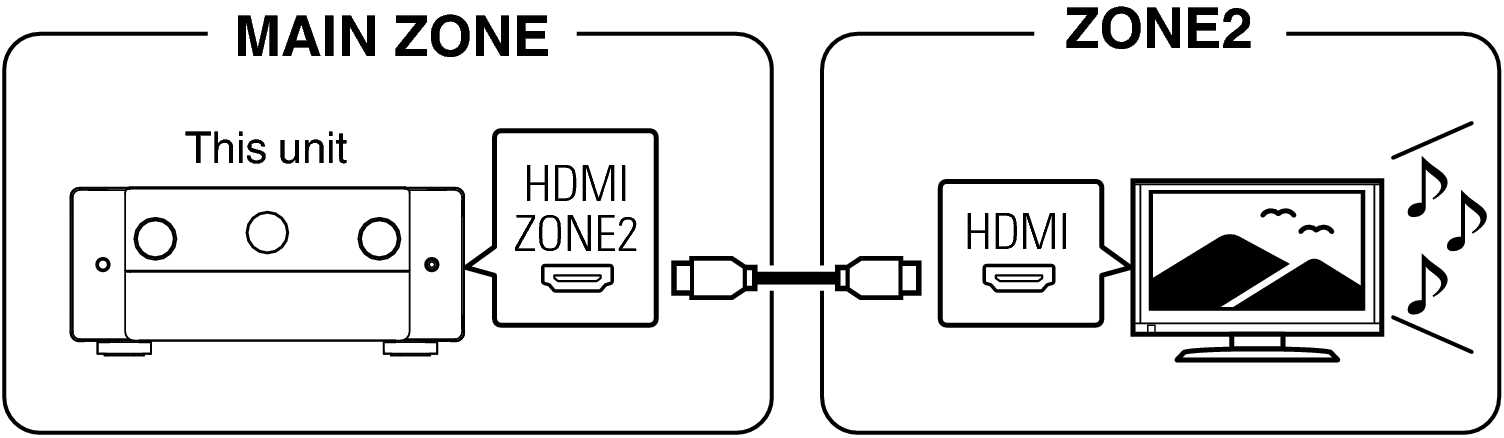
When a TV is connected to the HDMI ZONE2 OUT connector, and the MAIN ZONE and ZONE2 are set to the same input source, the MAIN ZONE audio may be mixed down to 2-channel audio.
Connection 2 : Connection using a speaker output terminal
When “Amp Assign” in the menu is set to any of the following audio is output from speakers in ZONE2 or ZONE3. link
Amp Assign: 7.1ch + ZONE2
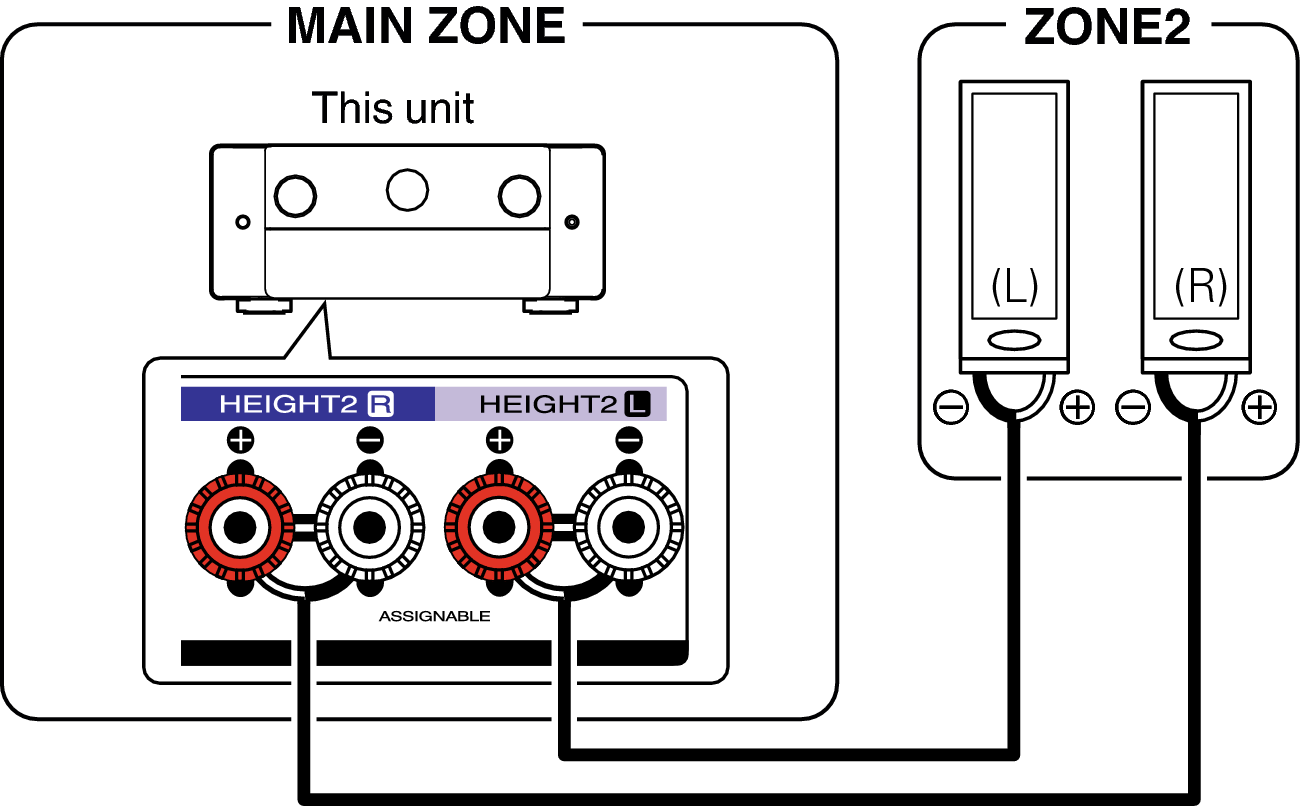
Amp Assign: 7.1ch + ZONE3
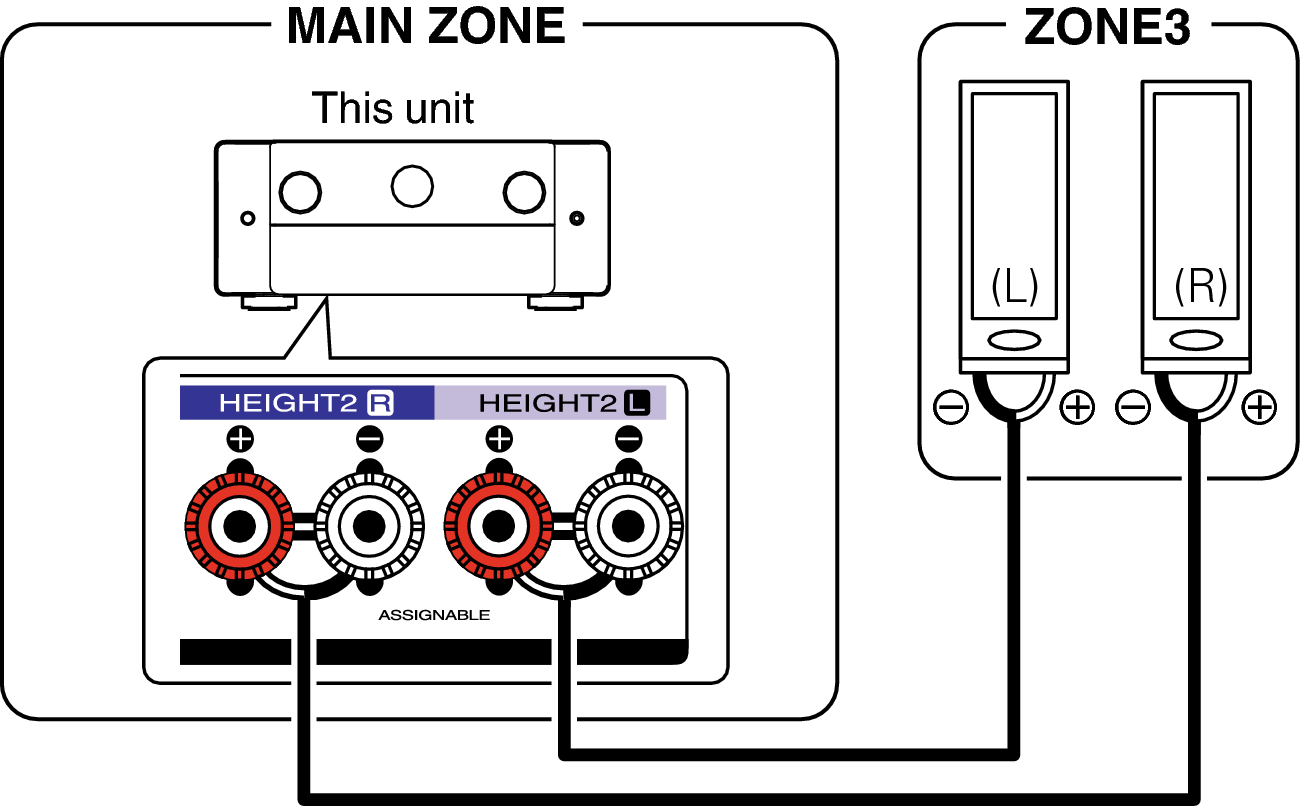
Amp Assign: 7.1ch + ZONE2/3-MONO
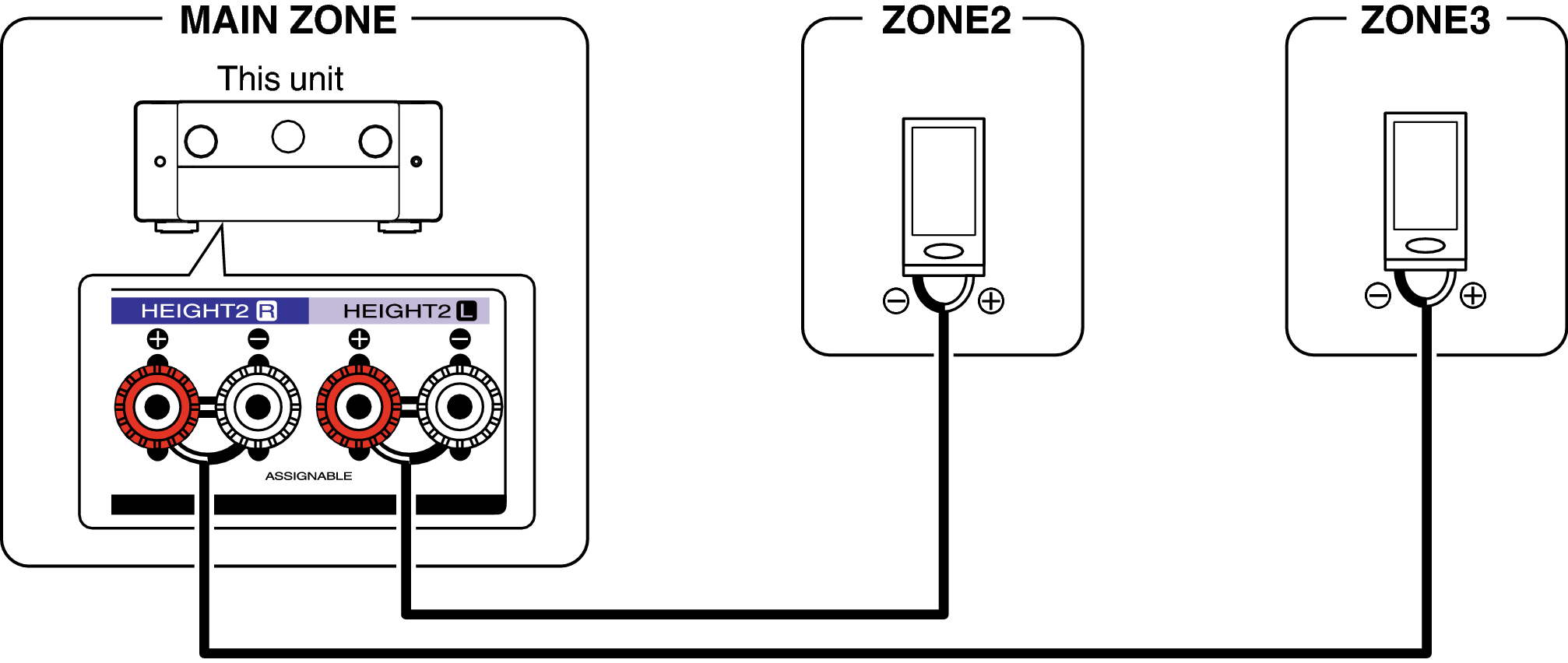
Amp Assign: 5.1ch + ZONE2/3
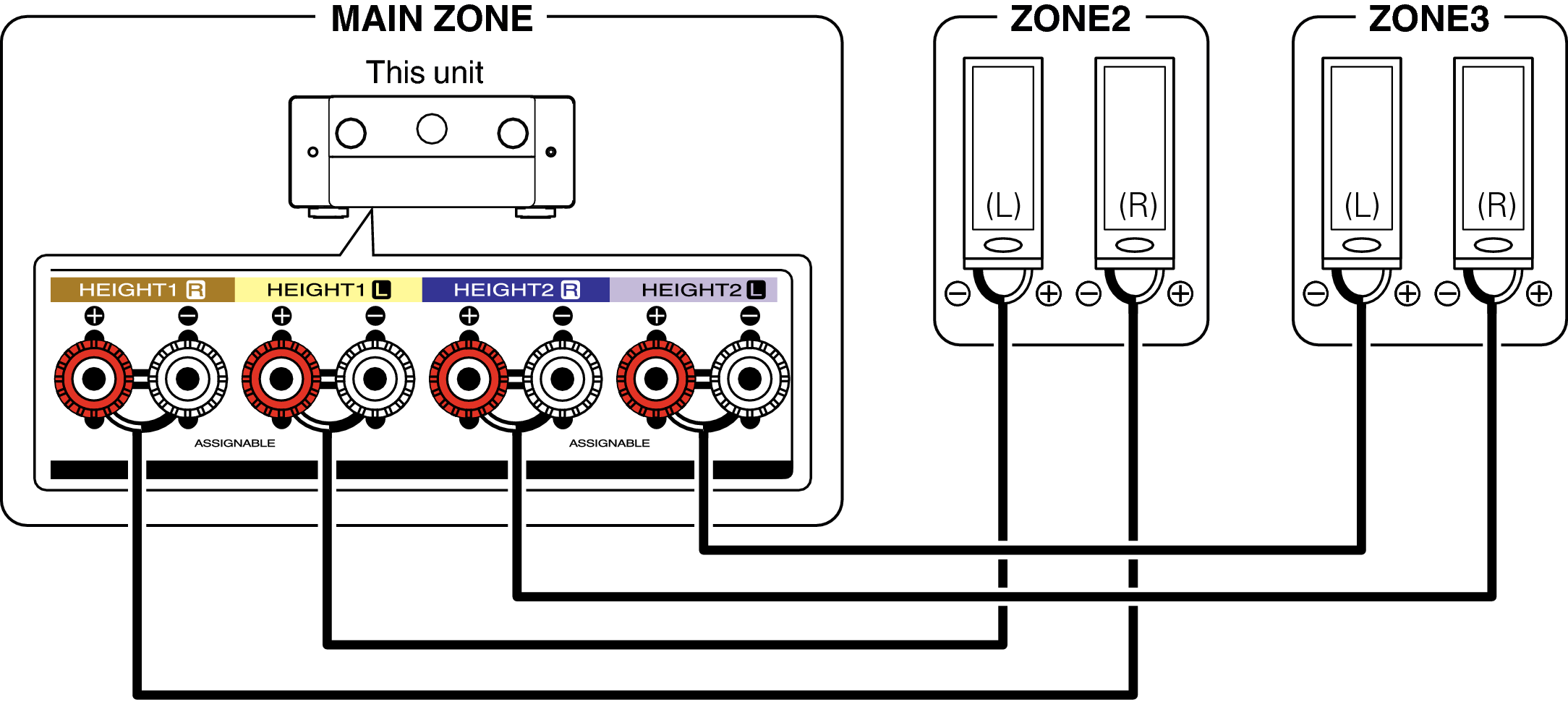
Connection 3 : Connection through the external power amplifiers
The audio signals of this unit’s ZONE2 and ZONE3 audio output connectors are played on the ZONE2 and ZONE3 power amplifiers.
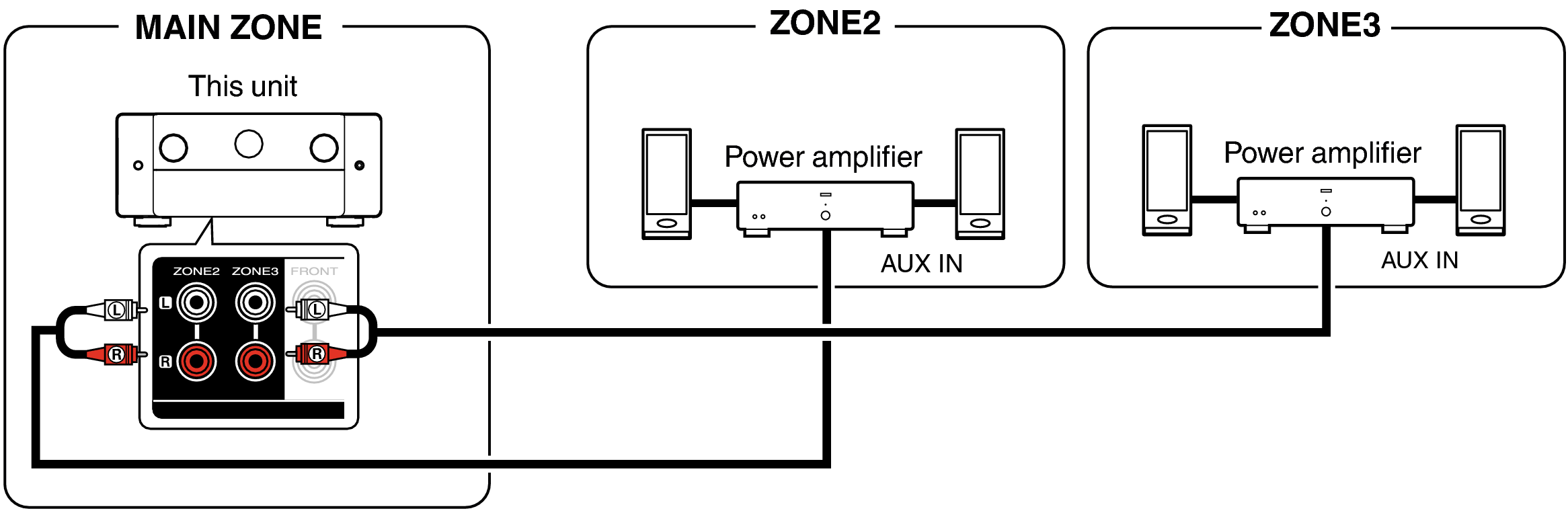
AV Surround Receiver
Copyright © 2022 Sound United. All Rights Reserved.
