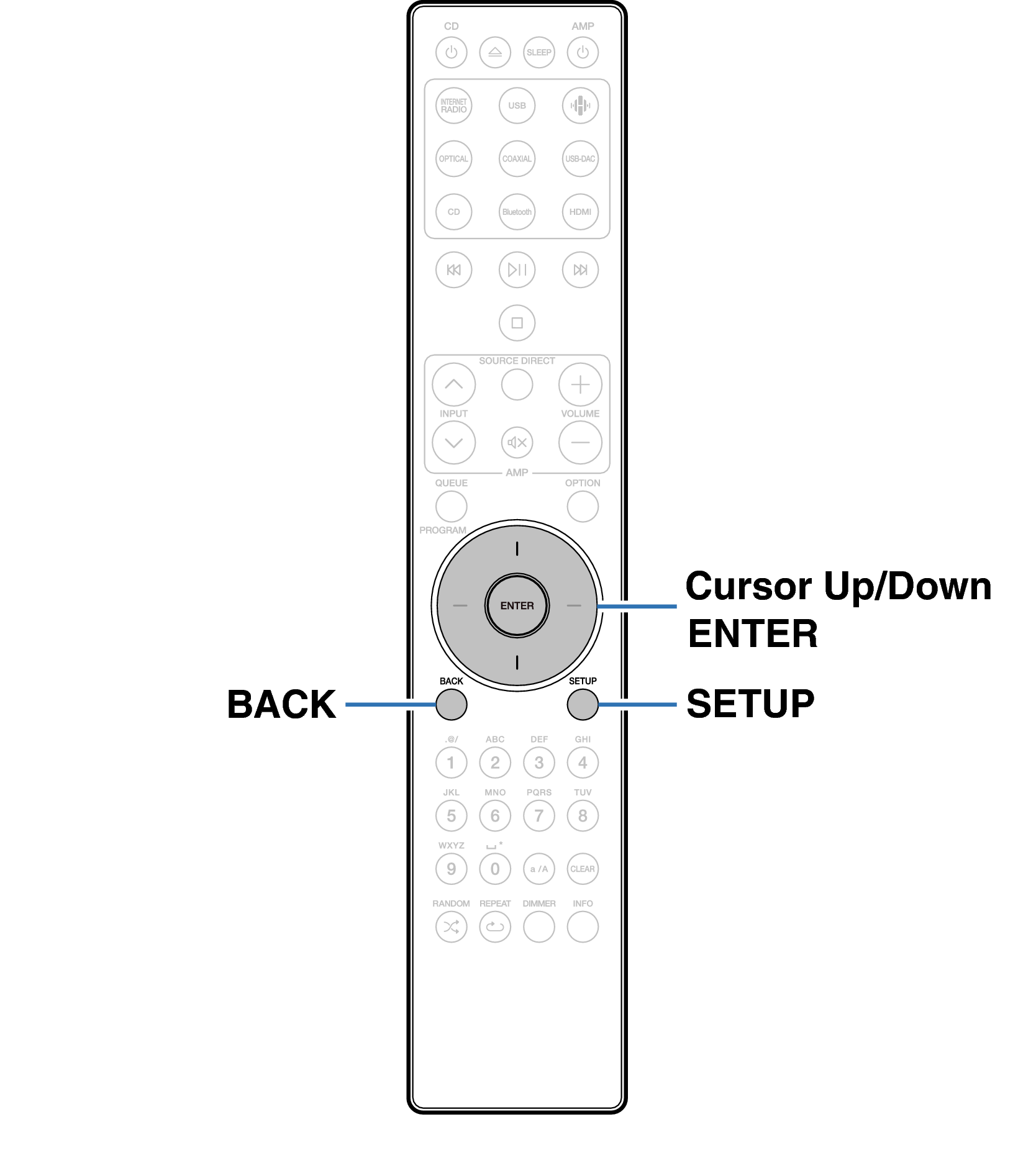Search result
Menu map
For menu operations, see the following page.
By default, this unit has recommended settings defined. You can customize this unit based on your existing system and your preferences.
|
Setting items |
Detailed items |
Description |
Page |
|---|---|---|---|
|
Audio |
Filter |
This unit is equipped with a sound quality adjusting function which allows users to enjoy the desired playback sound quality. |
|
|
Lock Range |
Narrowing down the “Lock Range” setting reduces jittering, providing clearer sound. |
||
|
Line Out Level |
Set according to the terminal (VARIABLE or FIXED) where the amplifier is connected. |
||
|
Variable Out |
You can stop the circuit that outputs audio from the analog audio output terminals (VARIABLE) of this unit. This prevents the audio signal output from the analog audio output terminals (FIXED) from being affected. |
||
|
Volume Limit |
Make a setting for maximum volume. The volume cannot be increased above this setting. |
||
|
Digital Out |
Stopping digital audio output reduces a source of noise that affects sound quality, enabling higher sound quality playback. |
||
|
H/P Amplifier Gain |
Set the gain of the headphone amplifier. By setting according to the impedance of your headphone, you can enjoy playing headphones at an appropriate volume. |
||
|
TV |
TV Input |
Set this when playing audio from a TV on this unit. |
|
|
HDMI Power Off Control |
Set the “HDMI Power Off Control” function that is keyed to the power off operation of your TV to turn the device’s power to standby. |
|
Setting items |
Detailed items |
Description/Detailed items |
Page |
|
|---|---|---|---|---|
|
General |
Language |
Sets the language for display the menu. |
||
|
Auto-Standby |
Sets the unit power to standby when the unit is not in use. |
|||
|
Power Sync |
Sets the “Power Sync” function, which links the powering on of Marantz amplifiers connected to this unit to the powering on of this unit, turning them on when power on operations are performed on this unit. |
|||
|
Information |
Displays notifications. Also, sets whether or not to display the notification when the power is turned on. |
|||
|
|
Notification Alerts |
|||
|
Check for Notifications |
||||
|
Reset |
Various settings are reset to the factory default values. |
|||
|
Network |
Network Information |
Displays various information about the network. |
||
|
The network and USB flash drive playback (USB-A) functions can be stopped to prevent noise that affects the sound quality. |
||||
|
Wi-Fi |
The Wi-Fi function can be stopped to prevent noise that affects the sound quality. |
|||
|
Bluetooth |
Stopping Bluetooth function reduces a source of noise that affects sound quality, enabling higher sound quality playback. It also sets the Bluetooth transmitter settings. |
|||
|
Network Control |
Performs the on/off settings for the network function when in standby mode. |
|||
|
AirPlay Setup |
Set this unit to WAC mode. Perform this setup when connecting to a network using an iOS device. |
|||
Remote control unit illustration