Playing songs from Windows PC
Install iTunes 10, or later, on a Windows PC that is connected to the same network as this unit.
Start iTunes and click the AirPlay icon to select this unit.
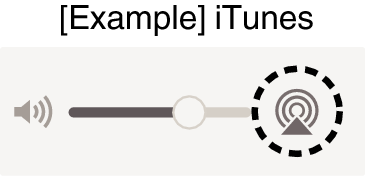
Choose a song and click play in iTunes.
The music will stream to this unit.
For information about how to use iTunes, also see the Help for iTunes.
