Selecting the music track or station from music sources
Tap the “Home” tab and select a music source.
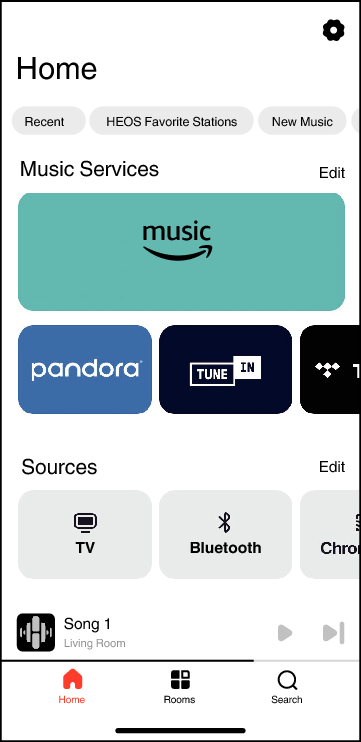
All music services displayed may not be available in your location.
Browse the music to play.
After selecting a music track or radio station the app will automatically change to the “Now Playing” screen.
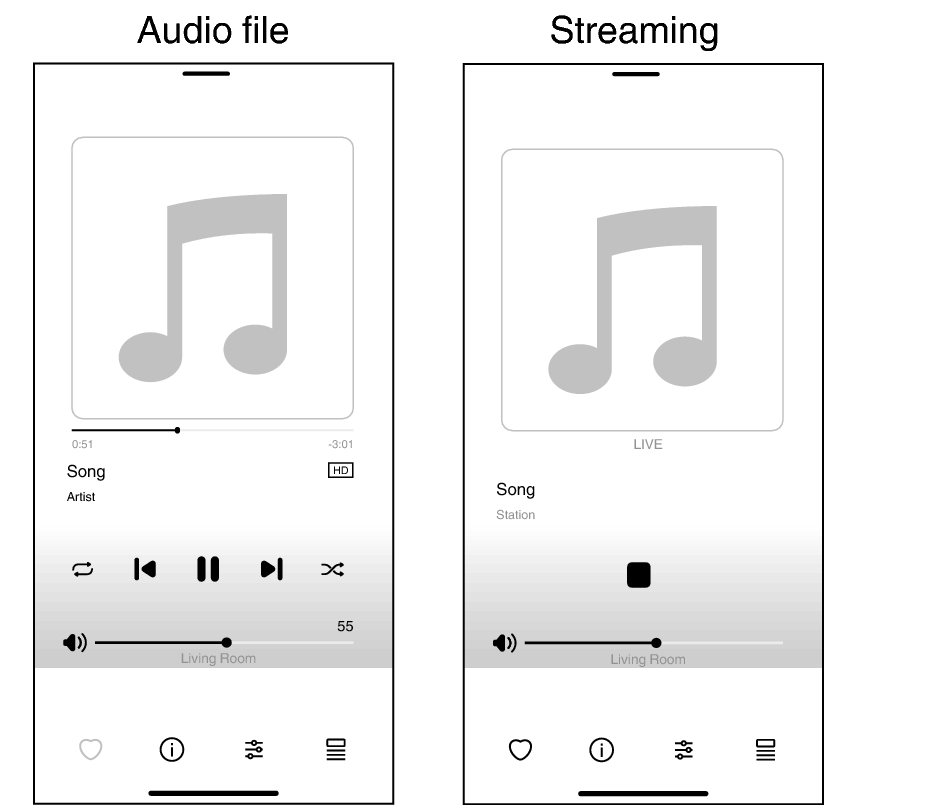
The “Now Playing” banner appears on the “Home” screen, “Rooms” screen and “Search” screen. You can check the song currently playing and perform simple playback operations no matter which screen is displayed.
