Search result
Overview
Connections
Playback
Settings
Tips
Appendix
Playing songs from Windows PC
Install iTunes 10, or later, on a Windows PC that is connected to the same network as this unit.
Start iTunes and click the AirPlay icon to select this unit.
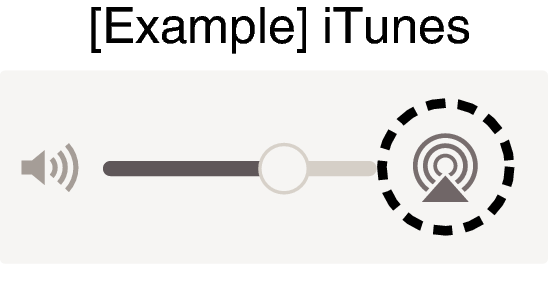
Choose a song and click play in iTunes.
The music will stream to this unit.
When “Network Control” is set to “On”, you can turn on this unit by operating iTunes. link
For information about how to use iTunes, also see the Help for iTunes.
Network Integrated Amplifier
© 2024 Masimo. All Rights Reserved.
