Search result
Factory Restore
When the unit or the network functions do not work properly, operation may be improved by restoring the firmware to the factory defaults.
Perform this operation if it does not work after attempting “General” - “Reset” of the settings menu. link
After performing the Factory Restore, various settings are reset to the default settings. Configure the settings and update the firmware again.
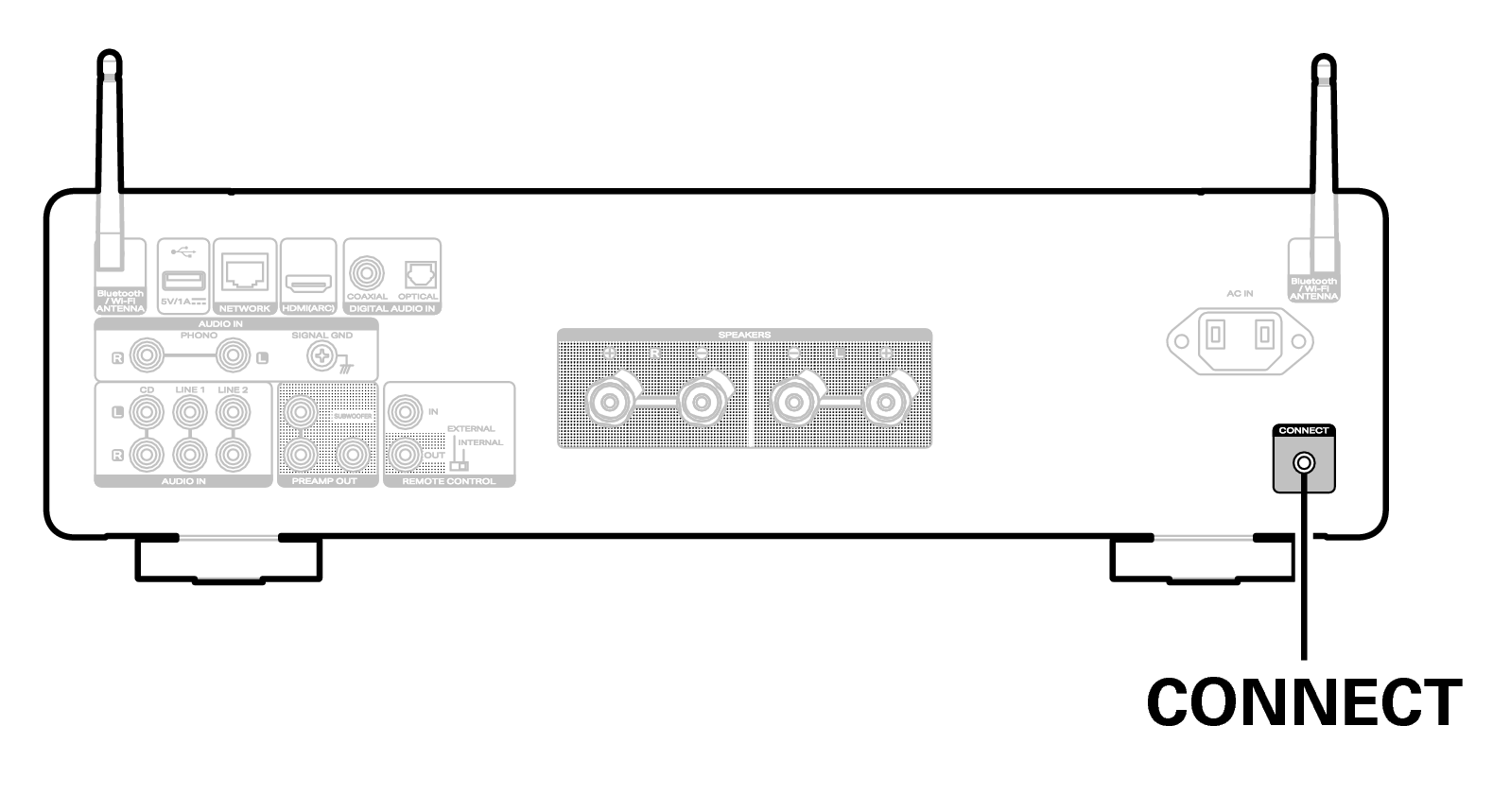
WARNING
By initiating Factory Restore mode, you will be installing limited recovery firmware on this unit. Functionality will remain limited until a firmware update is performed over the Internet. Do not perform a Factory Restore if you do not have this unit connected to your home network.
When the firmware restore is complete, “Factory Restore Completed” appears on the display for about 5 seconds, and the unit automatically restarts.
This operation takes time because it requires reconnecting to the network, restoring and updating the firmware.
If this operation does not improve the problem, contact our customer service center.
Do not turn off the power until the Factory Restore is complete.
