Search result
Rear panel
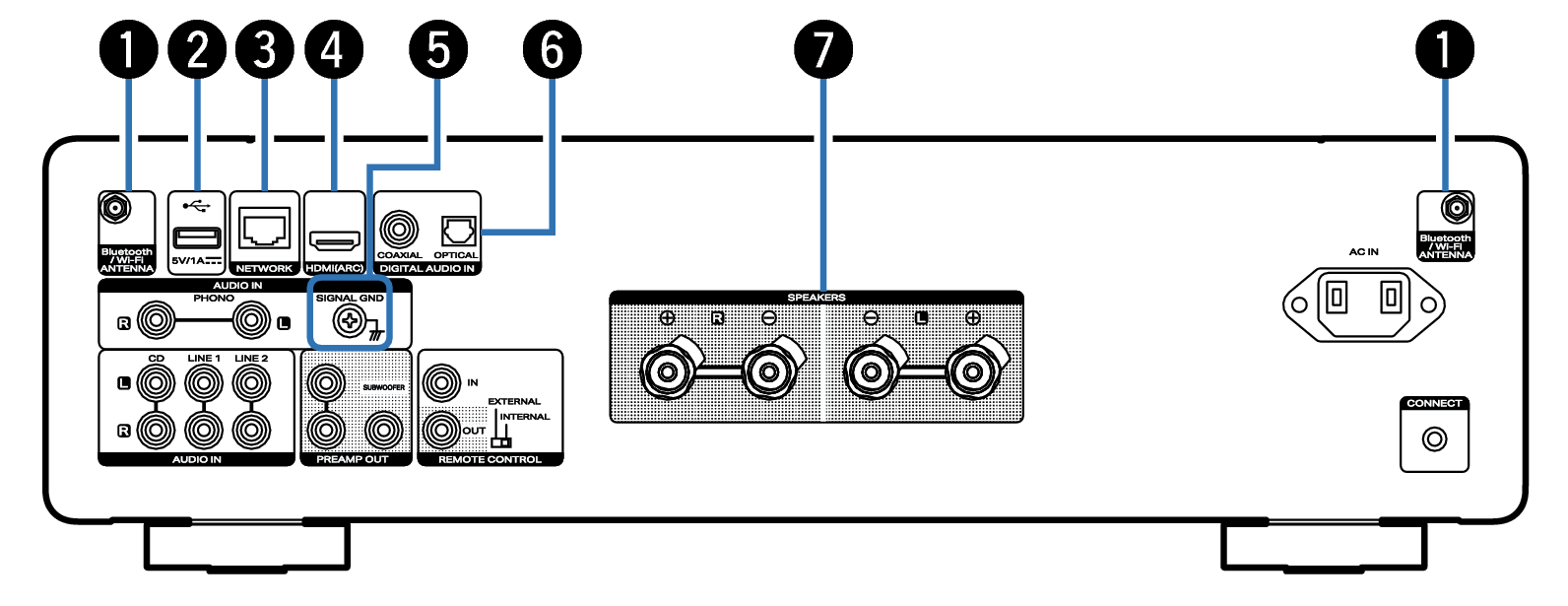
Bluetooth/wireless LAN antenna connectors
Used to connect the included external antennas for Bluetooth/wireless connectivity when connecting to a network via wireless LAN, or when connecting to a handheld device via Bluetooth. link
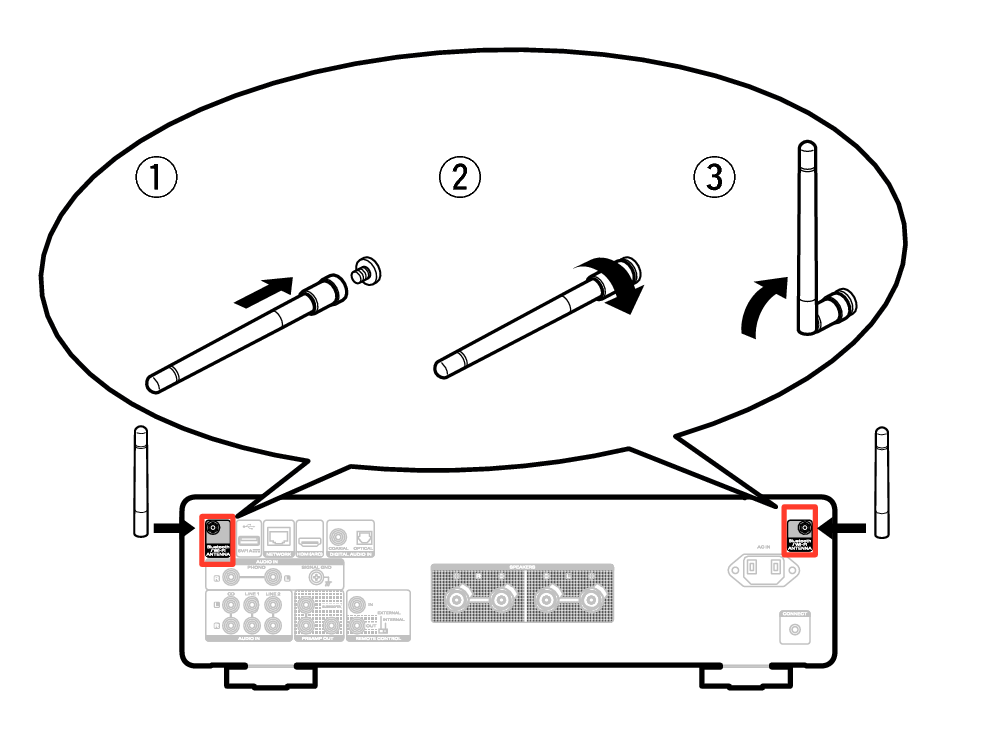
USB port (  )
)
This is used to connect USB storages (such as USB flash drives).
link
NETWORK connector
Used to connect to a LAN cable when connecting to a wired LAN network. link
HDMI connector (HDMI (ARC))
Used to connect an ARC function-compatible TV. link
SIGNAL GND terminal
Used to connect a ground wire for the turntable. link
DIGITAL AUDIO IN connectors
Used to connect devices equipped with digital audio output connectors. link
Speaker terminals (SPEAKERS)
Used to connect speakers. link
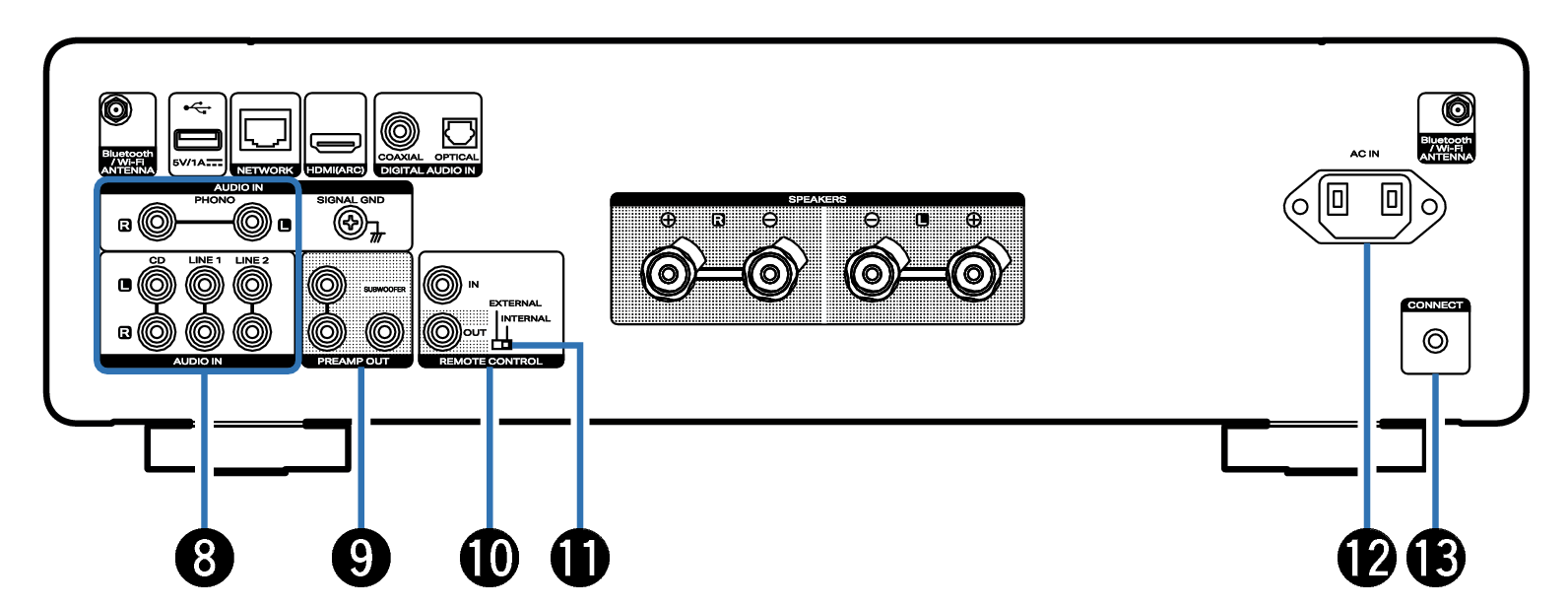
AUDIO IN connectors
Used to connect devices equipped with analog audio output connectors.
PREAMP OUT connector
Used to connect a subwoofer with a built-in amplifier. link
Used to connect a power amplifier when this unit is used as a pre-amplifier. link
REMOTE CONTROL connectors
Used to connect to a Marantz audio device that is compatible with the remote control function. link
EXTERNAL/INTERNAL switch
Turn this switch to “INTERNAL” to operate the unit by pointing the remote control at this unit connected to a Marantz audio device using the remote control connection. link
AC inlet (AC IN)
Used to connect the power cord. link
CONNECT button
Used for Wi-Fi setup. link
