Search result
Overview
Connections
Playback
Settings
Tips
Appendix
Playing CDs
Remote control unit illustration
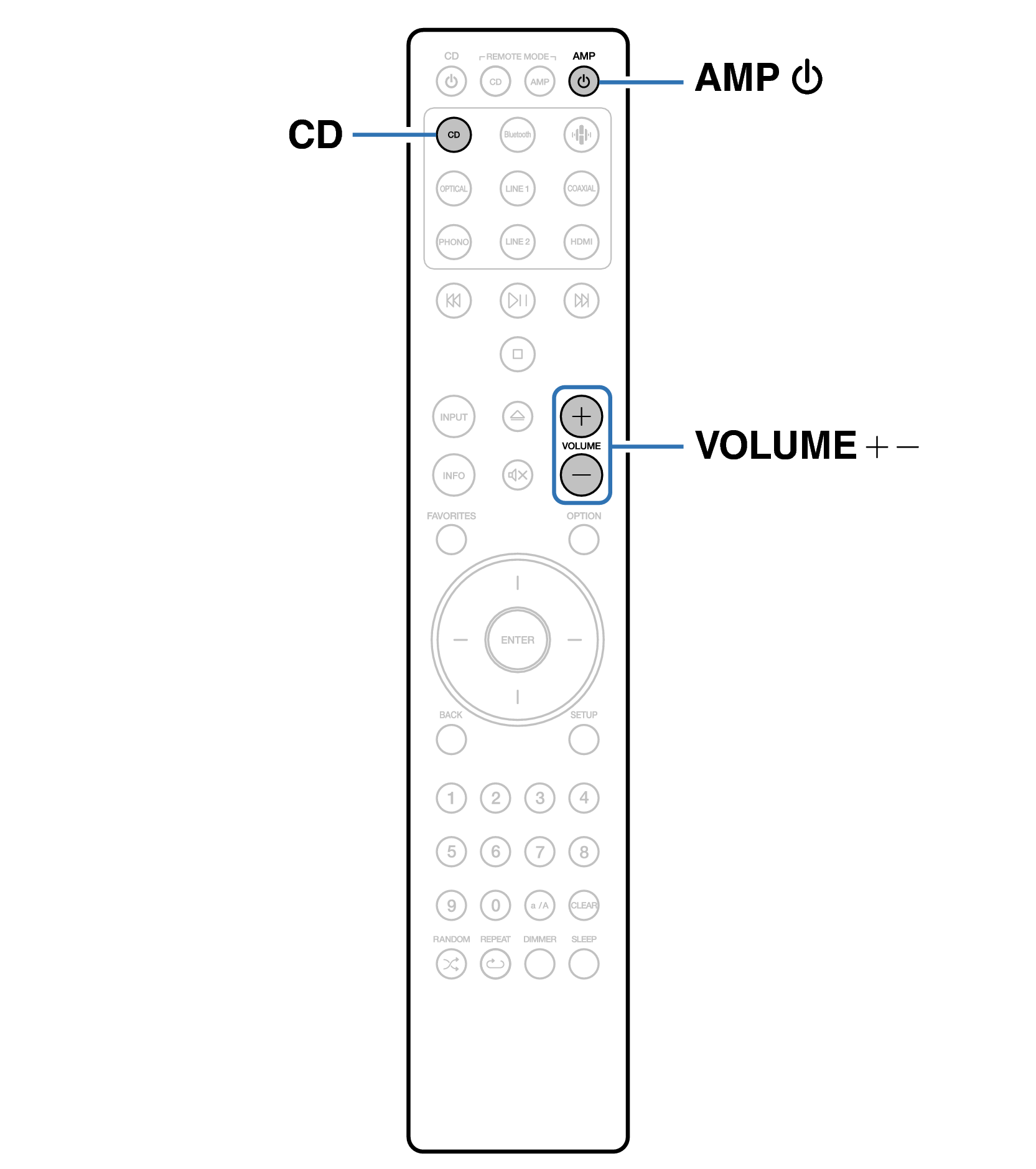
Prepare for playback.
Check the connection, then turn on this units. (Connecting a playback devicelink)
Press AMP  to turn the power on.
to turn the power on.
 to turn the power on.
to turn the power on.Press the input source select button (CD) to switch the input source to “CD”.
“CD” is displayed on the display.
Playback the CD.
Use VOLUME 
 to adjust the volume.
to adjust the volume.

 to adjust the volume.
to adjust the volume.Network Integrated Amplifier
© 2024 Masimo. All Rights Reserved.
