Search result
Connecting a Bluetooth device with the NFC function via NFC
You can just touch this unit with a Bluetooth device to turn on power to this unit and perform pairing or establish a connection between this unit and the Bluetooth device.
For details, see the owner’s manual for your Bluetooth device.
 on this unit with the NFC antenna part on the Bluetooth device.
on this unit with the NFC antenna part on the Bluetooth device.If a pairing confirmation screen is displayed, follow the instructions on this unit and the Bluetooth device to complete pairing.
Complete operations as instructed by the Bluetooth device.
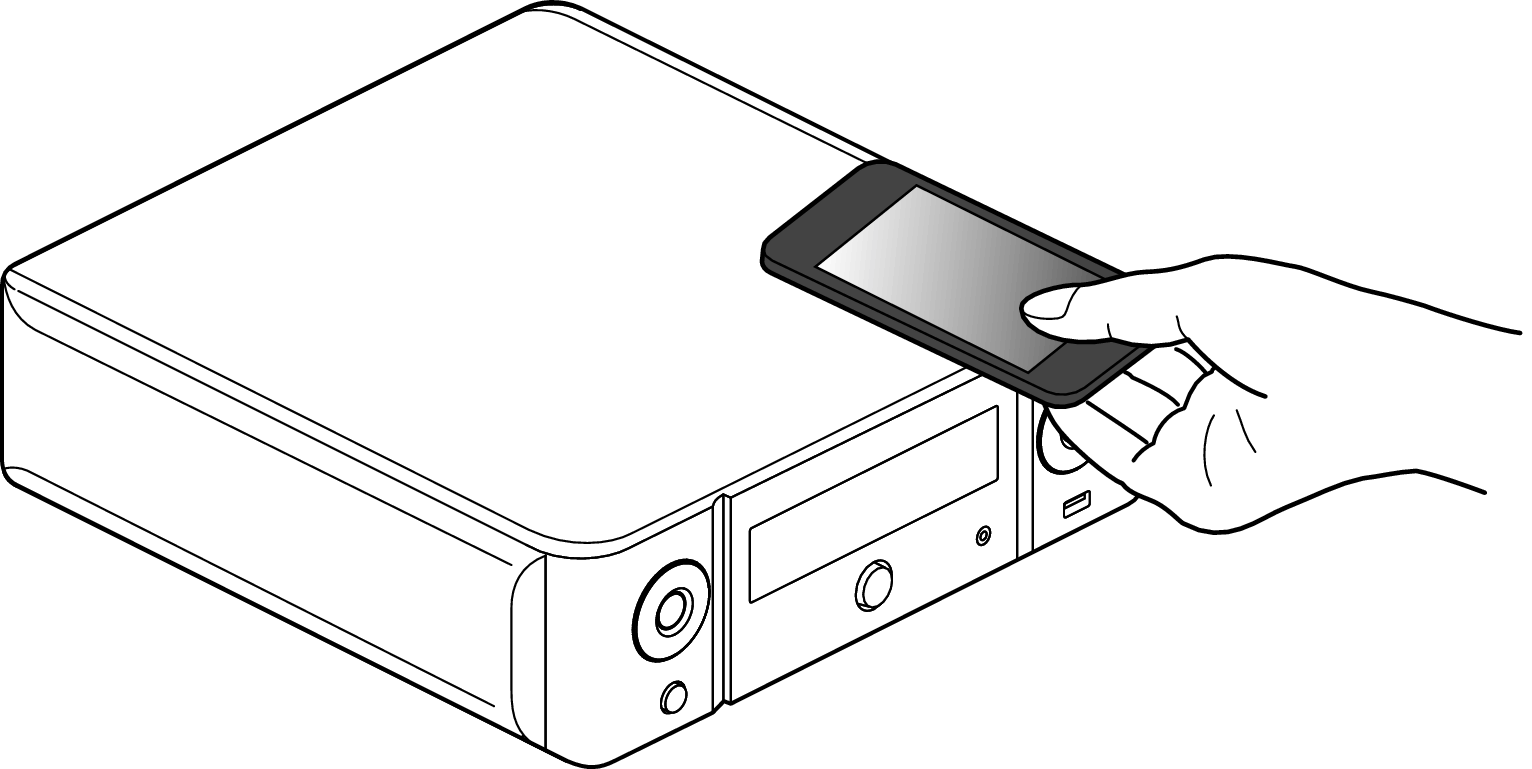
This unit outputs music from the Bluetooth device.
When “Network Control” is set to “On”, startup and connection can be performed even when the unit power is off.
When you touch the N mark (  ) on this unit with the Bluetooth device that is playing back music, this unit outputs that music.
) on this unit with the Bluetooth device that is playing back music, this unit outputs that music.
Touch the N mark (  ) again during the Bluetooth connection to disconnect the connection.
) again during the Bluetooth connection to disconnect the connection.
Touch the N mark (  ) again if pairing or connection with the Bluetooth device fails.
) again if pairing or connection with the Bluetooth device fails.
Before establishing a NFC connection, cancel the lock function on the Bluetooth device.
When you touch this unit with a Bluetooth device, do so softly.
