Search result
Front panel
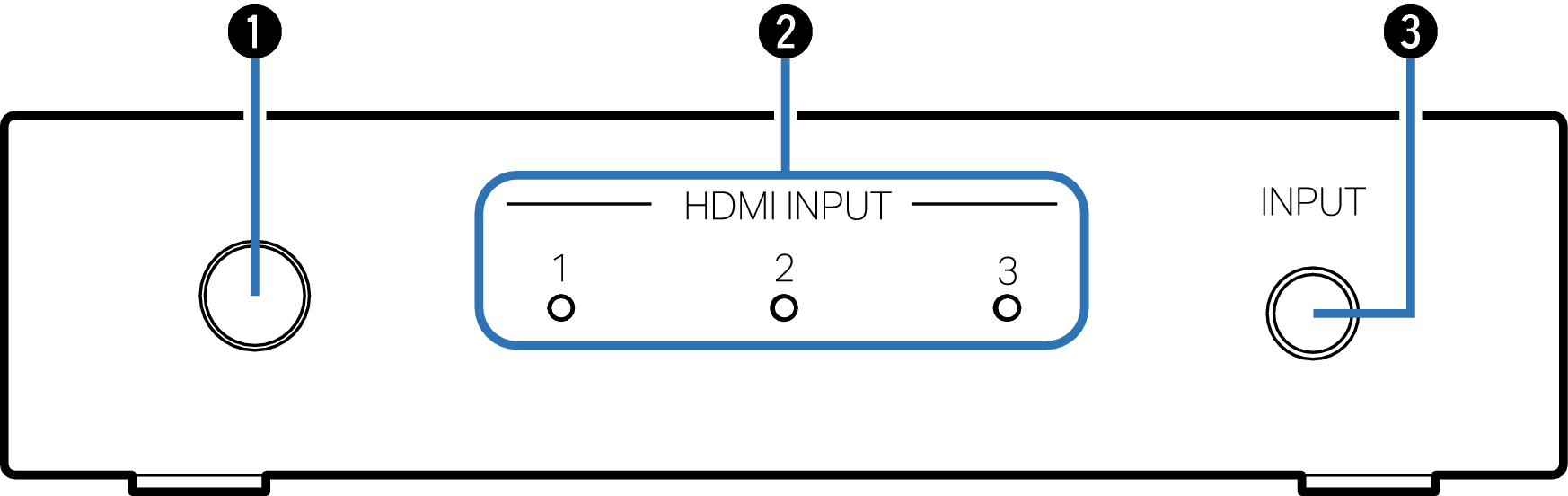
Remote control sensor
This receives signals from the remote control unit. link
Point the remote control unit at this sensor when operating it.
HDMI input indicators (HDMI INPUT 1 - 3)
The number of the HDMI input that is currently selected is lit.
This is lit as follows according to the power status of this unit:
Power on: Blue
Standby: Red
The power of this unit is linked to the power status of the HDMI devices connected to HDMI connectors 1 to 3 and automatically turns on.
When the HDMI CONTROL switch is OFF:
Links to the power of the device that is connected to the currently selected HDMI input.
When the HDMI CONTROL switch is ON:
Links to the power of the devices that are connected to HDMI connectors 1 to 3.
Input switching button (INPUT)
This selects the HDMI input.
When the button is pressed, the HDMI input switches.
