Search result
Inserting the batteries
Insert a coin or other item into the slot on the battery cover, turn counterclockwise, and remove the battery cover.
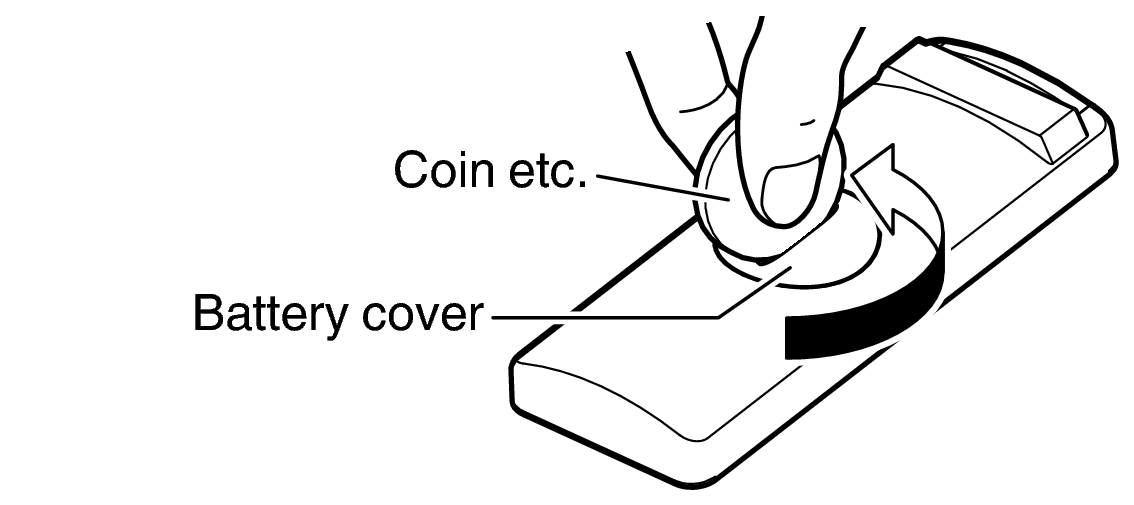
Confirm that the direction of the battery is correct and then insert the battery.
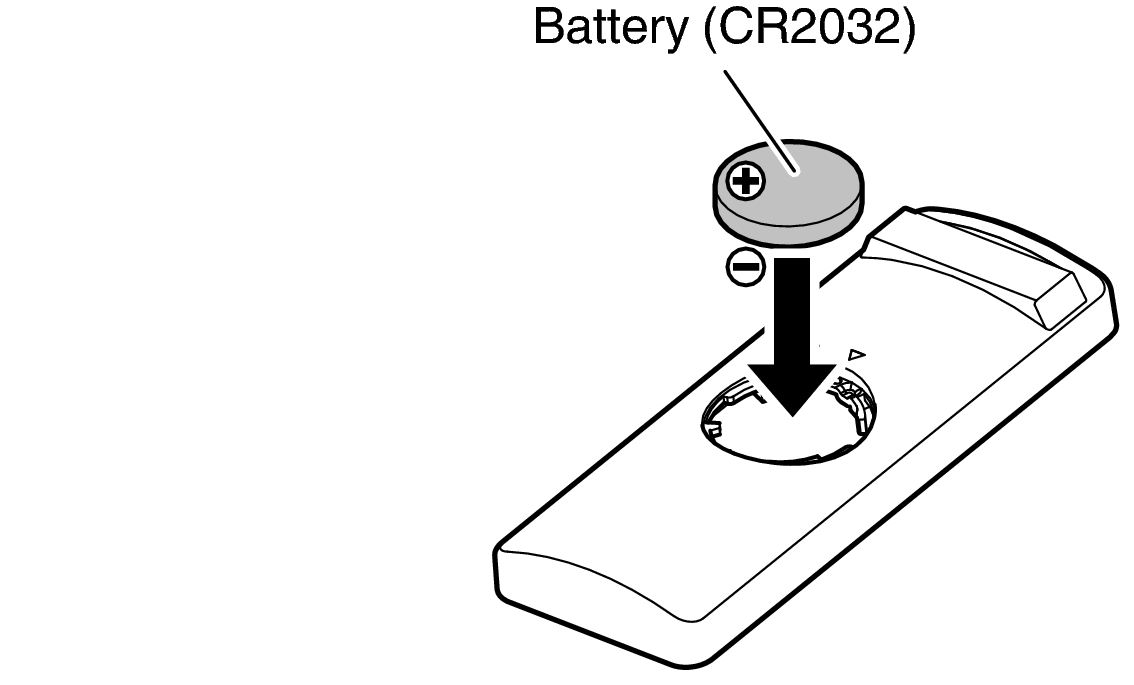
While pressing down on the battery cover from above, turn the coin or other item clockwise.
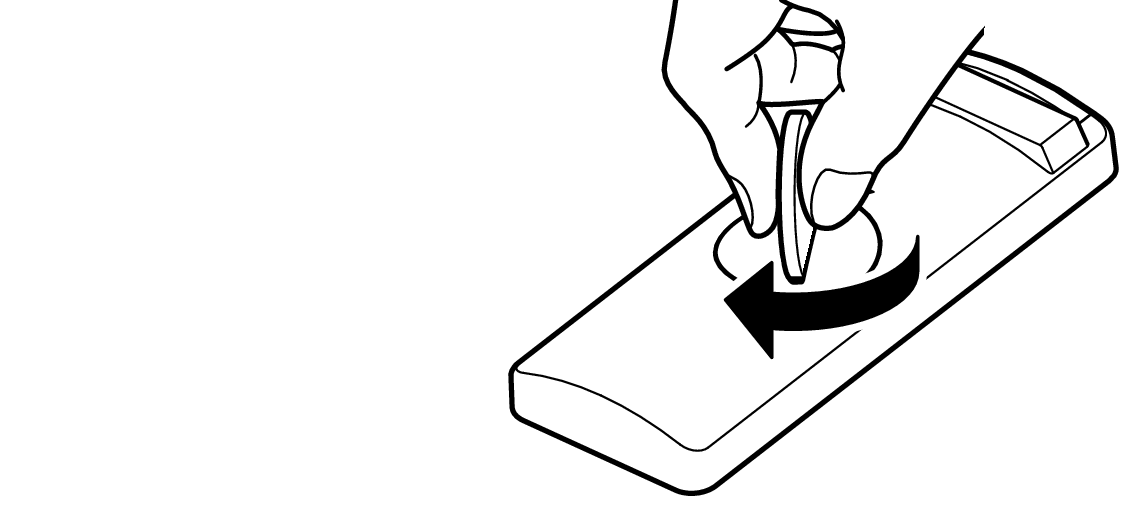
NOTE
If the battery should have a leakage, immediately replace and dispose of the battery. In this case, there is a risk of burn when the liquid comes in contact with skins or clothes, so a great care should be taken. If the liquid accidentally comes in contact, wash with tap water and consult a doctor.
Remove the batteries from the remote control unit if it will not be in use for long periods.
