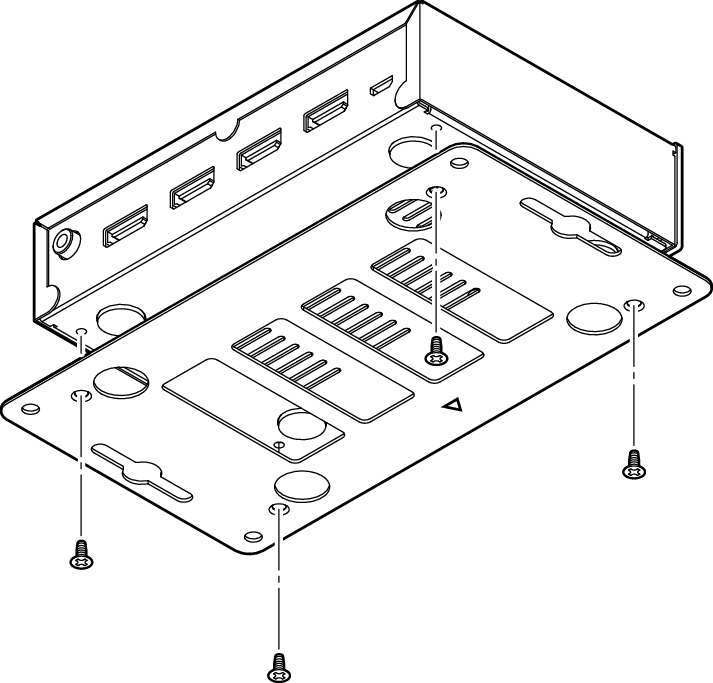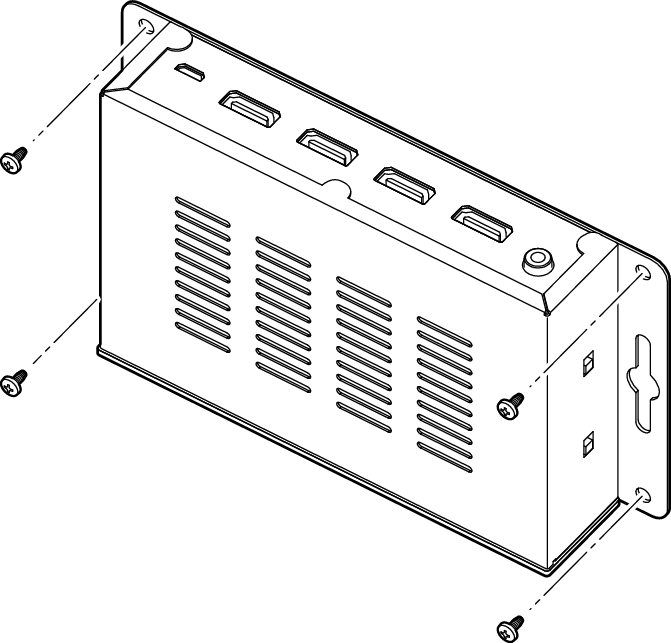Search result
Basic connections
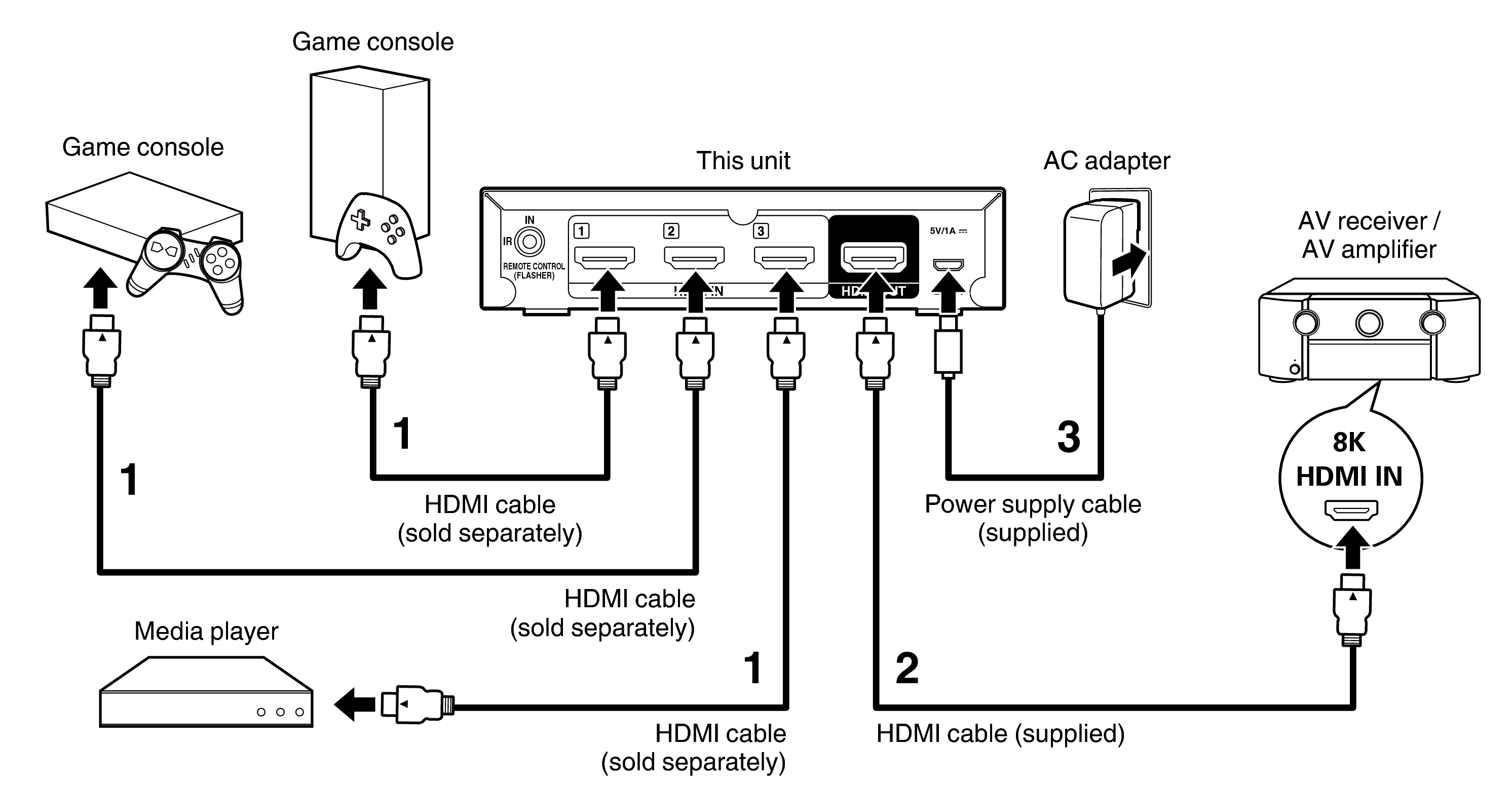
When connecting this unit to devices that are compatible with the 8K and 4K 120Hz video, use certified Ultra High Speed HDMI cables. If you use a different HDMI cable, the video may not be displayed or other problems may occur.
When mounting this unit to a wall
You can use the supplied wall-mount bracket to mount this unit to a wall.
To ensure your safety, ask a professional to mount it to the wall.
When you mount this unit to a wall, use a commercially available IR repeater (separately sold) to receive signals from the remote control. Refer to Connecting an external control devicelink for more information.
When you mount the wall-mount bracket to this unit, be sure to use the supplied self- tapping screws. Using screws other than those supplied may cause fault.
To prevent people from accidentally pulling or tripping over the connector cable and causing this unit to fall over, be sure to fix the cable to a wall or other location. After mounting, be sure to confirm that it is safe. Also, perform regular inspections to confirm that there is no possibility of falling.
Marantz does not bear responsibility for any injuries or accidents due to inappropriate mounting locations or mounting methods.
Attach the wall-mount bracket with the side with the  mark facing outward.
mark facing outward.