Overview
Connections
Playback
Settings
Appendix
Upgrade (Auro-3D)
Playing Spotify music with this unit
Download the “Spotify App” onto your Android or iOS device beforehand.
To play a Spotify track in this unit, you need to register in the Spotify premium account first.
Connect the Wi-Fi settings of the iOS or Android device in the same network as this unit.
Launch the Spotify App.
Play back the Spotify track.
Tap the  icon to select the unit.
icon to select the unit.
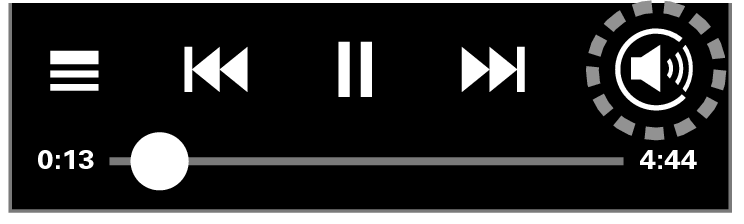
The music will stream to this unit.
AV SURROUND RECEIVER
Copyright © 2014 D&M Holdings Inc. All Rights Reserved.
