Overview
Connections
Playback
Settings
Appendix
Upgrade (Auro-3D)
Playing back content added to the “Save to Favorites”
Press ONLINE MUSIC.
Use 


 to select “Favorites”, then press ENTER.
to select “Favorites”, then press ENTER.



 to select “Favorites”, then press ENTER.
to select “Favorites”, then press ENTER.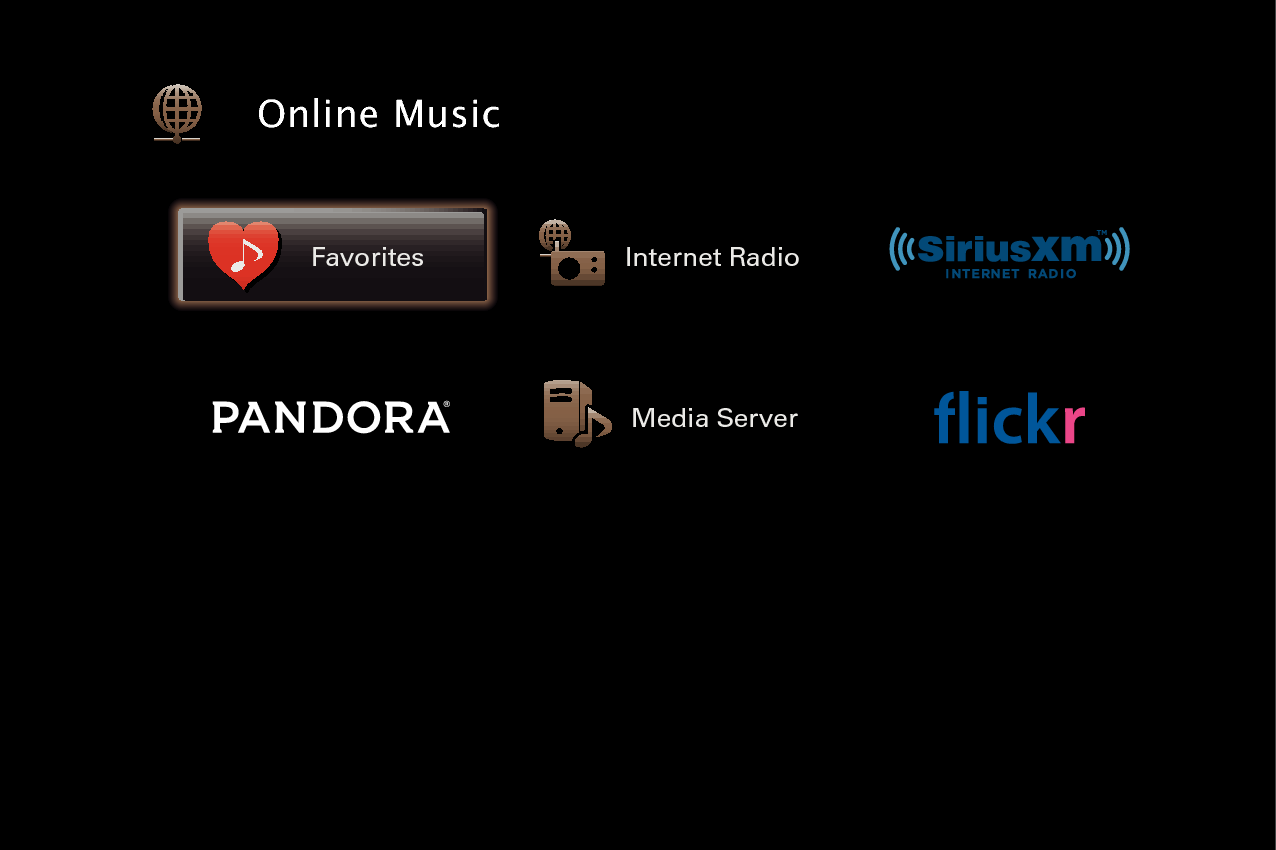
Use 
 to select the content you want to play, then press ENTER.
to select the content you want to play, then press ENTER.

 to select the content you want to play, then press ENTER.
to select the content you want to play, then press ENTER.Playback starts.
AV SURROUND RECEIVER
Copyright © 2014 D&M Holdings Inc. All Rights Reserved.
