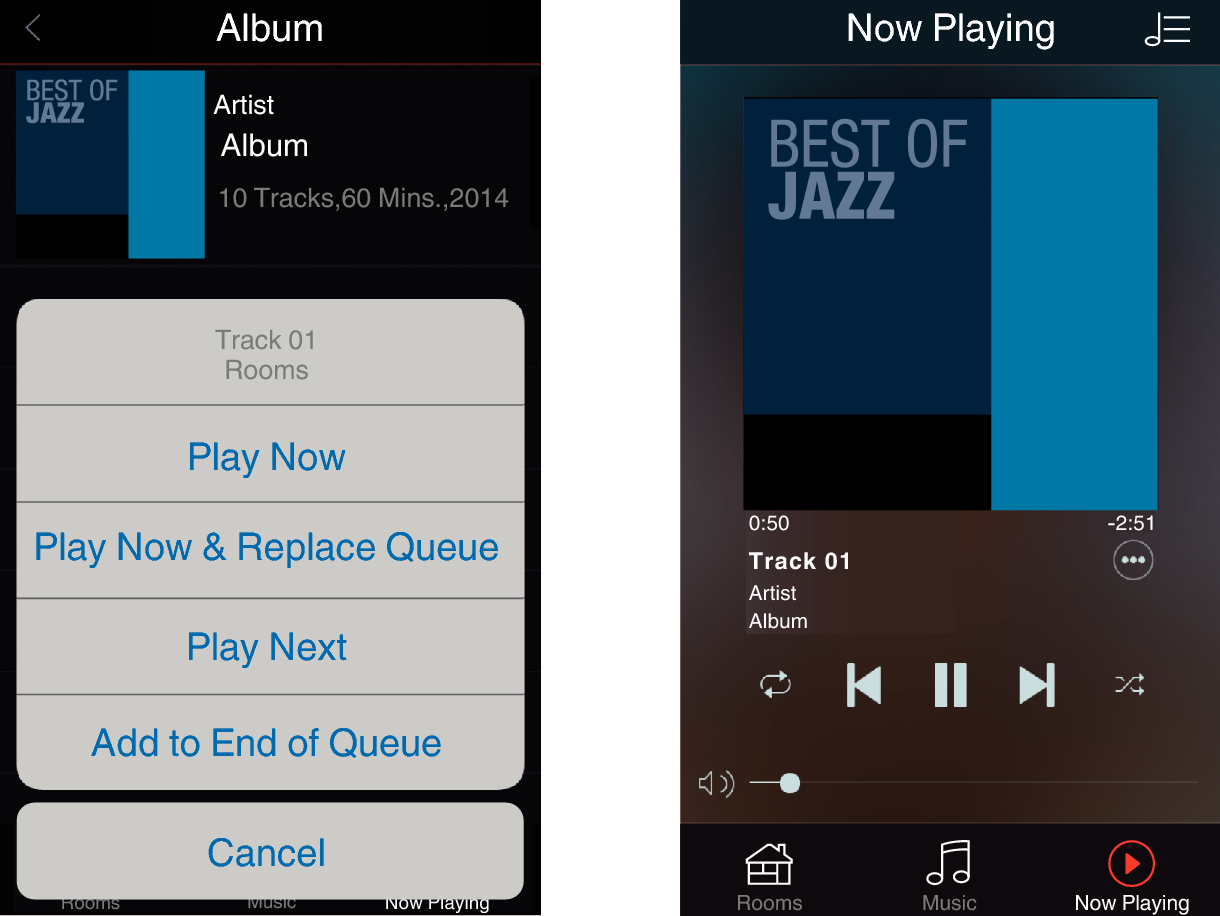Search result
Playing from streaming music services
A music service is an online music company that provides access to vast music collections via free and/or paid subscriptions. Depending upon your geographical location, there are several options to choose from.
The HEOS App and brand is not affiliated with any manufacturer of any mobile device. Availability of music services may vary by region. Not all services may be available at time of purchase. Some services may be added or discontinued from time to time based on decisions of the music service providers or others.
Selecting a room/device
Tap the Pencil icon ![]() at the top right to switch edit mode. You can change the displayed name.
at the top right to switch edit mode. You can change the displayed name.
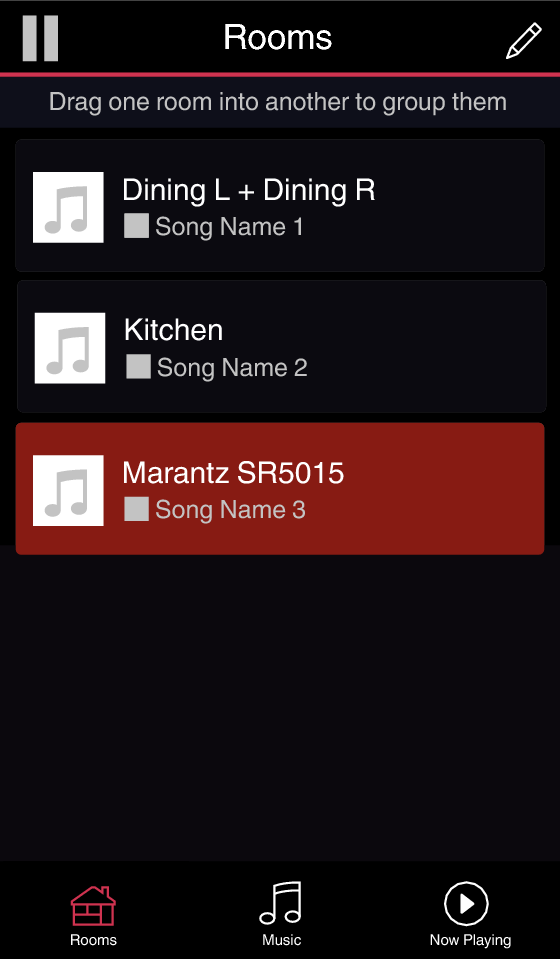
Selecting the music track or station from music sources
All music services displayed may not be available in your location.
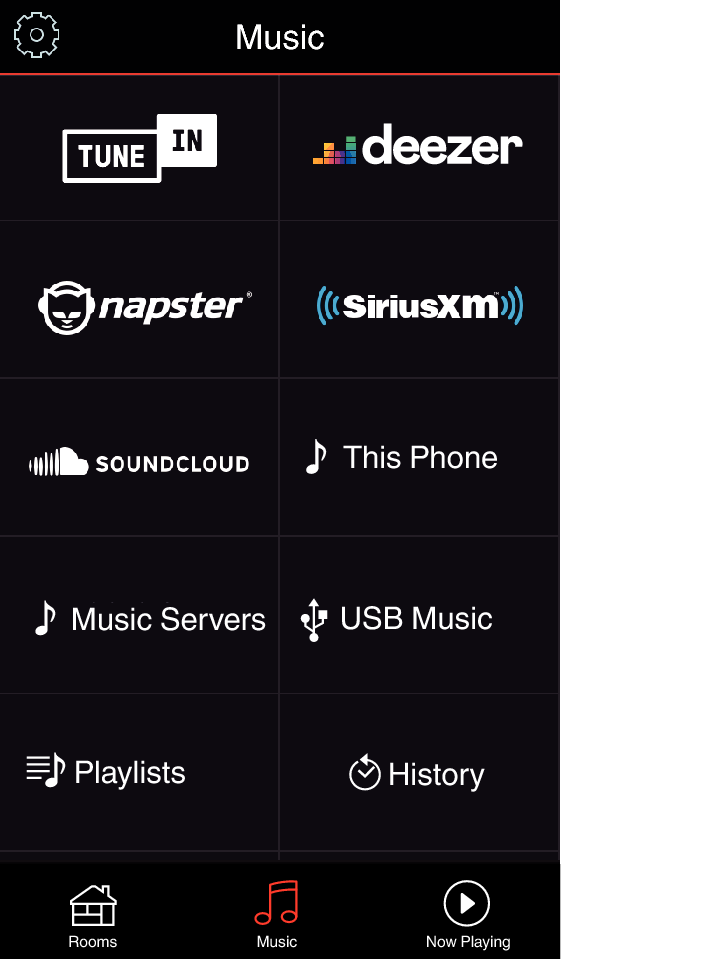
After selecting a music track or radio station the app will automatically change to the “Now Playing” screen.
When you select a music track to play you will be asked how you want to queue up your music.
|
Play Now: |
Inserts the item into the queue after the currently playing track and plays the selected item immediately. |
|
Play Now & Replace Queue: |
Clears the queue and plays the selected item immediately. |
|
Play Next: |
Inserts the item into the queue after the current song and plays it when the current song ends. |
|
Add to End of Queue: |
Adds the item to the end of the queue. |
When you select a radio station the following items are displayed.
|
Play Now: |
Plays the selected item immediately. |
|
Add to HEOS Favorites: |
Adds to HEOS Favorites. |