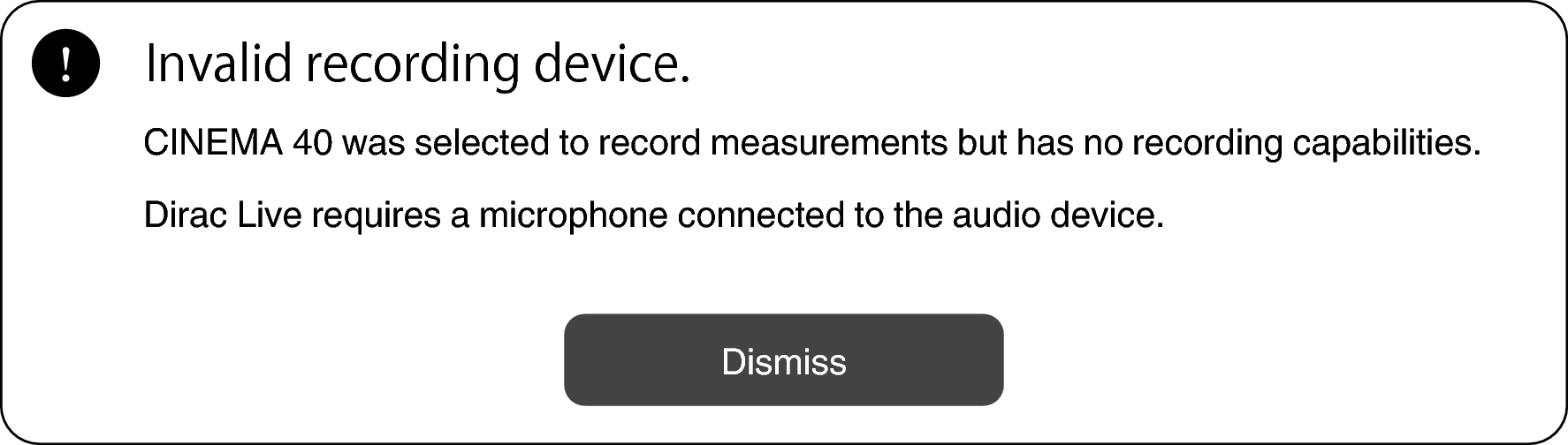Search result
Frequently asked questions
Where can I purchase a Dirac Live license?
You can purchase a Dirac Live license on the Dirac website (www.dirac.com/marantz).
Can I apply Dirac Live to multiple AVRs with one Dirac Live license?
No. Dirac Live licenses are registered to the AVR itself. To apply Dirac Live to multiple AVRs, you will need to purchase a license for each AVR.
My AVR is not detected by the Dirac Live software.
Make sure your AVR and your computer are connected to the same network and that both can connect to the internet. Connect to a network.link
Restart the Dirac Live software.
Restarting the device may improve the problem.
Continue pressing the  button on the unit until “Restart” appears in the display, or remove and re-insert the power cord of the unit.
button on the unit until “Restart” appears in the display, or remove and re-insert the power cord of the unit.
Your router or its settings may be incompatible with the Dirac Live software or your AVR. Use a different router or check the settings of your router.
Can Dirac Live measure crossover frequencies?
Dirac Live Room Correction does not support automatic measurement of crossover frequencies. You will need to manually configure the settings in the AVR setup menu before or after measuring.
You can use the additional Dirac Live Bass Control or Bass Management function to automatically set crossover frequencies.
You can also adjust them in the Filter Design screen. 9-2 If using Bass Management or Dirac Live Bass Control™link
When using the additional ART feature, the crossover frequency cannot be specified. Use the ART parameters to adjust the bass.
Can target curves be edited offline?
No. Your AVR needs to be connected to your computer to edit target curves.
An error message is displayed in the Dirac Live software.
Make sure the Dirac Live software is updated to the latest version.
To check whether you are using the latest version, go to:
www.dirac.com/live/downloads/
I can't use Dirac Live filters.
Dirac Live filters can be set in “Setup Menu” - “Audio” - “Dirac Live” or “Option Menu” - “Dirac Live”. Setting up Dirac Live on this unitlink
I can’t find the Dirac Live filter(s) stored on my AVR anymore.
Your Dirac Live filter(s) are automatically deleted on your AVR if you change your AVR’s speaker configuration. For example, if you modify the Speaker Layout settings on your AVR, your filter(s) will be deleted.
To recover your filter(s):
Dirac Live filters do not work if the speaker configuration has been changed. You can either create new Dirac Live filter by performing a new Dirac Live calibration, or you can change your AVR’s speaker configuration back to the initial Dirac Live calibration that the filter(s) were built for. If you go back to your previous Dirac Live calibration, you can access your original Dirac Live filter(s) stored on your PC and export again to your AVR.
What does the “Device data inconsistent or unsupported” error message on Dirac Live software mean?
You will see this error message when the speaker configuration on your AVR has been changed. The Dirac Live software sees that the speaker configuration on your AVR doesn’t match its stored configuration.
To troubleshoot this error, do one of the following:
- Set the speaker configuration back to the original.
- If you want to keep the new speaker configuration, you must reinitiate the Dirac Live calibration process to create new filters.
If you’re sure that the speaker configuration has not been changed, but you’re still getting the error message, try power cycling your AVR to see if the error message disappears. To power cycle, press and hold the AVR’s power button for more than 5 seconds or unplug and plug back in the AVR.
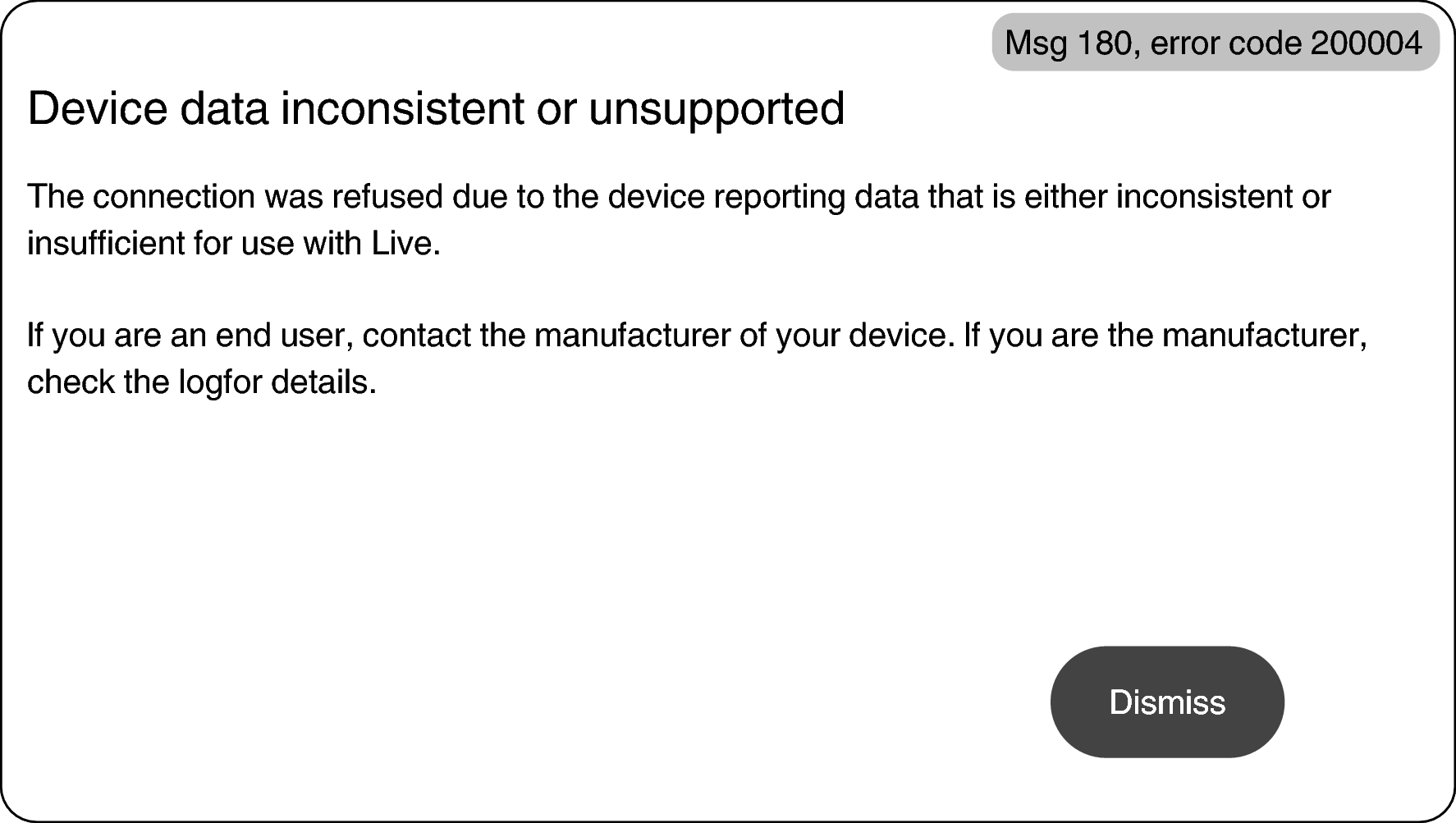
Can I connect my PC to my AVR and perform Dirac Live calibration on my TV?
You can connect your PC to your AVR via HDMI. However, once Dirac Live calibration starts, the AVR outputs the Dirac status screen (the image shown below) on your TV until the calibration finishes. You cannot continue to see your PC screen on your TV. You must use a separate PC monitor or a laptop for the calibration.
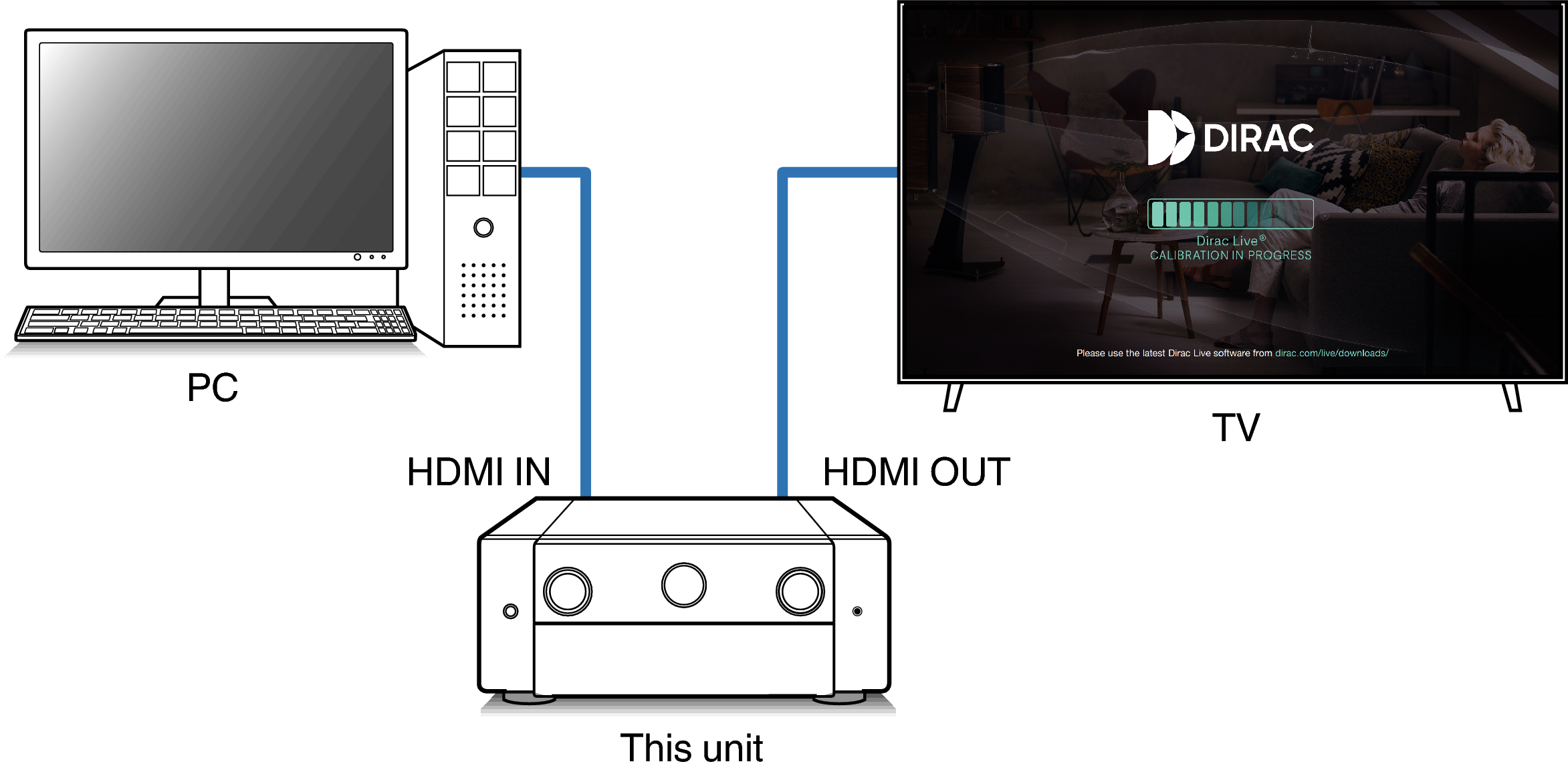
Can I use Dirac Live when my AVR is using pre-outs?
Yes.
Can I use the Dirac Live iOS or Android app instead of the Dirac Live software for PC or Mac?
Yes. However, during calibration, the app will not accept the built-in microphone on your iOS or Android device. Please have your choice of USB microphones, such as Mini DSP’s UMIK-1, ready and connected to the AVR’s front panel USB input to perform calibration.