Search result
Creating a filter using an existing project file
If you have a project file with earlier measurement results, you can load this project file to adjust a filter without taking measurements.
Select the menu in the Dirac Live software.
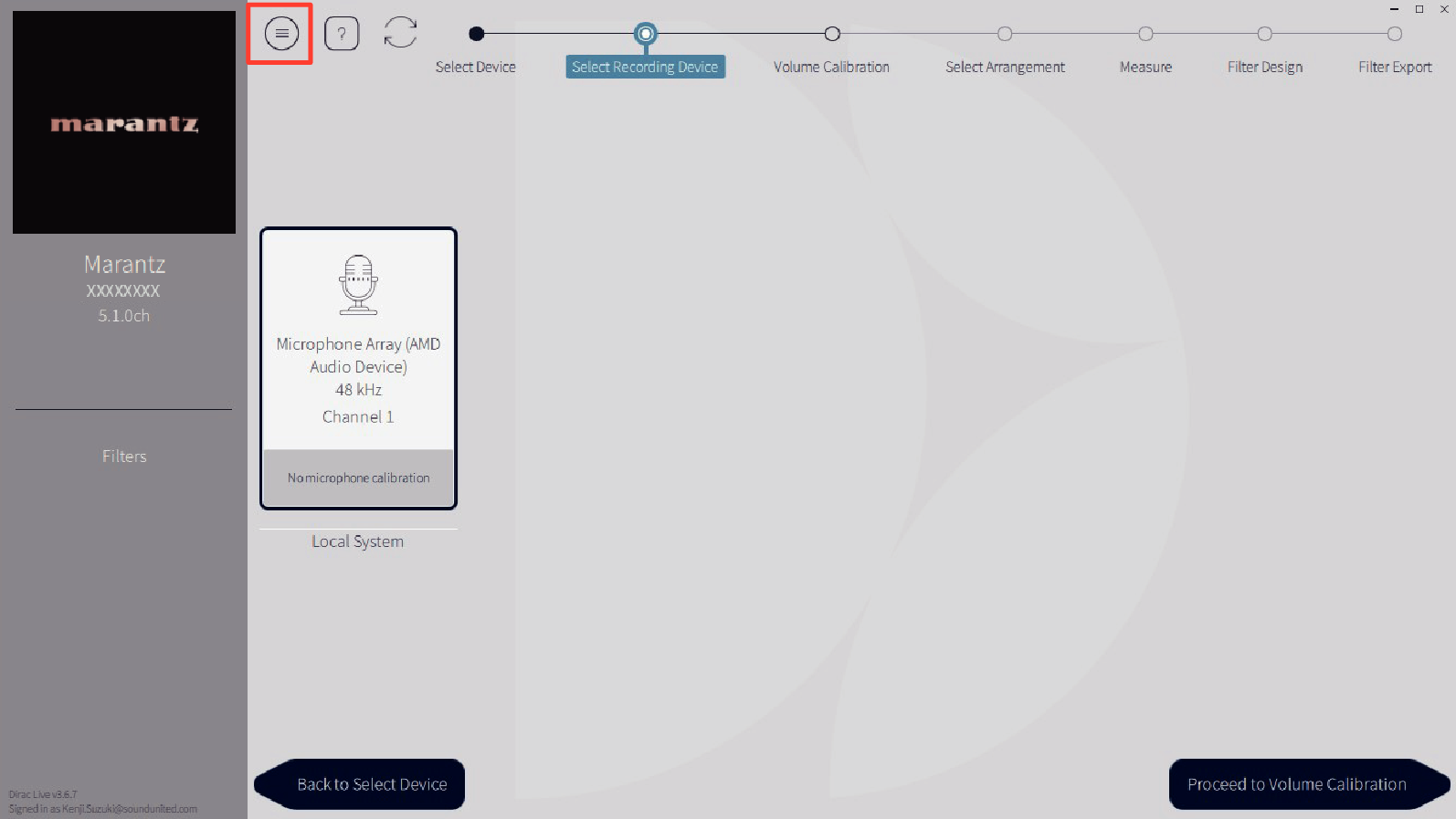
Load the project file
Select Load Project in the menu and then select the project file you want to use. (The file must have the extension “.liveproject”.)
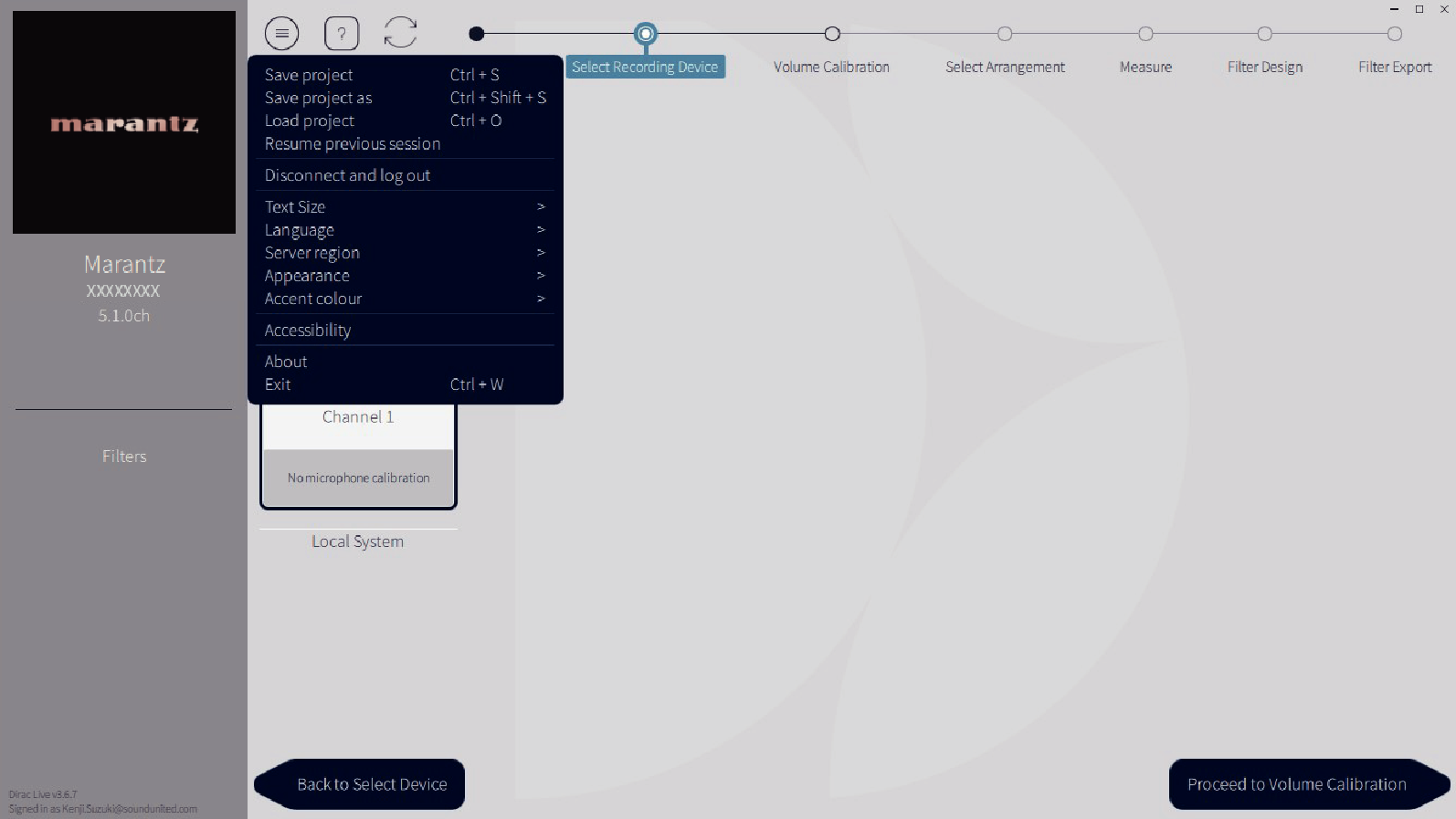
Adjust the filter
After the project is loaded, a screen to adjust the filter opens. Adjust the filter for each channel. Adjust the filterslink
