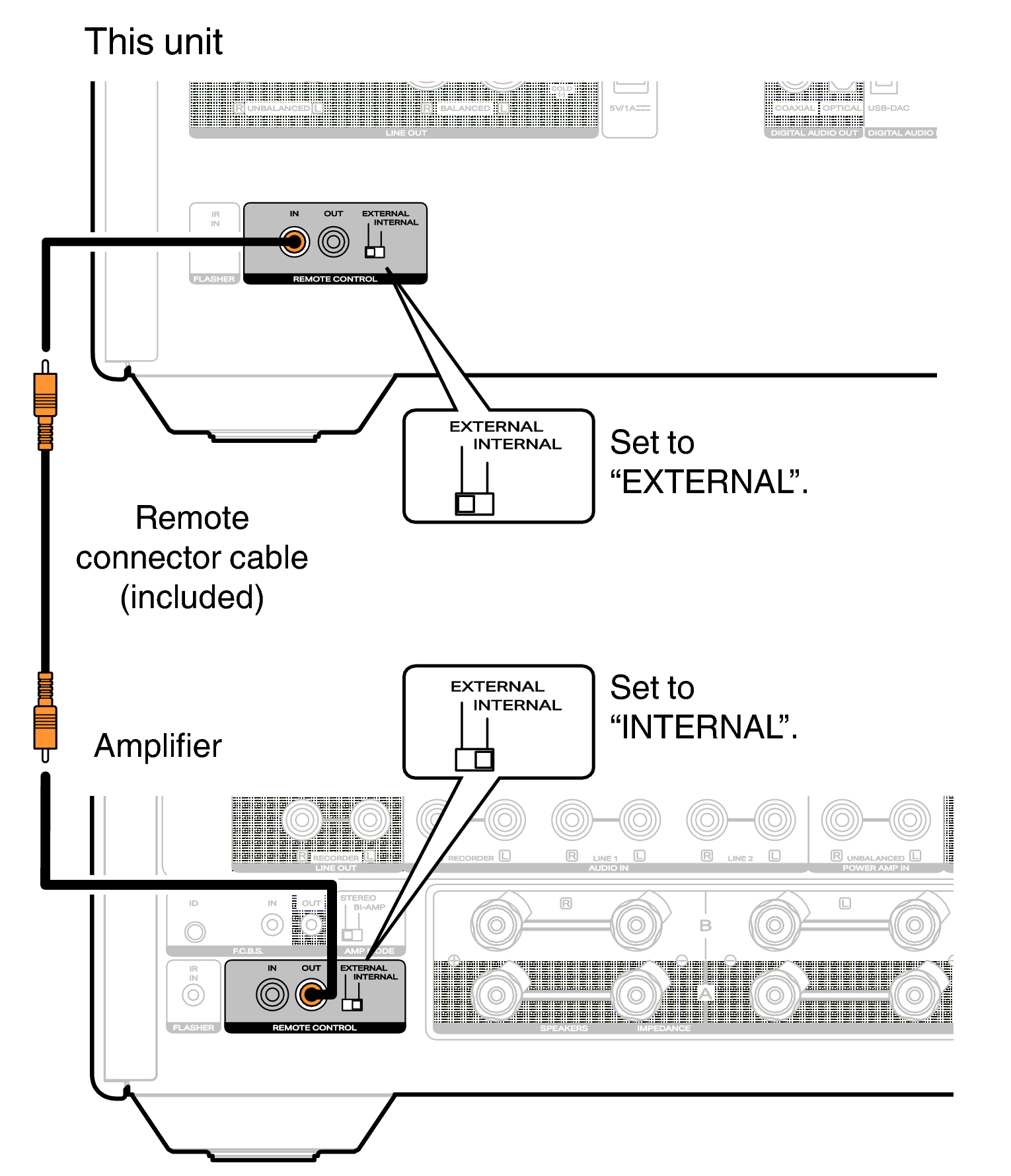Search result
REMOTE CONTROL connectors
When this unit is connected in combination with MODEL 10 and LINK 10n, the following functions will be available.
A function that transmits remote control signals received by the MODEL 10 or LINK 10n to this unit
Synchronizing the power operations of this unit, MODEL 10 and LINK 10n
When this unit is turned on, MODEL 10 and LINK 10n will also be turned on.
When this unit power is set to standby, MODEL 10 and LINK 10n power will also be set to standby.
Next, configure the “Connection” and “Setting”.
Connection
Use the included remote connector cable to connect the REMOTE CONTROL IN connector of this unit to REMOTE CONTROL OUT connector of MODEL 10 or LINK 10n.
Setting
This setting will disable remote sensor reception of this unit.
To operate the unit, point the remote control at the remote sensor of MODEL 10 or LINK 10n.
To use this unit by itself without connecting an amplifier, turn the switch to “INTERNAL”.