Search result
Rear panel

Bluetooth/wireless LAN antenna connectors
Used to connect the included external antennas for Bluetooth/wireless connectivity when connecting to a network via wireless LAN, or when connecting to a handheld device via Bluetooth. link
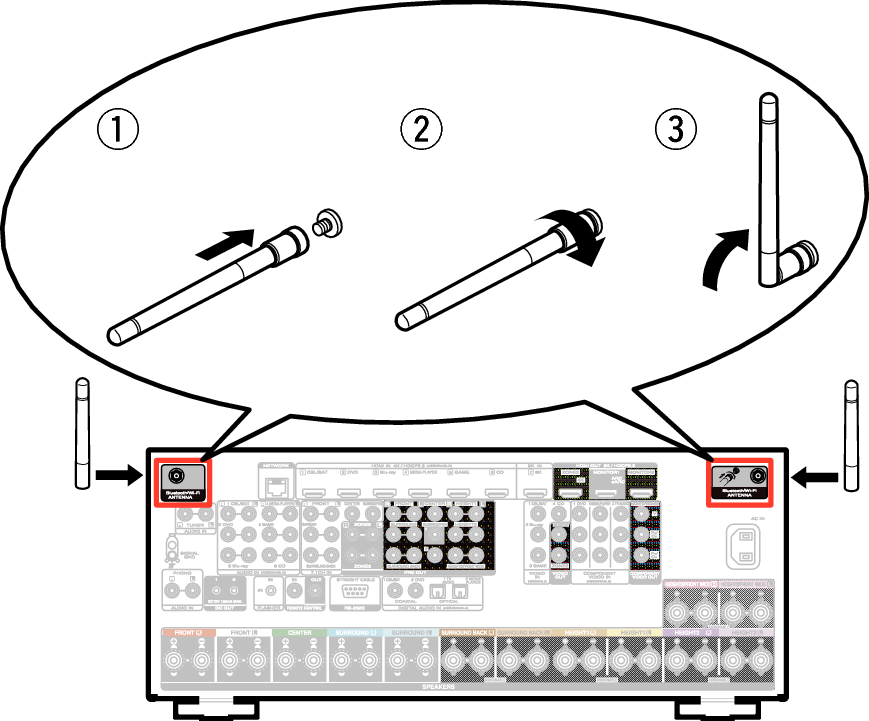
Analog audio connectors (AUDIO)
Used to connect devices equipped with analog audio connectors.
NETWORK connector
Used to connect to a LAN cable when connecting to a wired LAN network. link
7.1-channel input connectors (7.1CH IN)
Used to connect to a device that has multi-channel audio output connectors. link
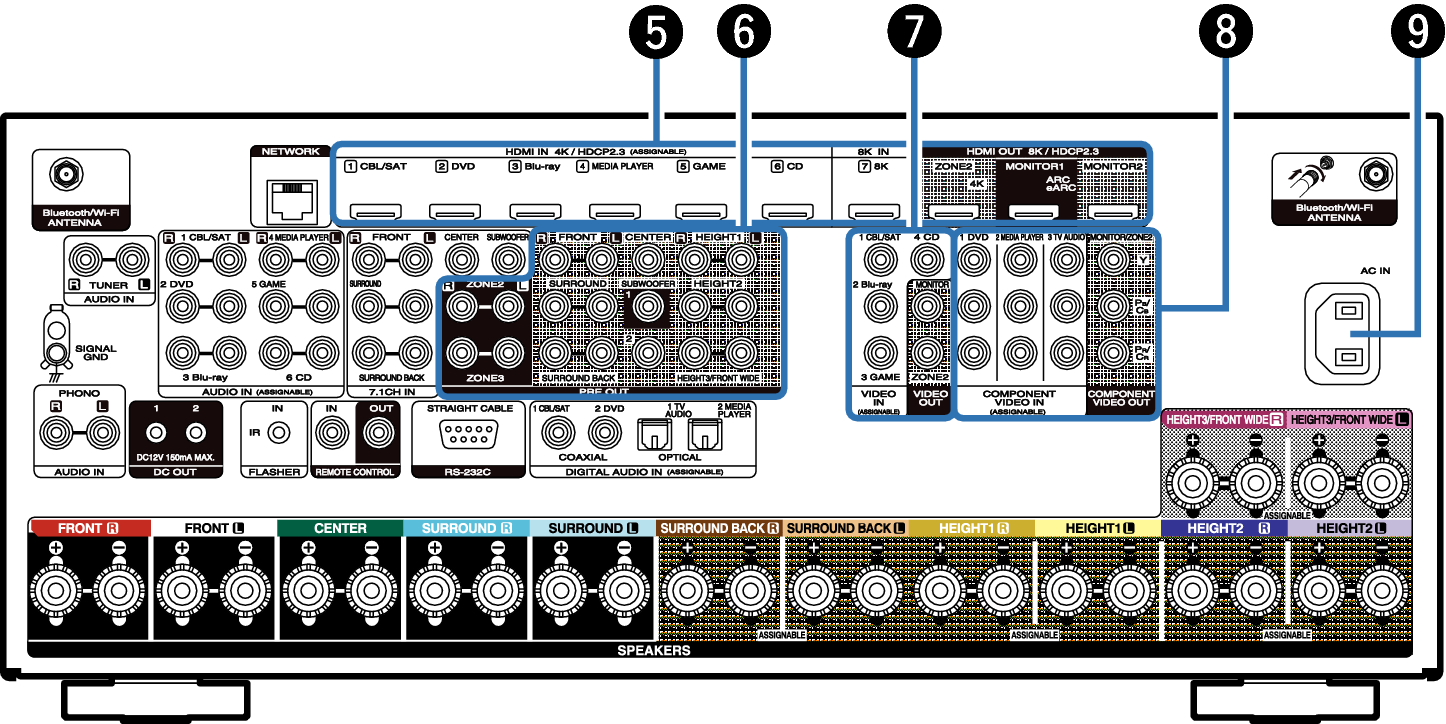
HDMI connectors
Used to connect devices equipped with HDMI connectors.
PRE OUT connectors
Used to connect a subwoofer with built-in amplifier or an external power amplifier.
Video connectors (VIDEO)
Used to connect devices equipped with video connectors.
Component video connectors (COMPONENT VIDEO)
Used to connect devices equipped with component video connectors.
AC inlet (AC IN)
Used to connect the power cord. link
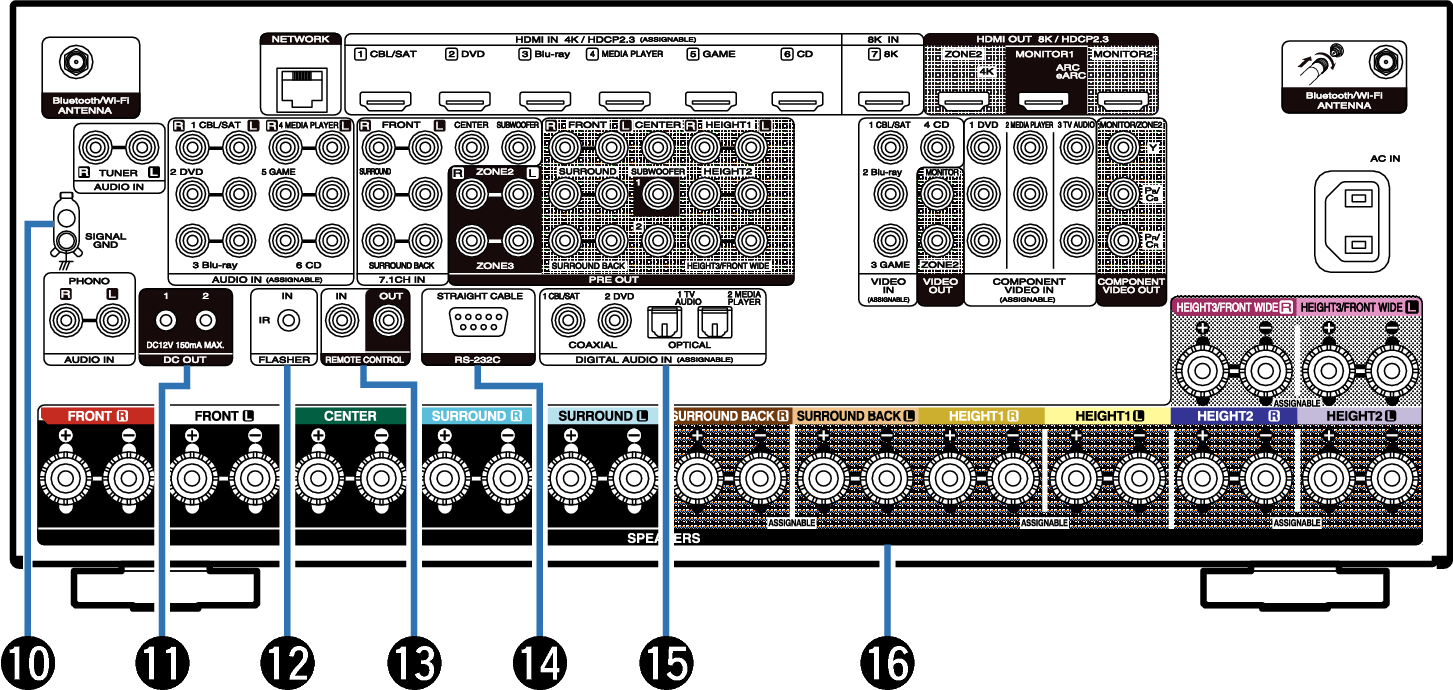
SIGNAL GND terminal
Used to connect a ground wire for the turntable. link
DC OUT jacks
Used to connect devices equipped with the trigger function. link
FLASHER IN jack
Used when using a control BOX or other such control devices to control this unit.
REMOTE CONTROL jacks
Used to connect infrared receivers/transmitters in order to operate this unit and external devices from a different room. link
RS-232C connector
Used to connect home automation controller devices fitted with RS-232C connectors. Consult the owner’s manual of the home automation controller for more information about serial control of this unit.
Perform the operation below beforehand.
Digital audio connectors (DIGITAL AUDIO)
Used to connect devices equipped with digital audio connectors.
Speaker terminals (SPEAKERS)
Used to connect speakers. link
Do not touch the inner pins of the connectors on the rear panel. Electrostatic discharge may cause permanent damage to the unit.
