Search result
Adjusting the left and right channel balance
The volume level of the left and right channels can be trimmed in 0.5 dB steps across a 0.0 - 9.0 dB range.
The factory default setting is 0.0 dB (maximum).
Press MODE/TRIM.
The unit enters the level adjustment mode.
The left channel level value flashes.
Use 
 to adjust the left channel level.
to adjust the left channel level.

 to adjust the left channel level.
to adjust the left channel level.Press 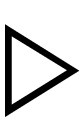 .
.
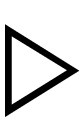 .
.The adjustment mode selects the right channel.
The right channel level value flashes.
Use 
 to adjust the right channel level.
to adjust the right channel level.

 to adjust the right channel level.
to adjust the right channel level.Press MODE/TRIM.
The unit exits the adjustment mode.
If you have connected a “SLAVE” device using the F.C.B.S. connection link, proceed to the slave setting.
