Search result
Remote control unit
The remote control provided with this unit can control a Marantz Network CD player.
Operating this unit
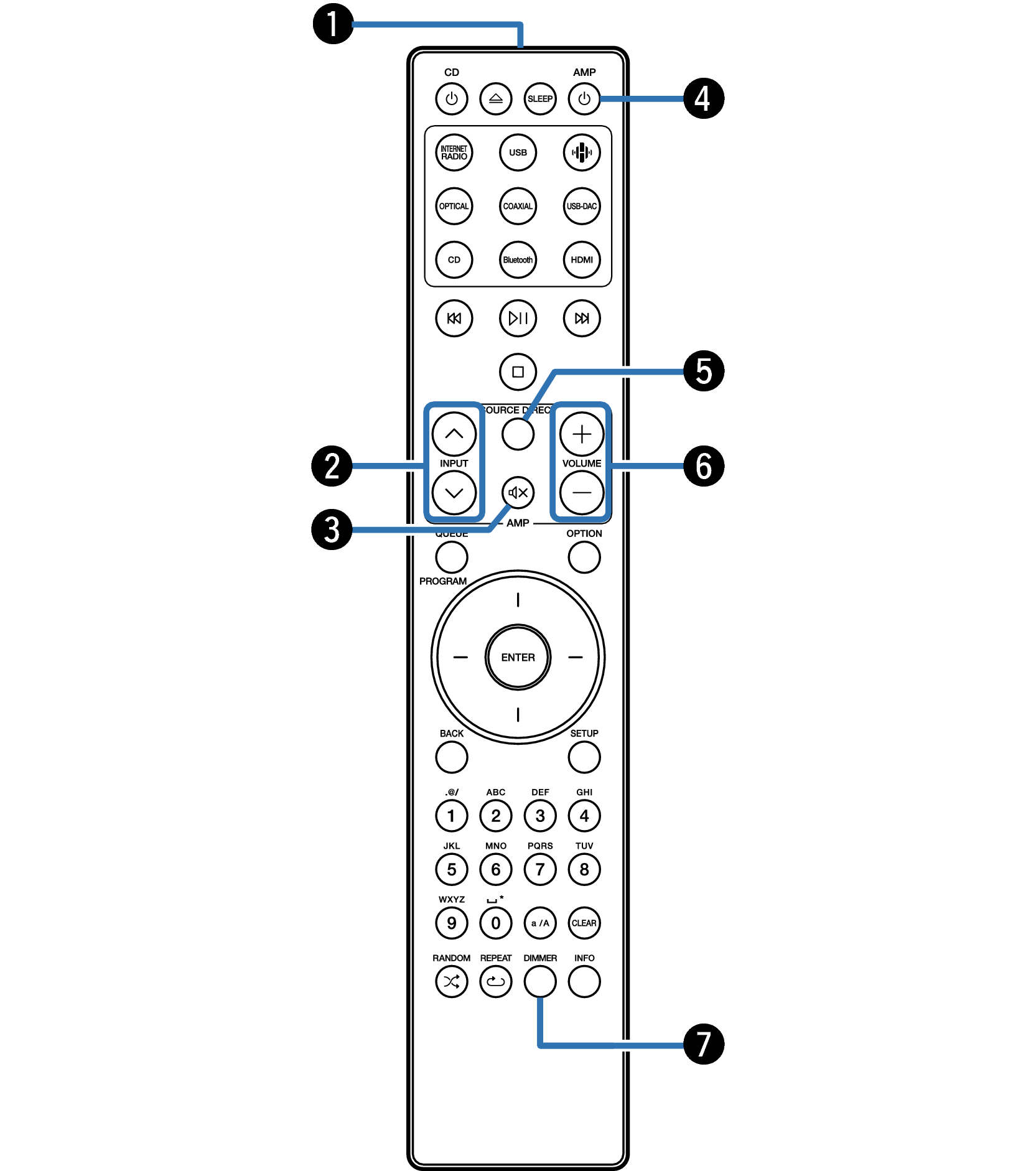
Remote control signal transmitter
This transmits signals from the remote control unit. link
INPUT buttons ( 
 )
)
This selects the input source. link
Mute button (  )
)
This mutes the output audio. link
Power (AMP  ) button
) button
This turns the power on/off (standby). link
This turns auto standby mode on/off. link
SOURCE DIRECT button
This turns source direct mode on/off. link
VOLUME buttons ( 
 )
)
These adjust the volume level. link
DIMMER button
Adjust the display brightness of this unit. link
Network CD player operations
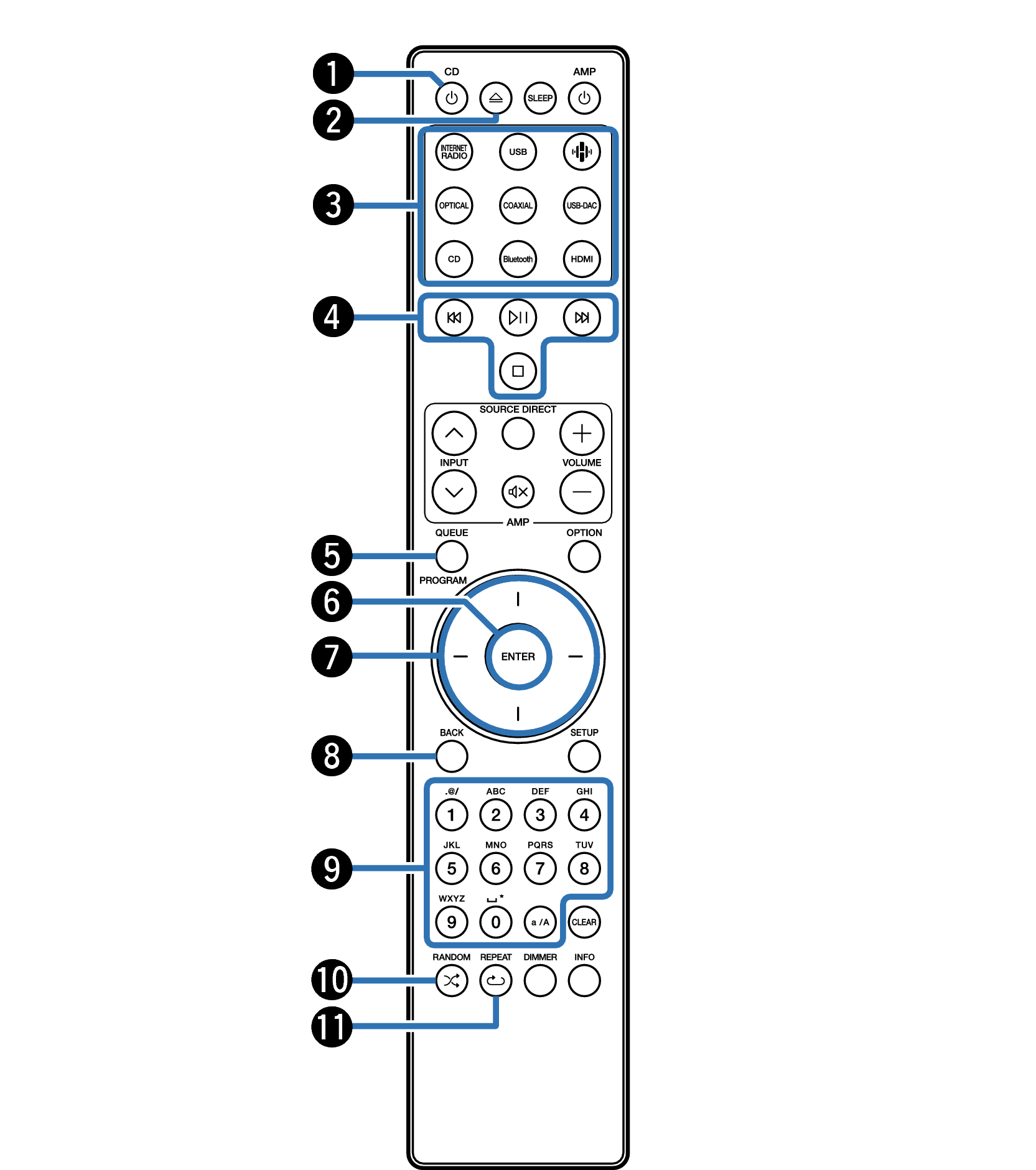
A Marantz Network CD player can be operated.
Power (CD  ) button
) button
Disc tray open/close button (  )
)
Input source select buttons
System buttons
QUEUE button
PROGRAM button
ENTER button
Cursor buttons
BACK button
Number/letter buttons (0 – 9, a/A)
RANDOM button (  )
)
REPEAT button (  )
)
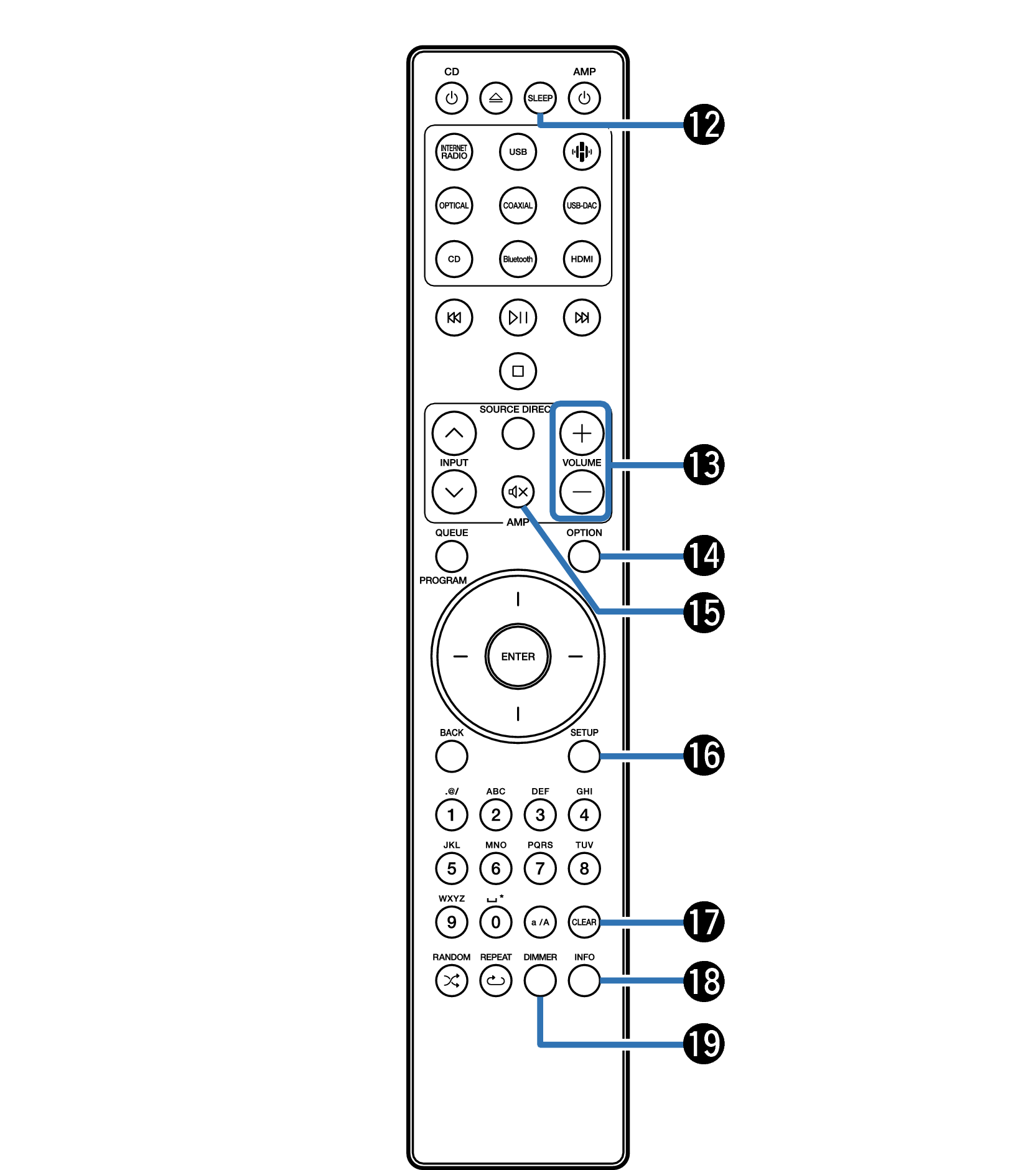
SLEEP button
VOLUME buttons ( 
 )
)
OPTION button
Mute button (  )
)
SETUP button
CLEAR button
Information button (INFO)
DIMMER button
The remote control may not operate some products.
 and
and  only work when the remote control code is set to Network CD player operation mode. See the instruction manual of your Marantz Network CD player for details.
only work when the remote control code is set to Network CD player operation mode. See the instruction manual of your Marantz Network CD player for details.
