Search result
Remotely connecting Marantz audio devices
You can transmit remote control signals simply by connecting a Marantz audio device to the REMOTE CONTROL IN/OUT connectors using the remote connection cable provided with the device.
Set the EXTERNAL/INTERNAL switch on the rear panel of this unit and the connected device as follows.
Turn this unit’s EXTERNAL/INTERNAL switch to “EXTERNAL”.
Turn the EXTERNAL/INTERNAL switch of the connected device to “INTERNAL”.
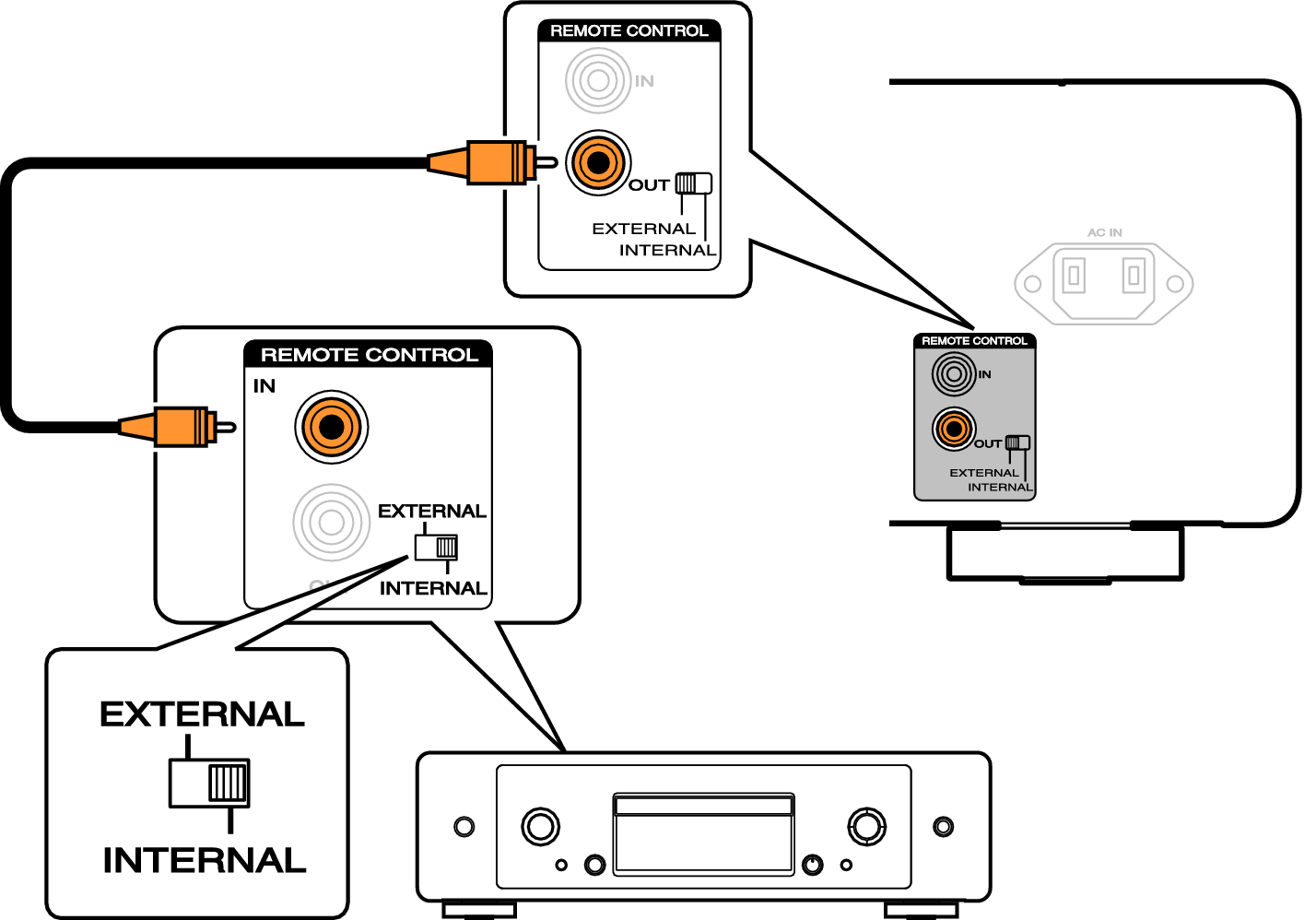
This setting will disable remote sensor reception of this unit.
To operate the unit, point the remote control at the remote sensor of the Marantz audio device.
To use this unit by itself without connecting a Marantz audio device, turn the switch to “INTERNAL”.
