Search result
Listening to music in two locations using a multi-drive connection
You can listen to music in different rooms using this unit with two pairs of speaker systems.
Connecting the speaker cables
Carefully check the left (L) and right (R) channels and + (red) and – (black) polarities on the speakers being connected to the unit, and be sure to connect the channels and polarities correctly.
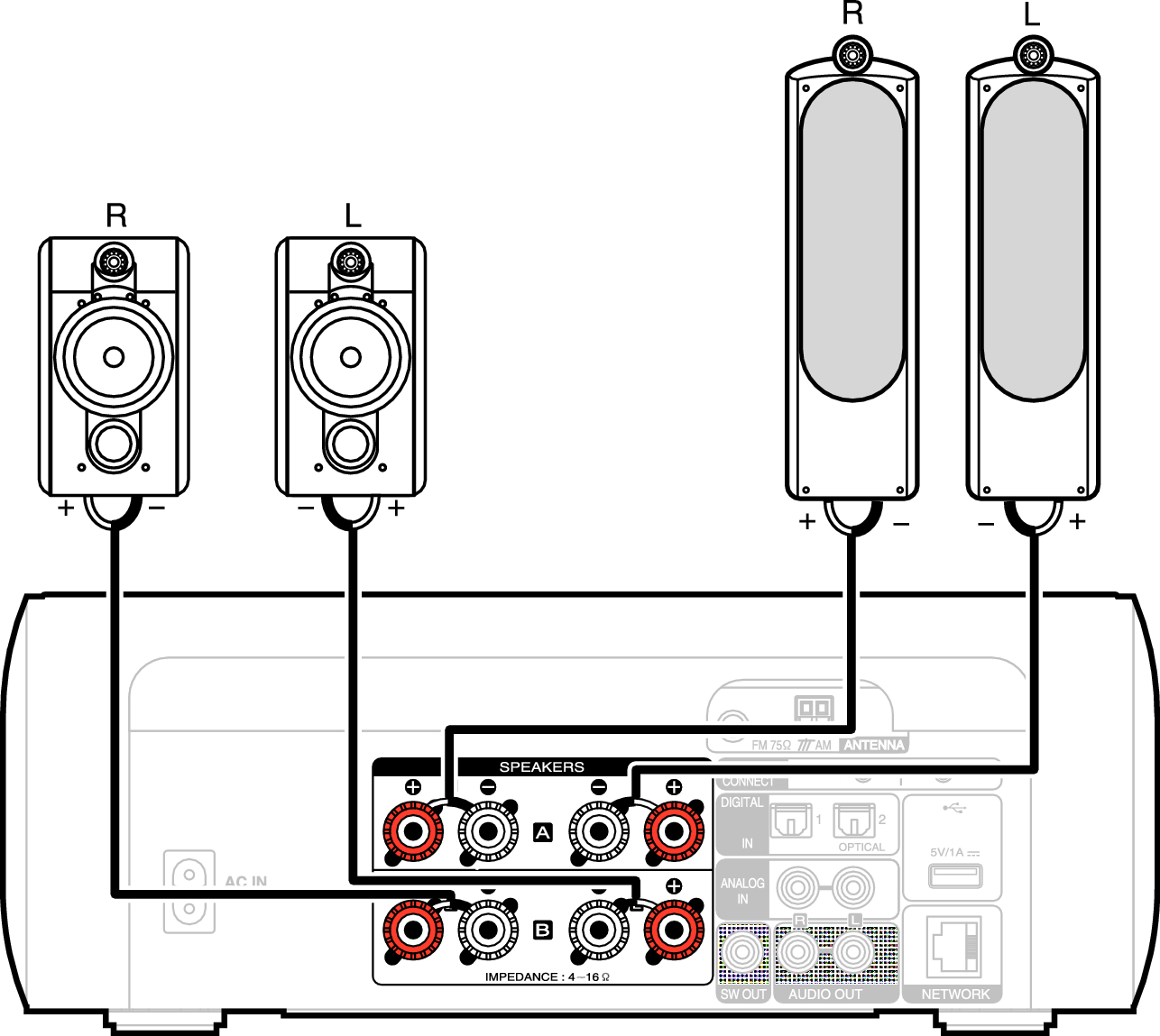
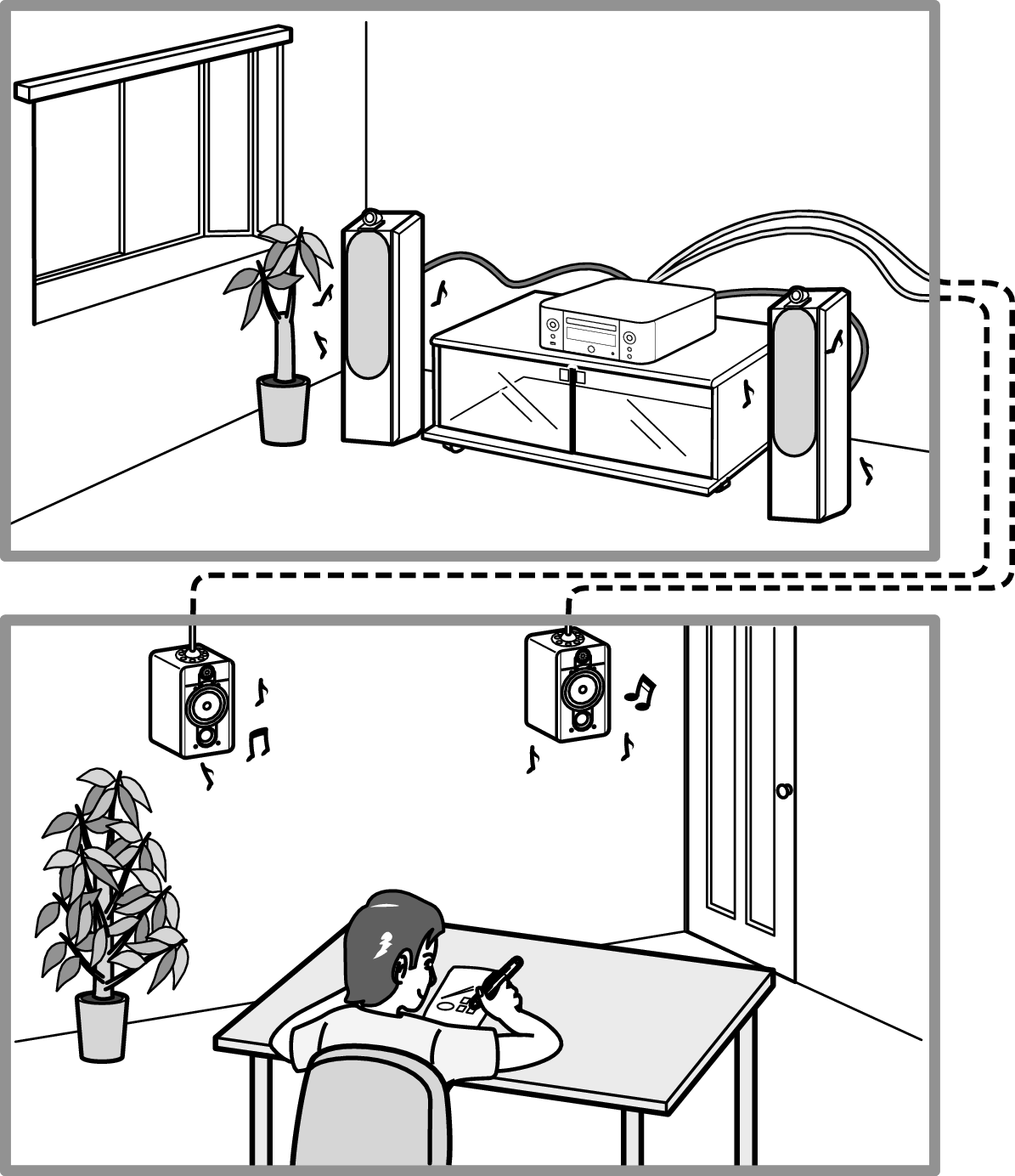
Selecting speakers to output audio
You can set up this unit to output audio from Speaker A, Speaker B, or both.
The current setting is displayed.
|
Speaker A = On : |
|
Speaker B = On : |
|
Both Speakers A and B = On : |
When using this connection, also set “Bi-Amp” in the menu to “Disable”. link
When “Both Speakers A and B = On” is set for the output audio speakers and AirPlay or Remote Play is used on an external devices or a Bluetooth operation is performed on an iOS device, the volume display on the external device or iOS device follows the volume of Speaker A.
Specifying speakers to adjust the volume
When 2 sets of speakers (Speaker A/Speaker B) are connected, either Speaker A or Speaker B can be selected for volume adjustment.
The speakers whose volume is to be adjusted are shown in the unit display.

 to adjust the volume.
to adjust the volume.This is only enabled when “Both Speakers A and B = On” is set for the audio output speakers.
