Search result
Connecting 13.1-channel speakers
Example layout when using surround back, Front Wide and two set of height speakers
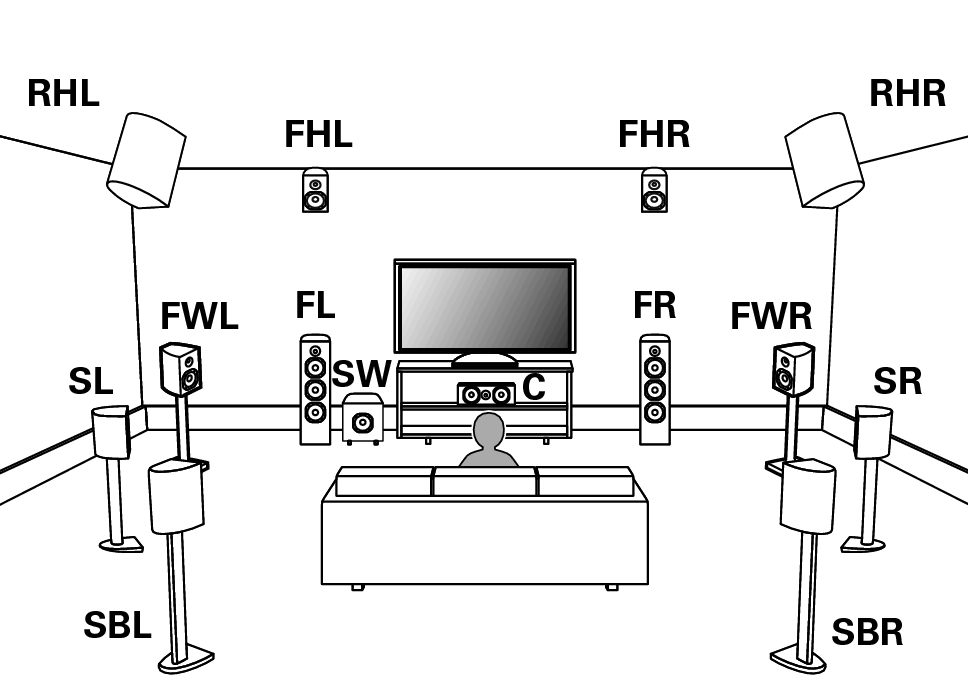
For each speaker connection, refer to Connecting a power amplink.
Set Speaker Layout in the menu as follows. link
Example layout when using surround back and three sets of height speakers
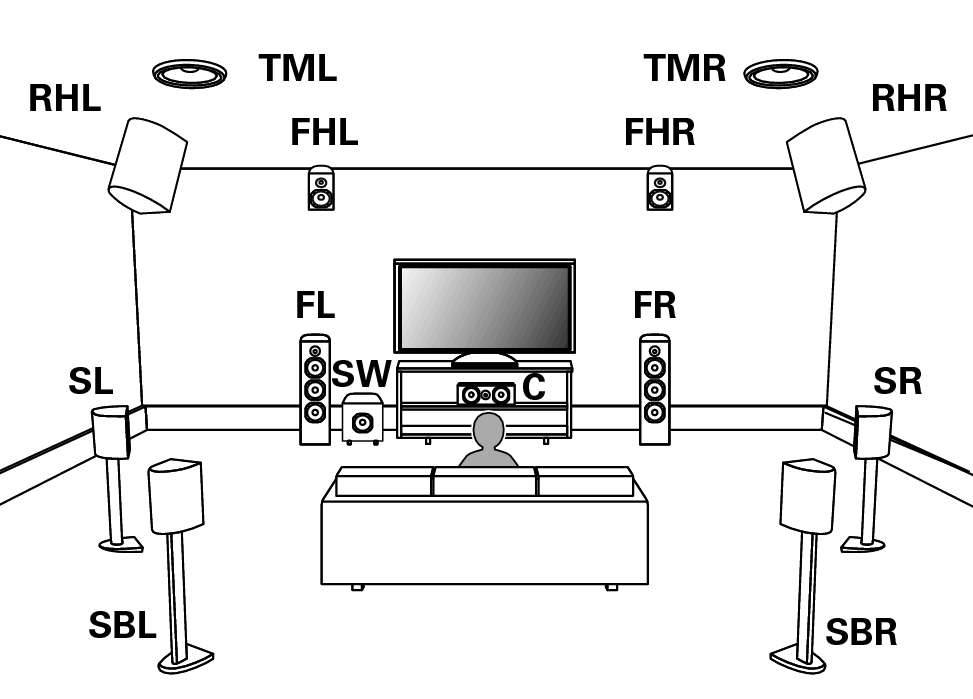
For each speaker connection, refer to Connecting a power amplink.
Set Speaker Layout in the menu as follows. link
Example layout when using front wide and three sets of height speakers
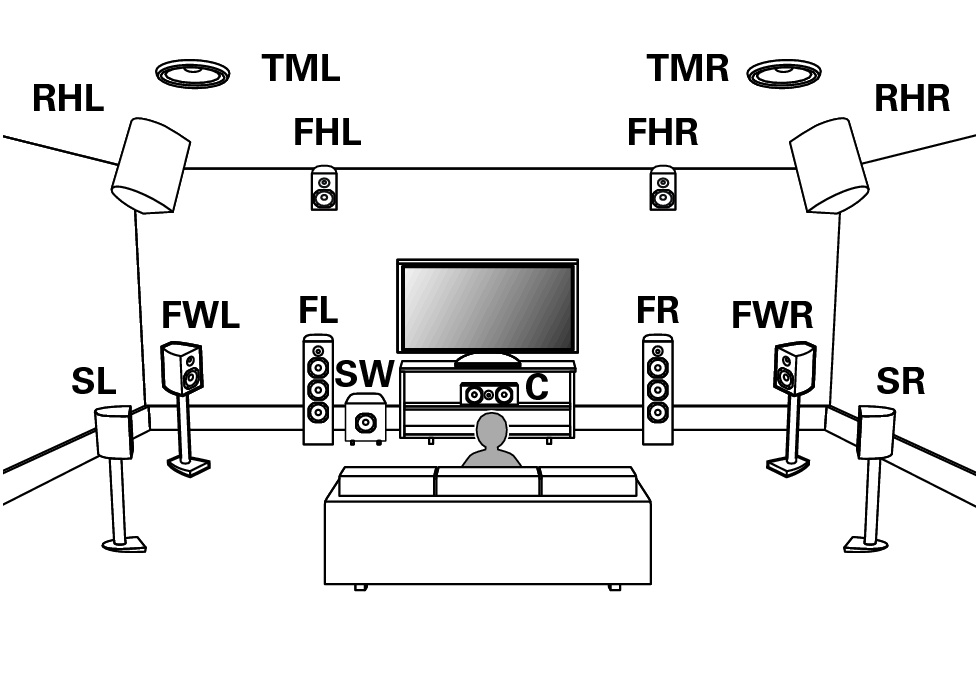
For each speaker connection, refer to Connecting a power amplink.
Set Speaker Layout in the menu as follows. link
Example layout for Auro-3D 13.1 channel system
This speaker configuration is optimized for Auro-3D playback.
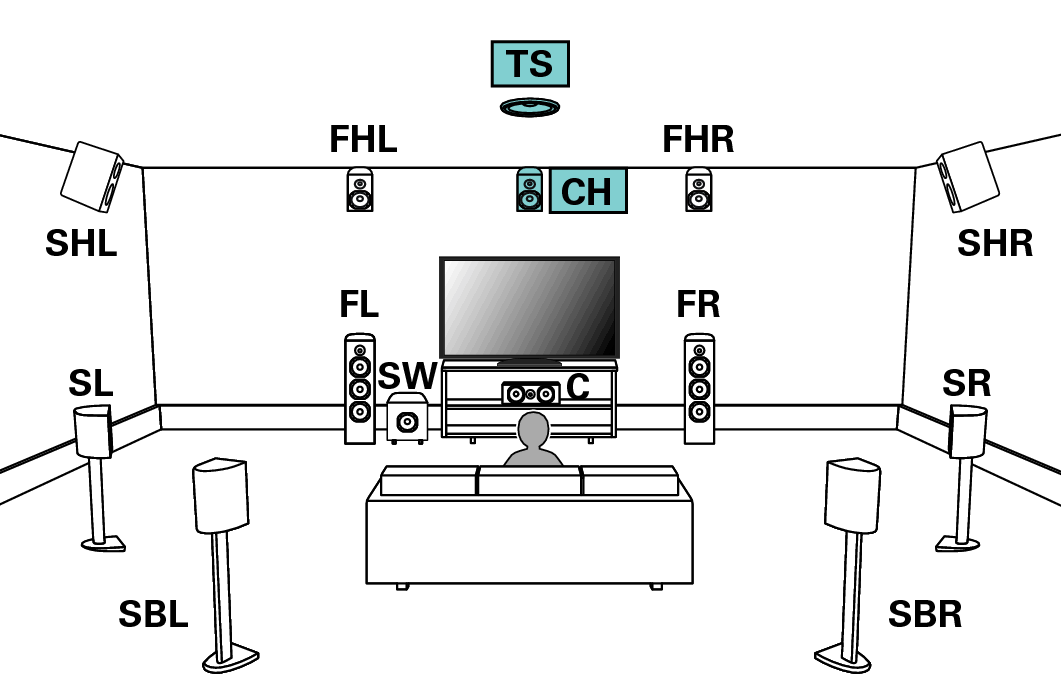
For each speaker connection, refer to Connecting a power amplink.
Set Speaker Layout in the menu as follows. link
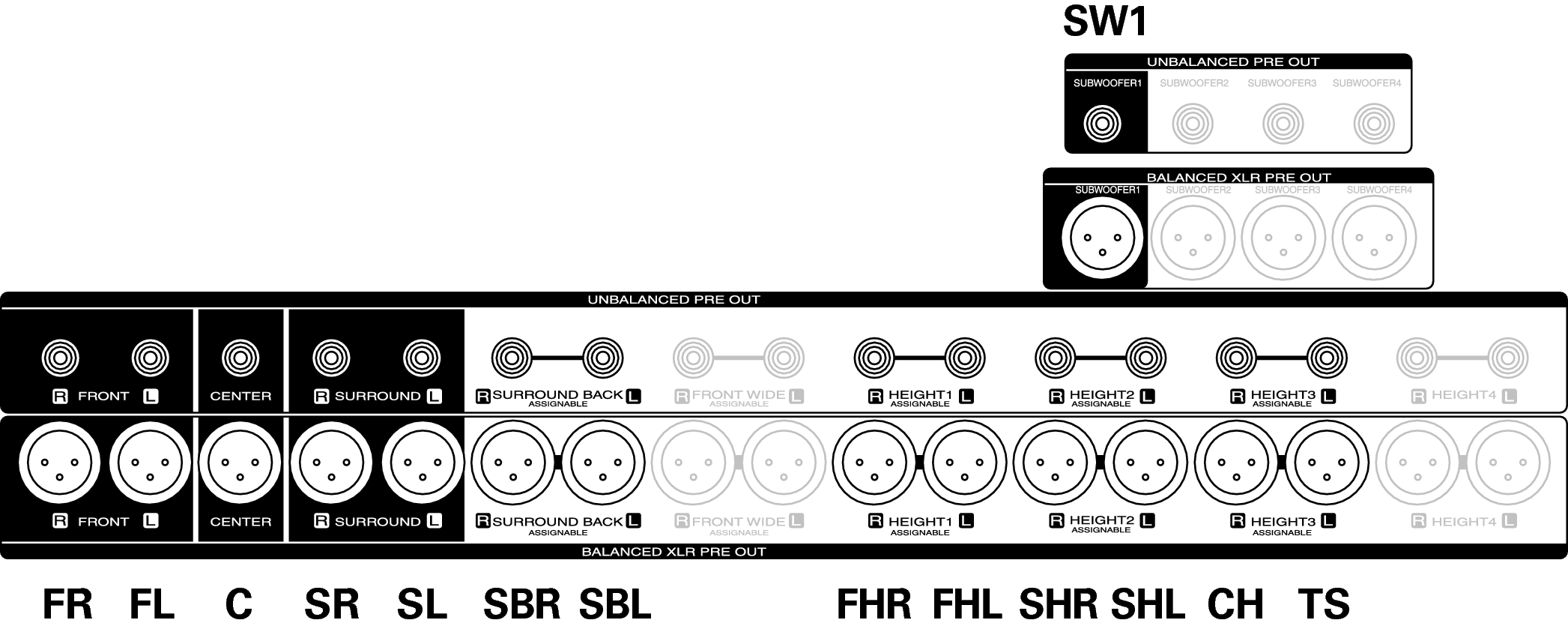
To use two sets of height speakers with a center height and top surround speakers, connect the center height and top surround speakers to the HEIGHT 3 connector.
For the best Auro-3D experience Surround Height speakers are recommended, however you may substitute Rear Height speakers from a Dolby Atmos speaker setup in place of Surround Height speakers.
