Search result
Overview
Connections
Playback
Settings
Tips
Appendix
Connection 1 : TV equipped with an HDMI connector and compatible with the ARC (Audio Return Channel)
Using a high quality HDMI cable∗, connect one end to the HDMI port labeled “ARC” on your TV. Connect the other end to the HDMI OUT 1 port on this unit.
When a TV with ARC support is connected, set “ARC” in the menu to “On”. link
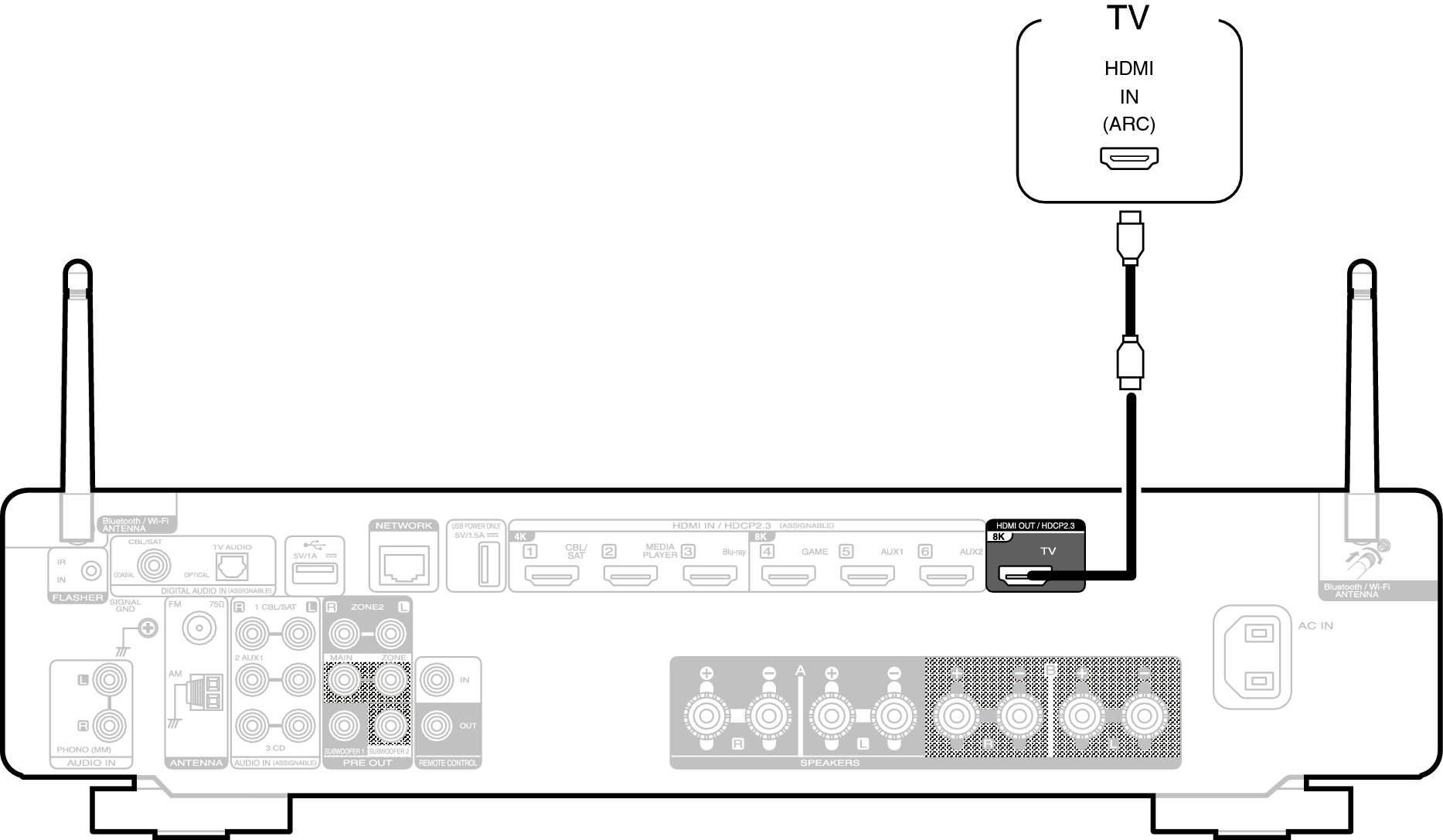
For 4K TVs we recommend using an HDMI cable labeled “High Speed” and “with Ethernet”.
For 8K TVs we recommend using an HDMI cable labeled “Ultra High Speed”.
Only the PCM 2-channel setting can be used to play sound from a TV via the ARC function. Set “PCM 2ch” as the audio format in the TV settings.
Set “4K/8K Signal Format” to “8K Enhanced” in the menu to enjoy 8K video. link
Network Stereo Receiver
©2023 DEI Sales, Inc. All Rights Reserved.
