Search result
Adjusting the volume balance (LEVEL) and sound quality (BASS/TREBLE)
Adjusting LEVEL
The volume level of the left and right channels can be trimmed in 0.5 dB steps across a 0.0 - -9.0 dB range.
The factory default setting is 0.0 dB (maximum).
The unit enters LEVEL adjustment mode.
If the slave link is connected by F.C.B.S., the device for to adjust the volume balance (LEVEL) and sound quality (BASS/TREBLE) can be switched by pressing this button.
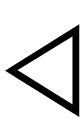
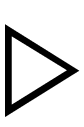 to select the channel that you wish to configure (L or R).
to select the channel that you wish to configure (L or R).The level value of the selected channel flashes.

 to adjust the volume.
to adjust the volume.If there is no operation for 15 seconds, the setting is committed and the unit returns to the standard display.
This exits LEVEL adjustment mode and enters BASS adjustment mode. Follow steps 3 onward of “Adjusting BASS” to adjust the bass.
Adjusting BASS
The bass volume can be adjusted in 1 dB steps across a -6 - +6 dB range. The factory default setting is 0 dB.
The unit enters LEVEL adjustment mode.
The unit enters BASS adjustment mode.

 to adjust the bass volume.
to adjust the bass volume.If there is no operation for 15 seconds, the setting is committed and the unit returns to the standard display.
This exits BASS adjustment mode and enters TREBLE adjustment mode. Follow steps 3 onward of “Adjusting TREBLE” to adjust the treble.
Settings are not applied when tone control is turned off. Press TONE to turn on tone control (TONE indicator lights).
Adjusting TREBLE
The treble volume can be adjusted in 1 dB steps across a -6 - +6 dB range. The factory default setting is 0 dB.
The unit enters LEVEL adjustment mode.
The unit enters TREBLE adjustment mode.

 to adjust the treble volume.
to adjust the treble volume.If there is no operation for 15 seconds, the setting is committed and the unit returns to the standard display.
This exits TREBLE adjustment mode and returns to the normal display.
Settings are not applied when tone control is turned off. Press TONE to turn on tone control (TONE indicator lights).
