Search result
Overview
Connections
Playback
Settings
Tips
Appendix
Connection 1 : TV equipped with an HDMI connector and compatible with the ARC (Audio Return Channel) / eARC (Enhanced Audio Return Channel)
Use an HDMI cable to connect a TV that is compatible with the ARC / eARC function to this unit.
Set “HDMI Control” to “On” or “ARC” to “On” when using a TV that supports the ARC function. link
Using an eARC function-compatible television enables audio playback from the speaker connected to this unit, regardless of “HDMI Control” and “ARC” settings in the menu.
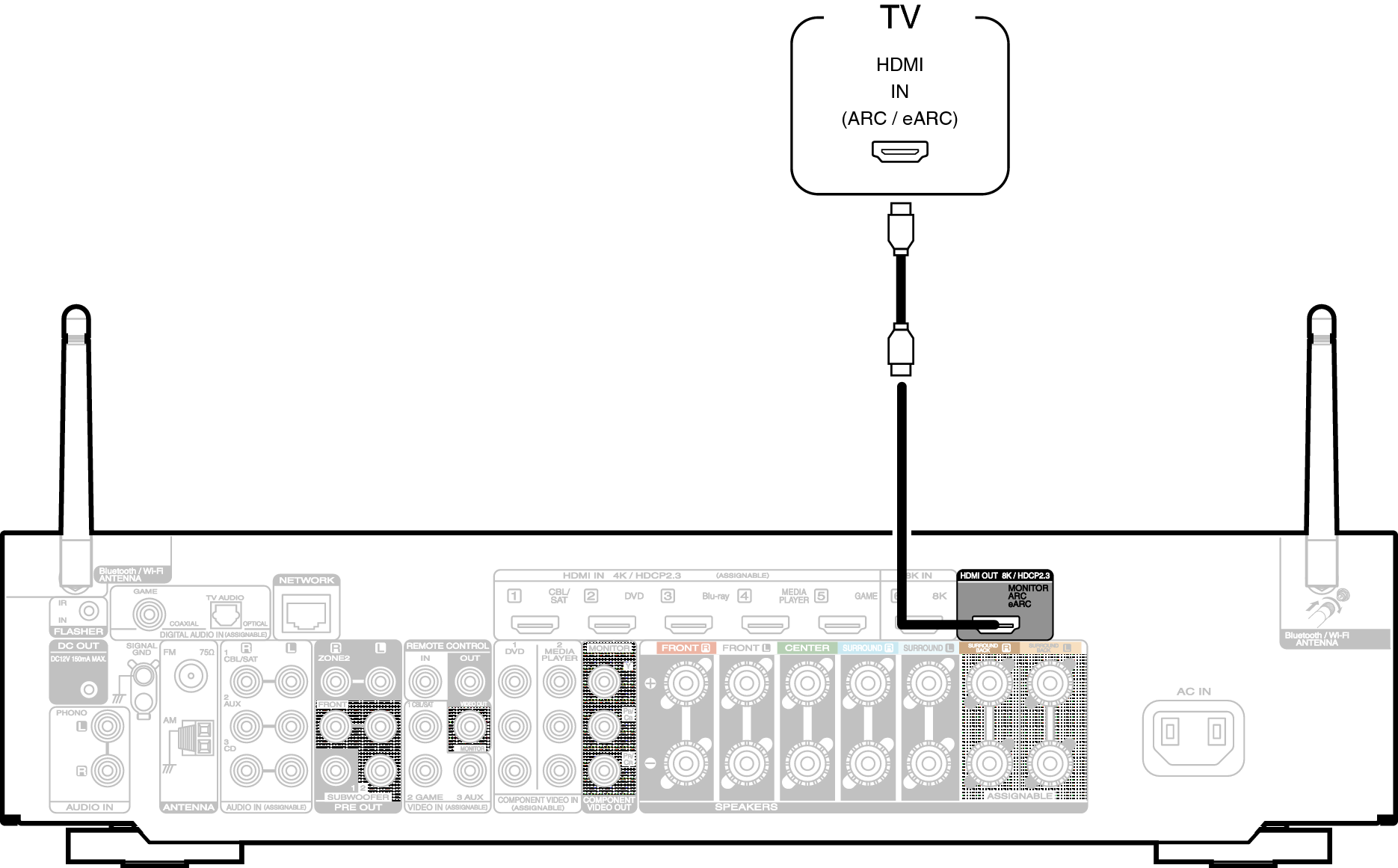
When using the ARC / eARC function, connect to the HDMI MONITOR 1 connector.
eARC function settings may be required depending on the eARC function-compatible television you are using. Make sure eARC is set to on if this setting exists on your television. For more information, check your television’s owner’s manual.
When an ARC and eARC function-compatible television is connected, the eARC function is prioritized.
Use a “High Speed HDMI Cable with Ethernet” when using an ARC / eARC function-compatible television.
Use an “Ultra High Speed 48 Gbps HDMI cable” to enjoy 8K video.
Set “4K/8K Signal Format” to “8K Enhanced” in the menu to enjoy 8K video. link
