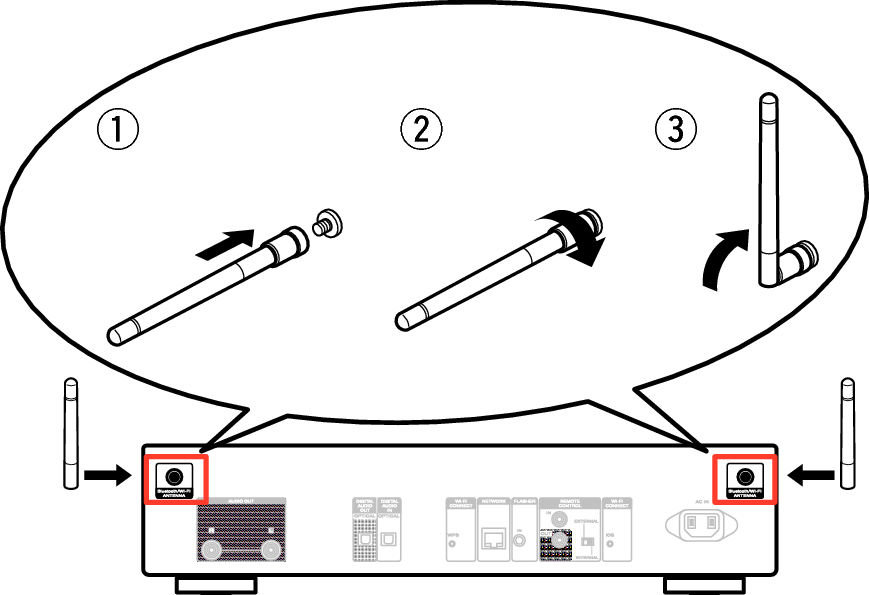Rear panel
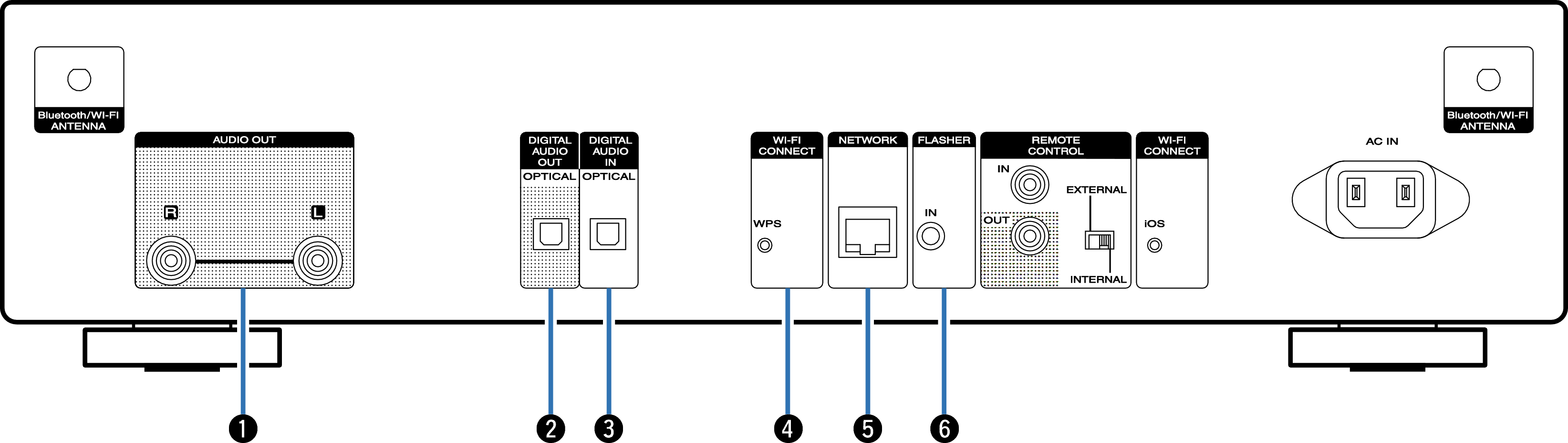
AUDIO OUT connectors
Used to connect devices equipped with analog audio inputs connectors or an external amplifier. link
DIGITAL AUDIO OUT connector
Used to connect an AV receiver or D/A converter that has a digital input connectors. link
DIGITAL AUDIO IN connector
Used to connect a computer or devices equipped with digital audio output connectors. link
Wi-Fi CONNECT WPS button
Connects to a wireless LAN.
(See the separate “Quick Start Guide”.)
NETWORK connector
Used to connect to a LAN cable when connecting to a wired LAN network. link
FLASHER IN jack
Used to connect a control box, etc. FLASHER IN jacklink
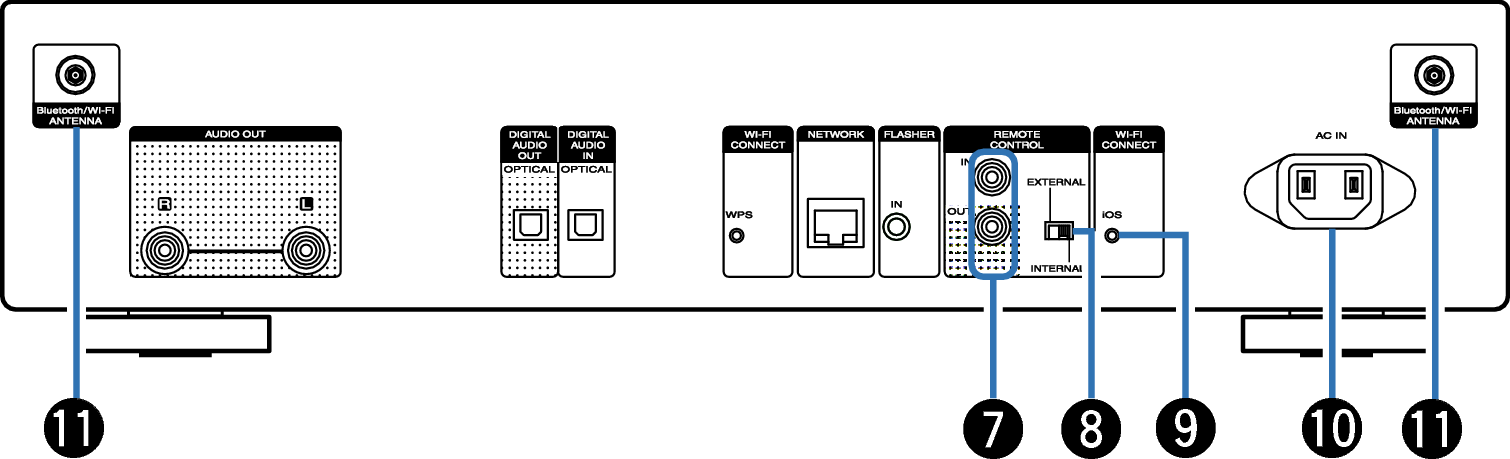
REMOTE CONTROL IN/OUT connectors
Used to connect to a Marantz amplifier that is compatible with the remote control function. link
EXTERNAL/INTERNAL switch
Turn this switch to “EXTERNAL” to operate the unit by pointing the remote control at the amplifier connected to this unit using the remote control connection.
link
Wi-Fi CONNECT iOS button
Connects to iOS.
(See the separate “Quick Start Guide”.)
AC inlet (AC IN)
Used to connect the power cord. link
Bluetooth/wireless LAN antenna connectors
Used to connect the included external antennas for Bluetooth/wireless connectivity when connecting to a network via wireless LAN, or when connecting to a handheld device via Bluetooth. link