Search result
Making the DAB settings
Tuning Aid
The reception intensity of the currently tuned in frequency is displayed. Use this if your preferred station cannot be received.
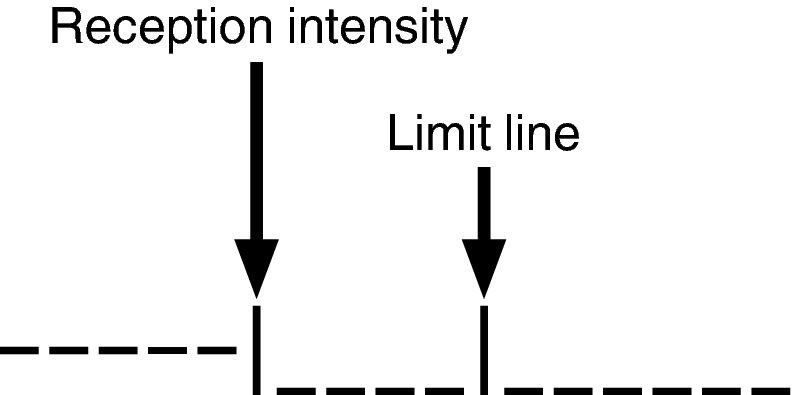
Use  and
and  to select a frequency to tune into. It takes around 4-5 seconds to correctly display the reception intensity (
to select a frequency to tune into. It takes around 4-5 seconds to correctly display the reception intensity (  ) after selecting a frequency.
) after selecting a frequency.
 and
and  to select a frequency to tune into. It takes around 4-5 seconds to correctly display the reception intensity (
to select a frequency to tune into. It takes around 4-5 seconds to correctly display the reception intensity (  ) after selecting a frequency.
) after selecting a frequency.If necessary, adjust the position of the antenna so that the reception intensity (  ) passes to the right of the limit line (
) passes to the right of the limit line (  ). The station can now be received.
). The station can now be received.
 ) passes to the right of the limit line (
) passes to the right of the limit line (  ). The station can now be received.
). The station can now be received.Press ENTER to select the station and exit Tuning Aid.
Station Order
The service list is created with the auto scan function.
|
Multiplex: |
In order of frequency. |
|
Alphanumeric: |
In alphabetical order. |
DRC(Dynamic Range Control)
Compress dynamic range (difference between loud and soft sounds).
|
Off / 1/2 / 1 |
DAB Initialize
When the “DAB Initialize” procedure is performed, all the preset memory settings for the stations and DABs are reset.
DAB Version
The DAB module’s version is displayed.
