Search result
Listening to DIGITAL IN
Remote control unit illustration
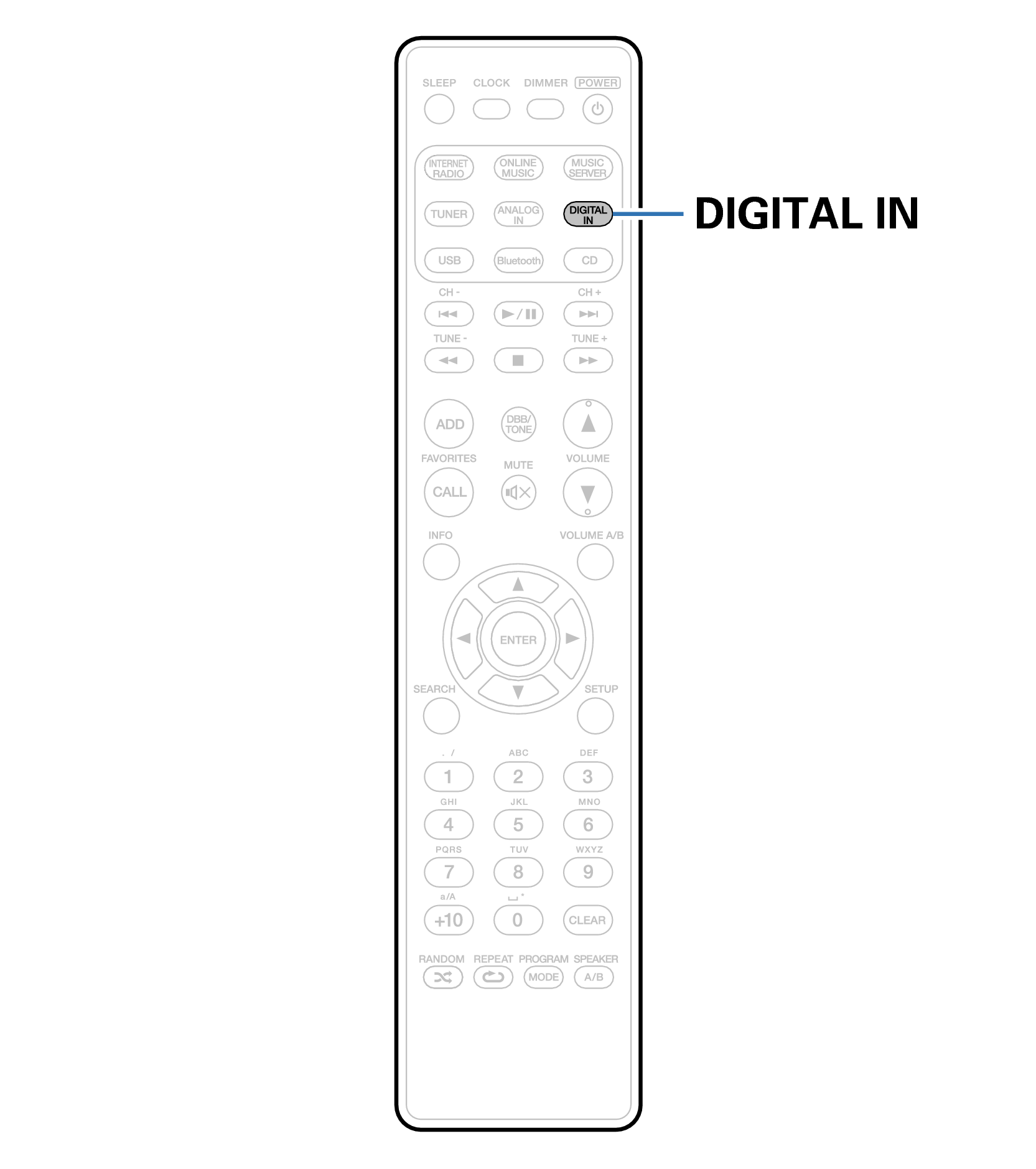
Prepare for playback.
Check the connection, then turn on this units.
Press DIGITAL IN to select “Optical In 1” or “Optical In 2”.
Play the component connected to this unit.
Only 2-channel linear PCM digital audio signals can be inputted through the DIGITAL IN connector of this unit.
