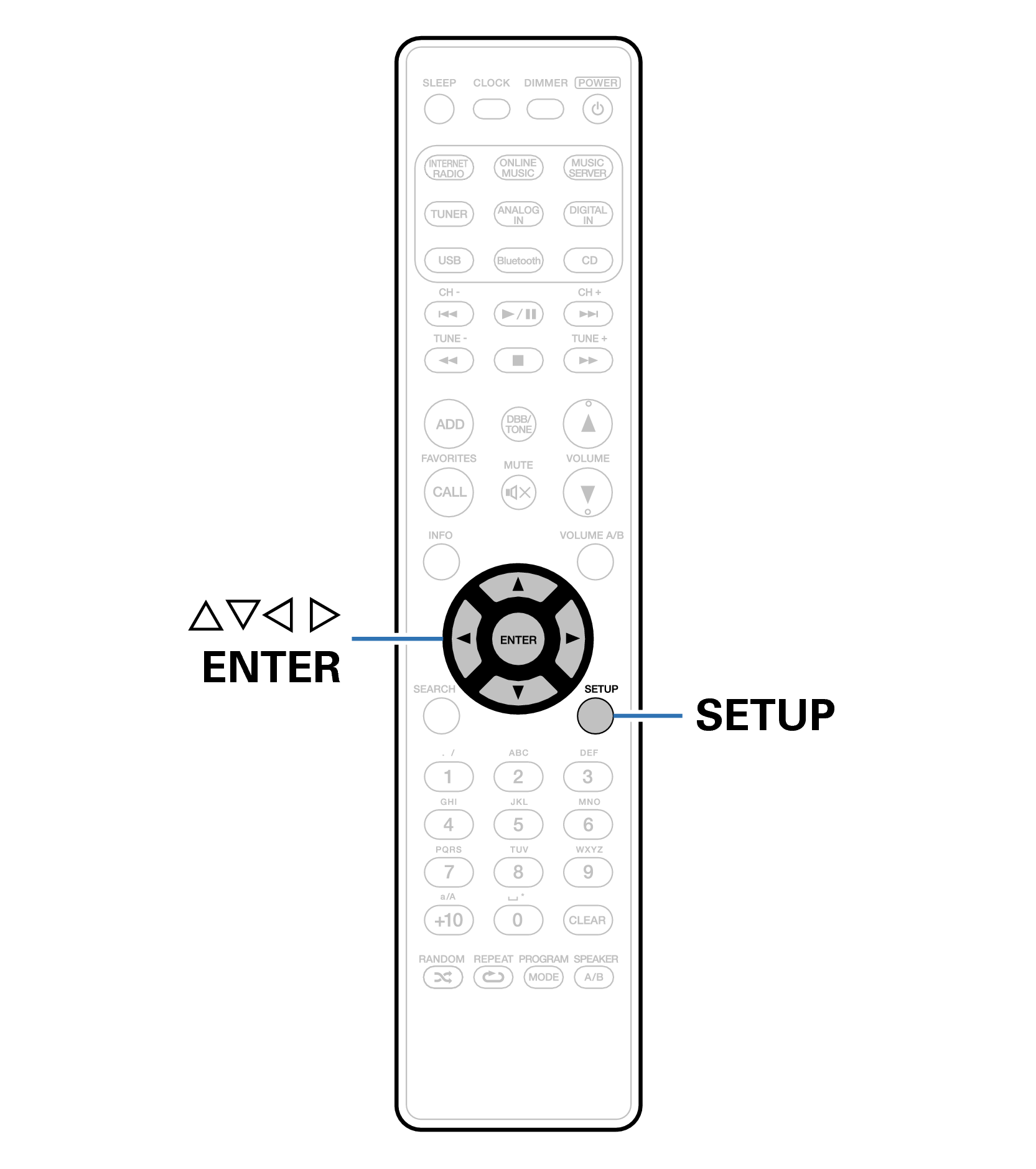Search result
Menu map
For menu operations, see the following page.
By default, this unit has recommended settings defined. You can customize this unit based on your existing system and your preferences.
Quick Setup
|
Setting items |
Description |
Page |
|---|---|---|
|
Quick Setup |
Performs the network settings using a Wizard style window. |
– |
General
|
Setting items |
Description |
Page |
|
|---|---|---|---|
|
Alarm |
Sets the timer playback. |
||
|
Clock |
Sets the current time. |
||
|
Clock Mode |
The clock is constantly displayed. |
||
|
Volume Limit |
Make a setting for maximum volume. |
||
|
CD Auto Play |
Set whether or not to automatically play a disc when the disc is inserted. |
||
|
Speaker Configuration |
Indicate speaker presence and select speaker size categories based on bass reproduction capability. |
||
|
|
Bi-Amp |
Sets the Bi-Amp mode. |
|
|
Response |
Set the output frequency characteristics. |
||
|
Illumination |
Changes/turns off the Front panel illumination color. |
||
|
Audio Out |
You can set whether to “Fixed” or “Variable” the analog audio output level. |
||
|
Language |
Sets the language for display the menu. |
||
|
Auto-Standby |
Sets the unit power to standby when the unit is not in use. |
||
|
Usage Data |
Selects whether or not to send anonymous usage data to Marantz. |
||
|
Firmware |
Set whether or not to check for firmware update, update the firmware, and display update and upgrade notifications. |
||
|
|
Update |
Update the firmware of this unit. |
|
|
Notifications |
Set the Update, Upgrade and Alerts notification on/off. |
||
|
Add New Feature |
Display new features that can be downloaded to this unit and perform an upgrade. |
||
|
Reset |
Resetting factory settings. |
||
Network
|
Setting items |
Description |
Page |
||
|---|---|---|---|---|
|
Network Information |
Displays various information about the network. |
|||
|
Network Control |
Performs the ON/OFF settings for the network function when in standby mode. |
|||
|
Friendly Name |
Edits a name displayed on the Internet. |
|||
|
Wi-Fi |
Enables/disables the Wi-Fi function. |
|||
|
Bluetooth |
Enables/disables the Bluetooth function. |
|||
|
Performs the settings for a wired or wireless LAN. |
||||
|
|
Wired Setup |
Performs the settings for a wired LAN. |
||
|
|
DHCP (On) or DHCP (Off) |
Performs the DHCP setting. |
||
|
IP Address∗ |
Performs the IP address setting. |
|||
|
Subnet Mask∗ |
Performs the subnet mask setting. |
|||
|
Gateway∗ |
Performs the gateway setting. |
|||
|
Primary DNS∗ |
Performs the primary DNS setting. |
|||
|
Secondary DNS∗ |
Performs the Secondary DNS setting. |
|||
|
Proxy |
Performs the proxy setting. |
|||
|
Test Connection |
Performs the wired LAN connection. |
– |
||
|
Wi-Fi Setup Method |
Performs the wireless LAN connection setting. |
|||
|
|
Auto-Scan |
Selects and sets the wireless connections from the access point list. |
||
|
Share Wi-Fi setting from an iOS device |
Sets the wireless connection using an iOS device. (iOS version 7 or later) |
|||
|
WPS (Wi-Fi Protected Setup) |
Sets the wireless connection using WPS (Wi-Fi Protected Setup). |
|||
|
Web Browser Setup |
Sets the wireless connection using web browser. |
|||
|
Manual |
Sets the wireless connection manually. |
|||
Displayed when the “DHCP” setting is “Off”. link
DAB (Only displayed when DAB Source is selected.)
|
Setting items |
Description |
Page |
|---|---|---|
|
Tuning Aid |
Displays the reception intensity for DAB antenna installation. |
|
|
Station Order |
Sets the order of broadcasting stations to be displayed. |
|
|
DRC |
Sets dynamic range control. |
|
|
DAB Initialize |
Resets the DAB modules. |
|
|
DAB Version |
Displays DAB module version. |
Remote control unit illustration