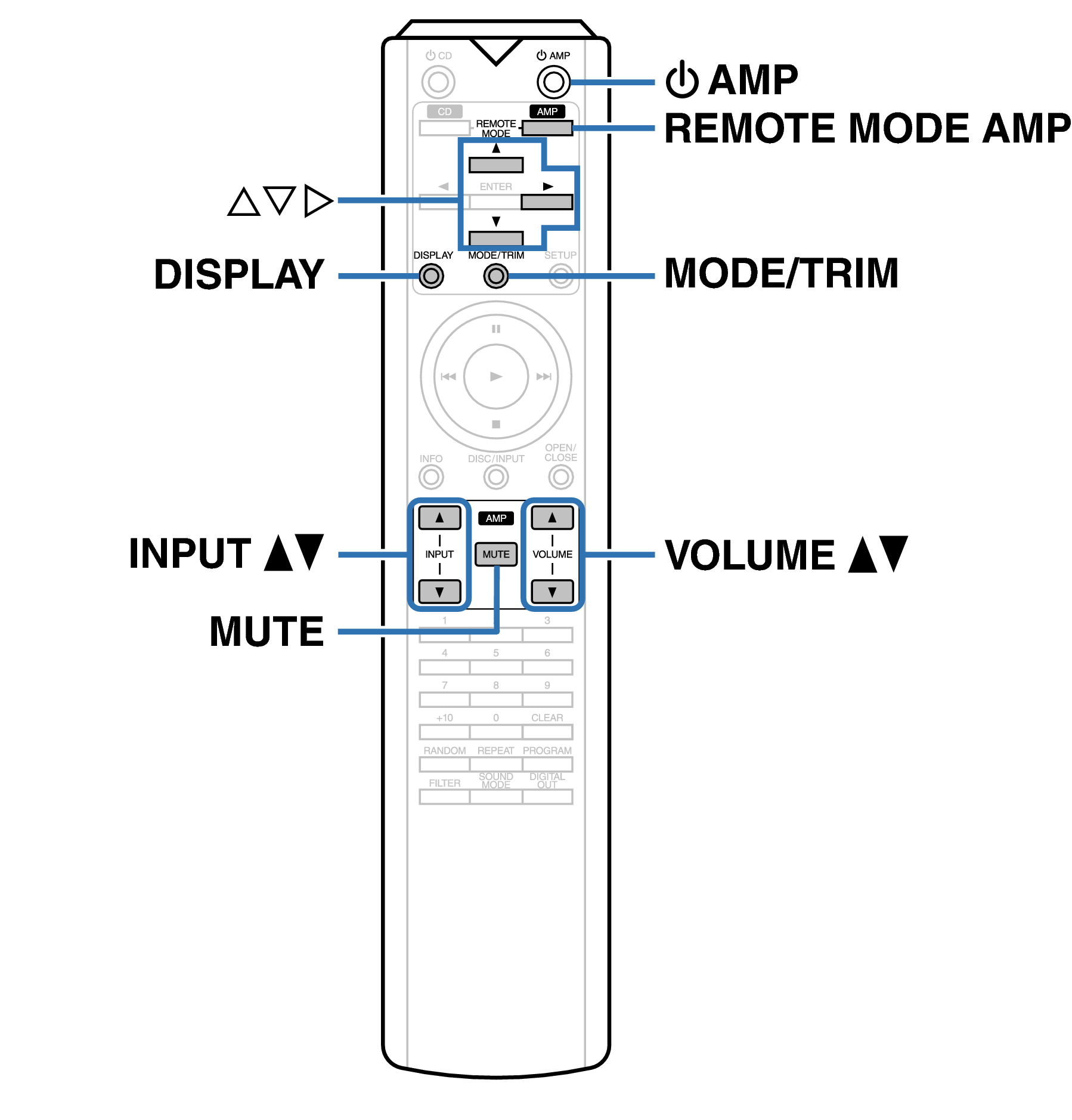Search result
Connections
Playback
Settings
Playback
Remote control unit illustration
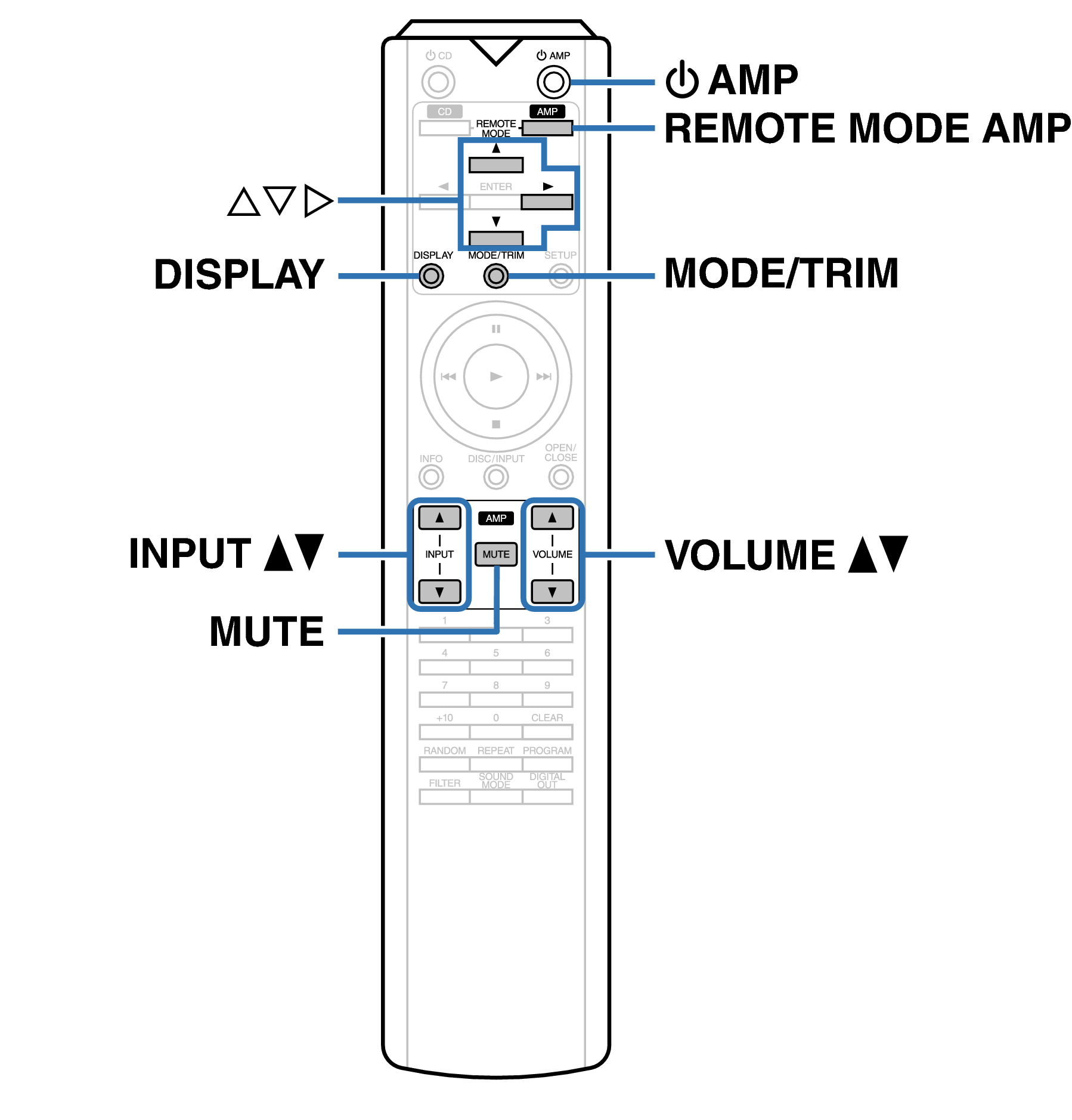
Integrated Amplifier
Copyright © 2016 D&M Holdings Inc. All Rights Reserved.
Connections
Playback
Settings
Search result
There was no matching word.
Connections
Playback
Settings