Search result
Rear panel
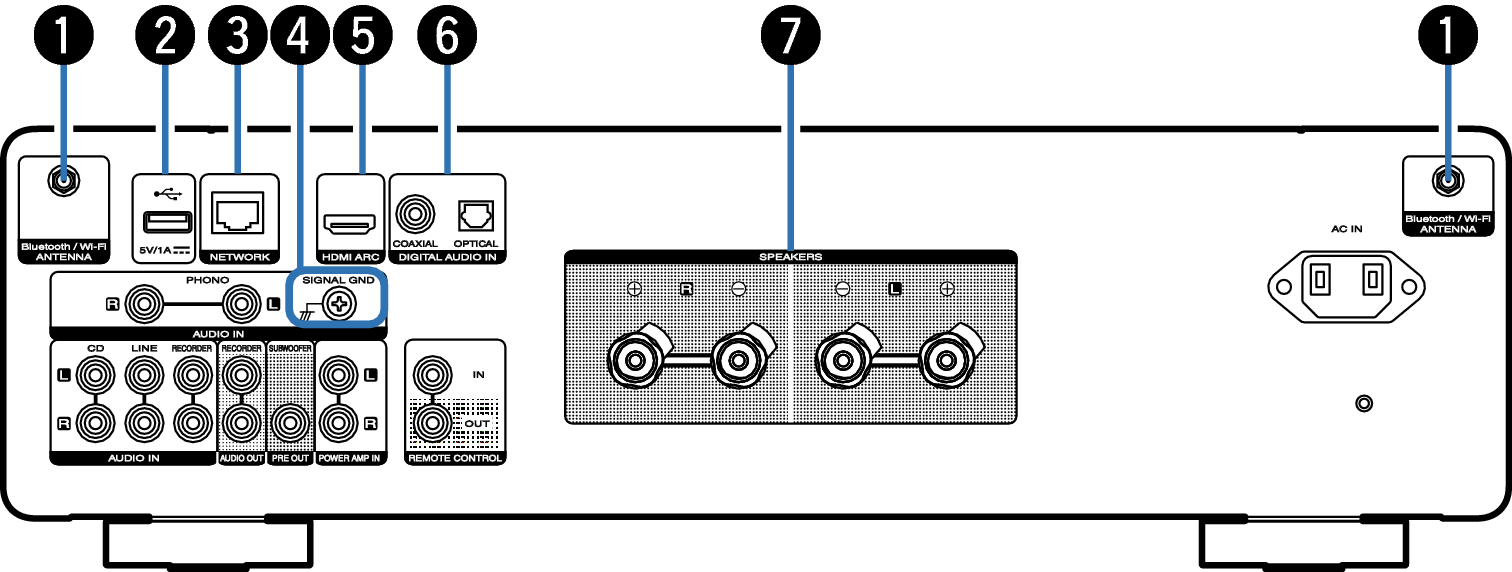
Bluetooth/wireless LAN antenna connectors
Used to connect the included external antennas for Bluetooth/wireless connectivity when connecting to a network via wireless LAN, or when connecting to a handheld device via Bluetooth. link
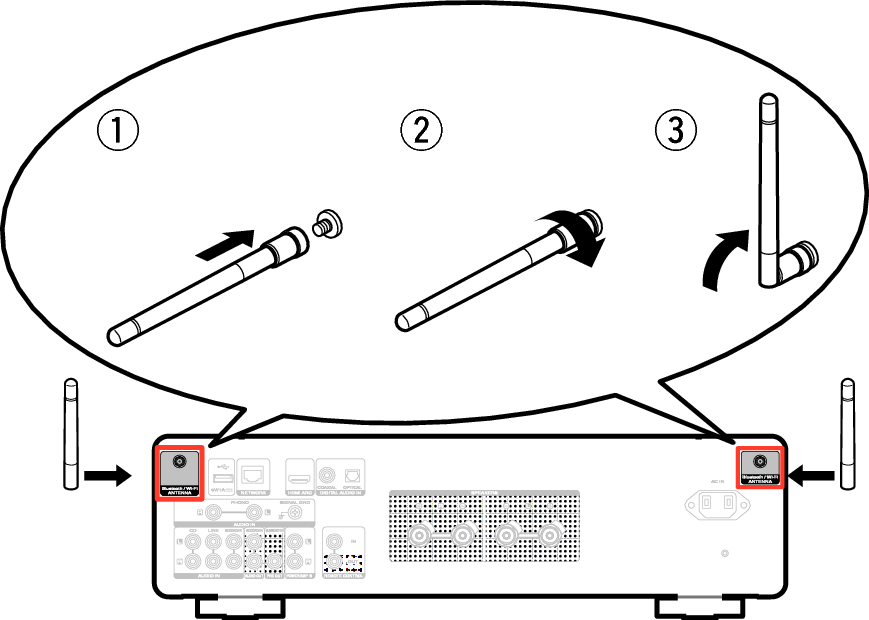
USB port (  )
)
This is used to connect USB storages (such as USB flash drives).
link
NETWORK connector
Used to connect to a LAN cable when connecting to a wired LAN network. link
SIGNAL GND terminal
Used to connect a ground wire for the turntable. link
HDMI connector (HDMI ARC)
Used to connect an ARC function-compatible TV. link
DIGITAL AUDIO IN connectors
Used to connect devices equipped with digital audio output connectors. link
Speaker terminals (SPEAKERS)
Used to connect speakers. link
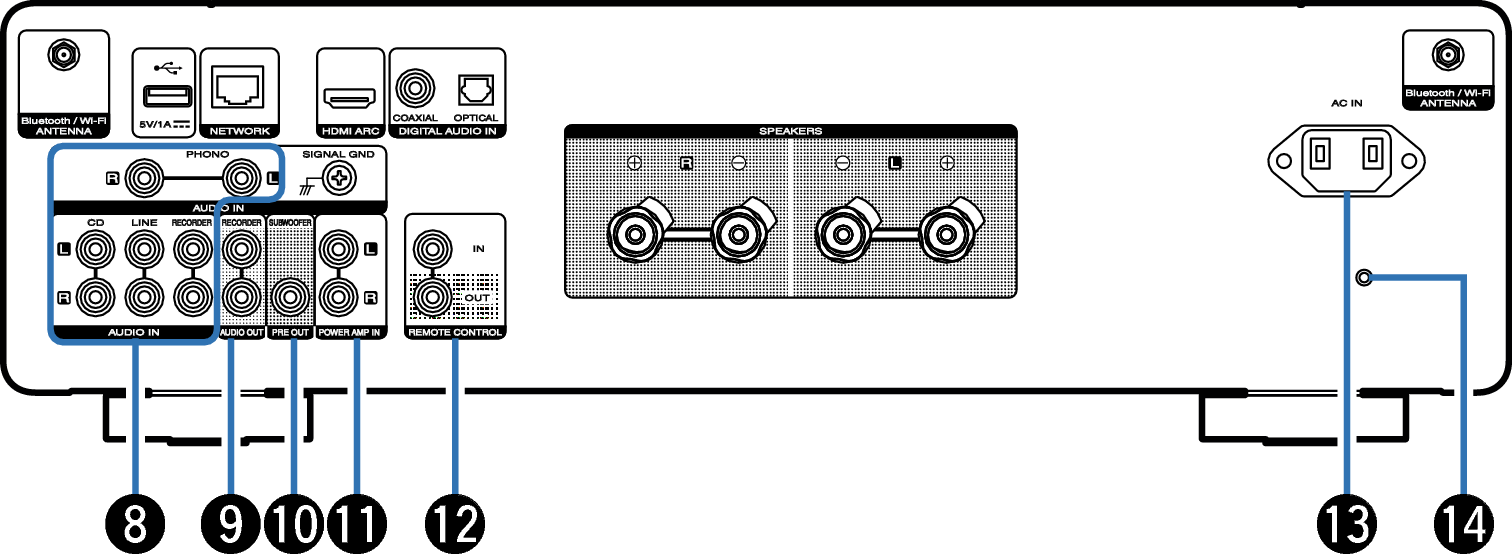
AUDIO IN connectors
Used to connect devices equipped with analog audio output connectors.
AUDIO OUT connectors
Used to connect the input connector of a recorder. link
PRE OUT connector
Used to connect a subwoofer with a built-in amplifier. link
Power amplifier connectors (POWER AMP IN)
Used to connect a pre-amplifier when this unit is used as a power amplifier. link
REMOTE CONTROL connectors
Used to connect to a Marantz audio device that is compatible with the remote control function. link
AC inlet (AC IN)
Used to connect the power cord. link
Firmware reset button
Used to reset the firmware to the default state. link
