Search result
Smart Menu function
This function can be used to configure the settings of this unit, select an input source and set Internet Radio stations using the TV remote control.
 or “Operate Connected HDMI Device”
or “Operate Connected HDMI Device”  .
.The Smart Menu of this unit is displayed on the TV.
This unit can be operated with the TV remote control while the Smart Menu is displayed.
The selection method differs depending on your TV.
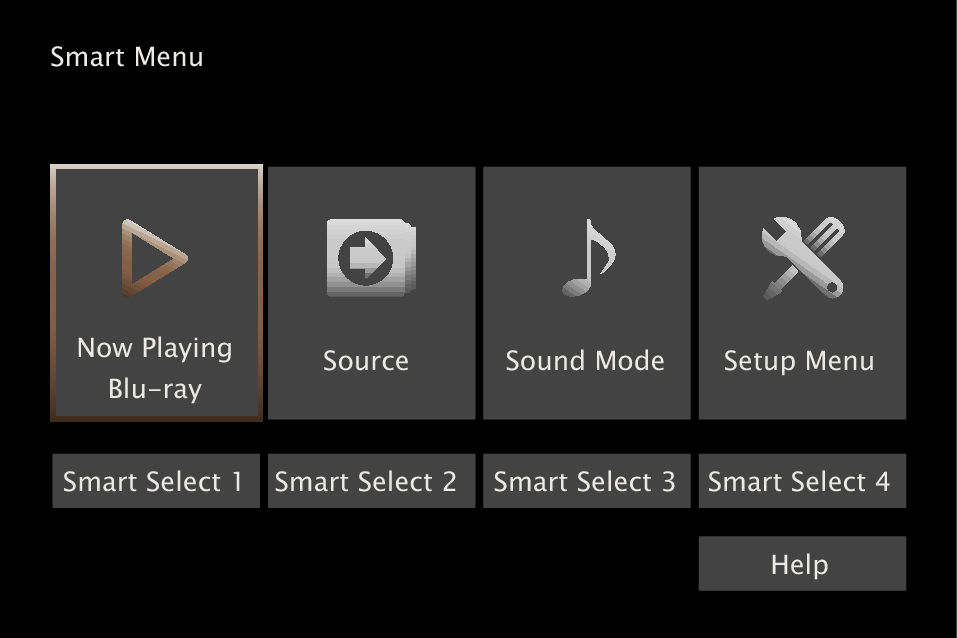
Now Playing
Enjoy content from the input source currently selected on this unit.
Source
Switch the input of this unit.
If you select “HEOS Music”, you can continue to operate this unit using the TV remote control.
Sound Mode
Change the sound mode of this unit.
You can select from the following three sound modes.
|
Surround: |
Surround sound playback according to the input signal. |
|
Stereo: |
Stereo playback. |
|
Multi Ch Stereo: |
Multi-channel stereo playback. |
Setup Menu
Displays a setup menu for configuring the settings of this unit.
Smart Select
Calls up the SMART SELECT items registered to this unit.
If the “HDMI Control” or “Smart Menu” settings have been changed, always reset the power to connected devices after the change.
The Smart Menu function may not work properly depending on the specifications of your TV. In this case, set “Smart Menu” to “Off”. link
