Search result
Controlling the unit from a web control
Switch the “Network Control” setting to “Always On”. link
Check the IP address of this unit with “Information”. link
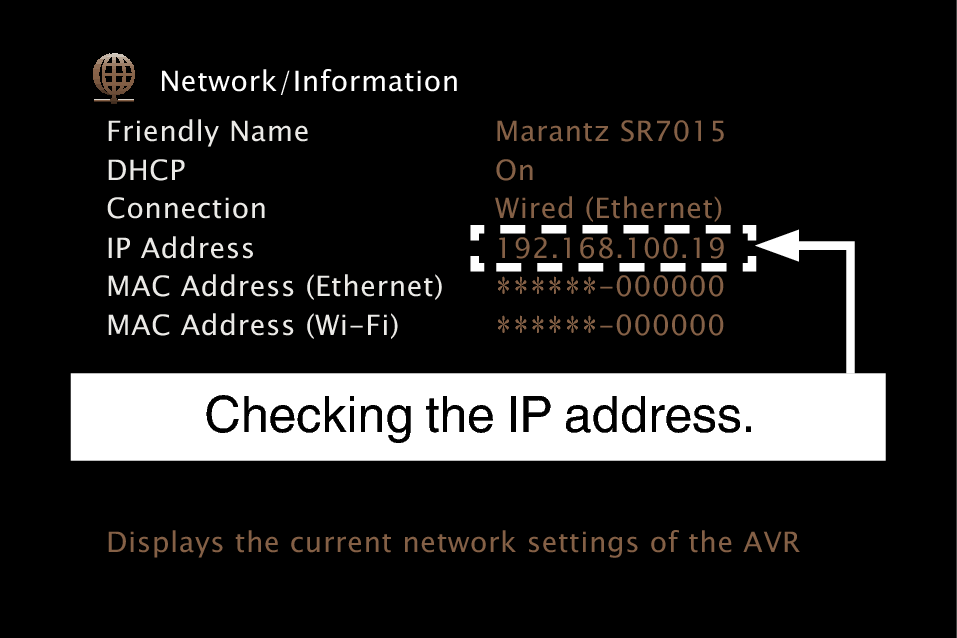
Start up the web browser.
Enter the IP address of this unit in browser’s address box.
For example, if the IP address of this unit is “192.168.100.19”, enter “http://192.168.100.19”.
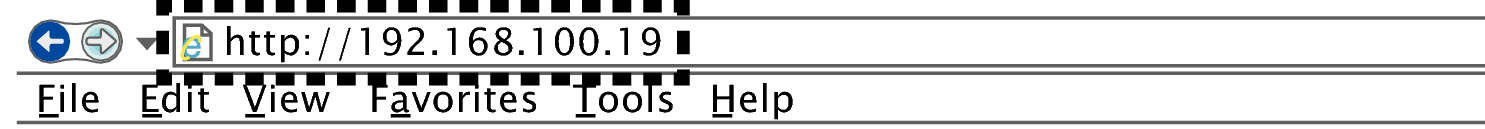
When the top menu is displayed on the web browser, click on the menu item you want to operate.
