Search result
Sound mode that can be selected for each input signal
The following sound modes can be selected using the MOVIE, MUSIC and GAME buttons.
Adjust the sound field effect with the menu “Surround Parameter” to enjoy surround sound the way you like it. link
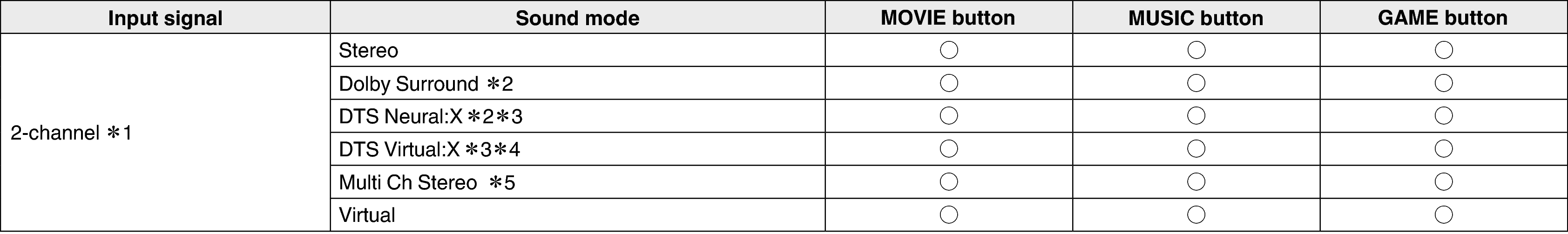
2-channel also includes analog input.
This mode plays back 2-channel sources in 5.1, 7.1, 9.1 or 11.1-channel playback. It cannot be selected when headphones are used or when the speaker configuration is front speakers only.
It cannot be selected when the input signal is Dolby Digital, Dolby Digital Plus, Dolby TrueHD or Dolby Atmos.
It cannot be selected when headphones are used, or when a speaker configuration with any height speakers is used.
This cannot be selected when headphones are used.
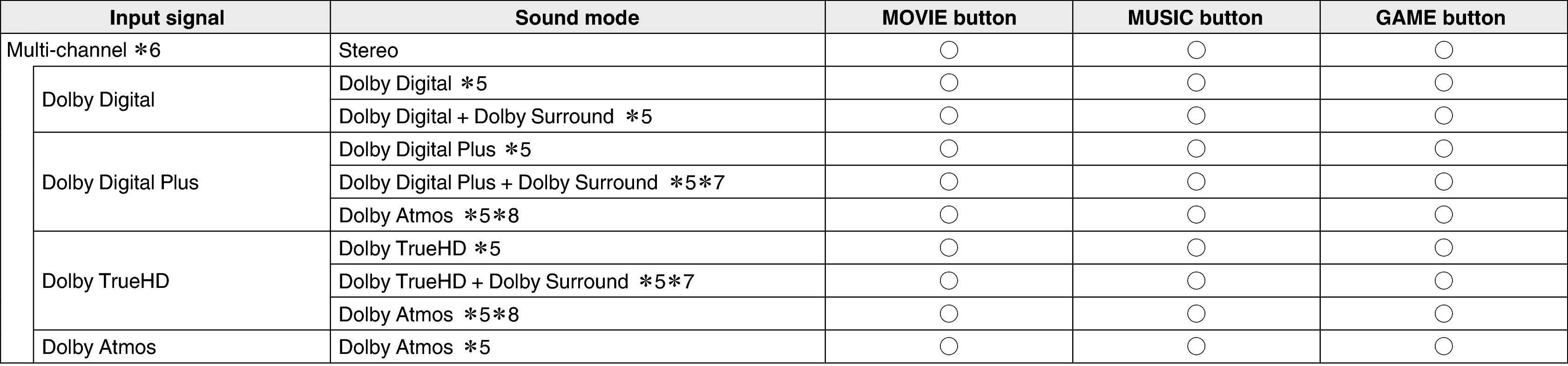
This cannot be selected when headphones are used.
The sound mode that can be selected differs depending on the audio format of the input signal and the number of channels. For details, see Types of input signals, and corresponding sound modeslink.
This can be selected when the input signal does not contain Dolby Atmos.
This can be selected when the input signal contains Dolby Atmos.
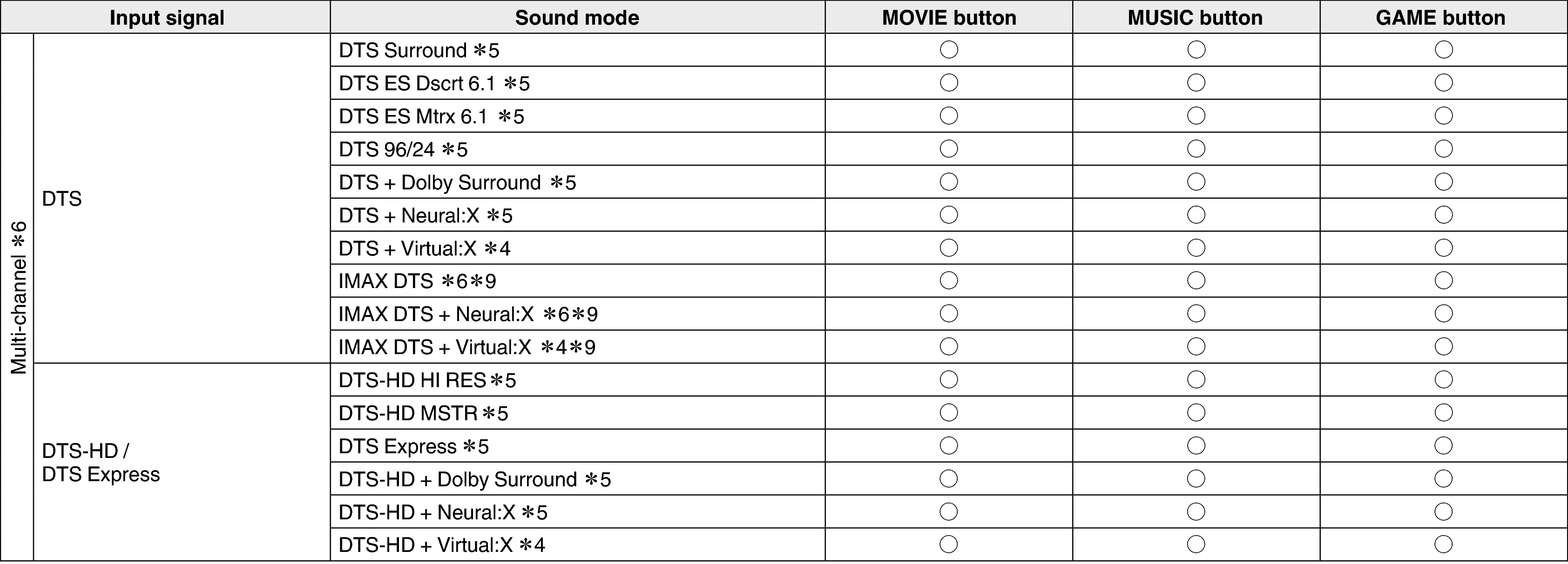
It cannot be selected when headphones are used, or when a speaker configuration with any height speakers is used.
This cannot be selected when headphones are used.
The sound mode that can be selected differs depending on the audio format of the input signal and the number of channels. For details, see Types of input signals, and corresponding sound modeslink.
Selectable when “Surround Parameter” - “IMAX” is set to “On” in the menu and a 48 kHz sampling frequency DTS 5.1 channel signal is being input. link
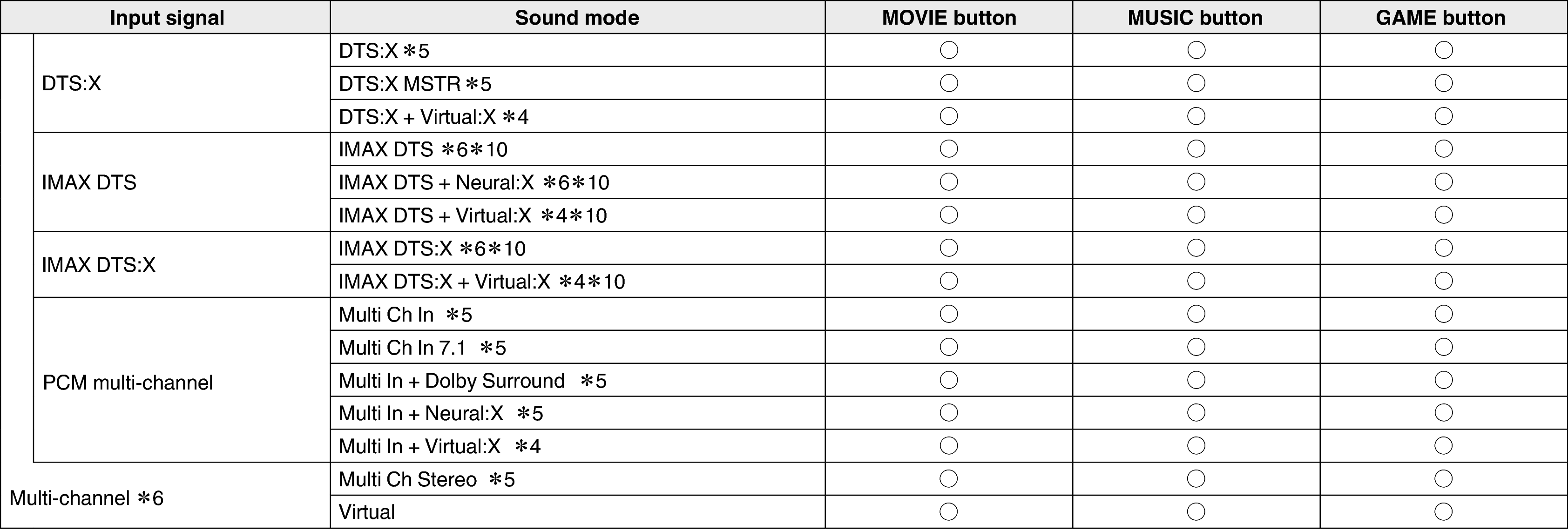
It cannot be selected when headphones are used, or when a speaker configuration with any height speakers is used.
This cannot be selected when headphones are used.
The sound mode that can be selected differs depending on the audio format of the input signal and the number of channels. For details, see Types of input signals, and corresponding sound modeslink.
Selectable when “Surround Parameter” - “IMAX” is set to “Auto” in the menu. When “IMAX” is set to “Off”, playback is normal DTS or DTS:X. link
Only “Stereo” and “Virtual” can be selected when headphones are used.
Views on the display
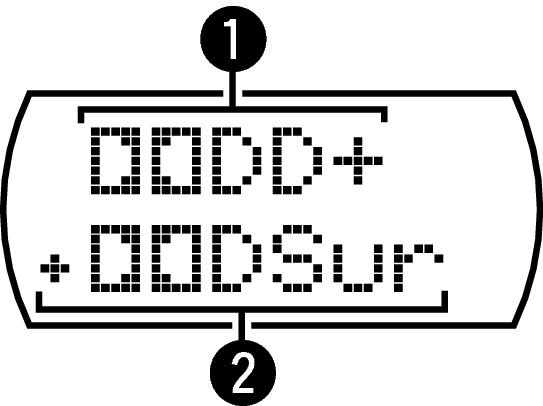
Shows a decoder to be used.
In the case of the Dolby Digital Plus decoder, “ ![]() ” is displayed.
” is displayed.
Shows a decoder that creates sound output.
“ ![]() ” indicates that the Dolby Surround decoder is being used.
” indicates that the Dolby Surround decoder is being used.
